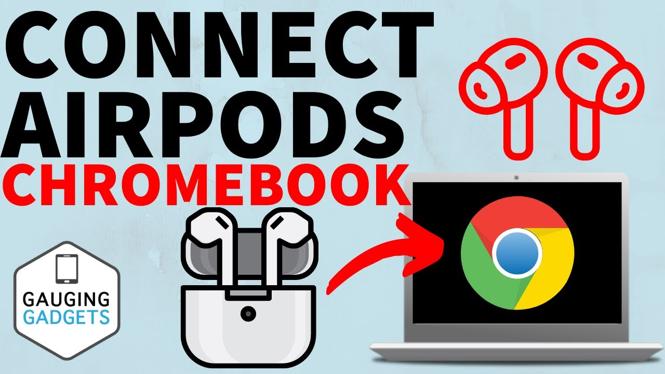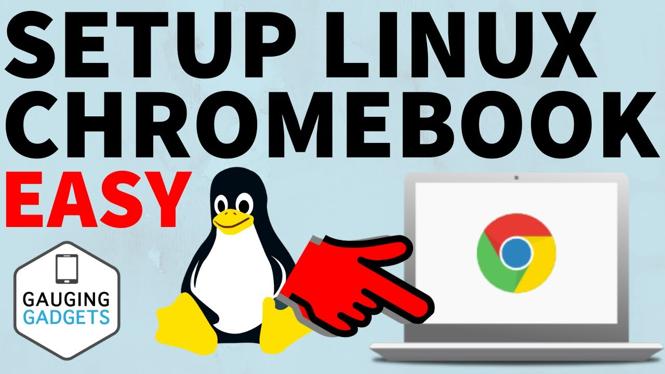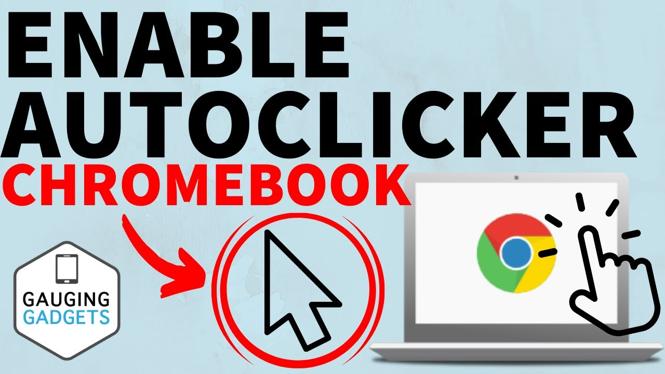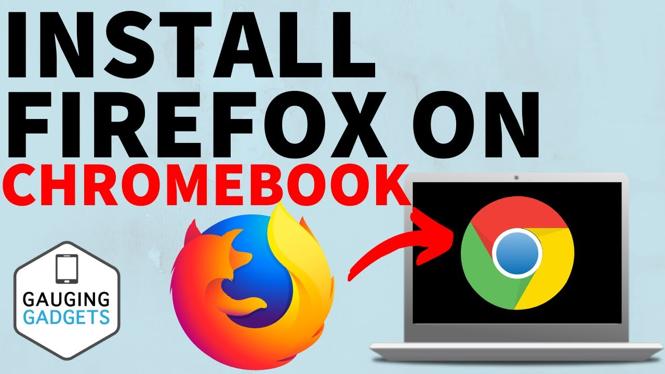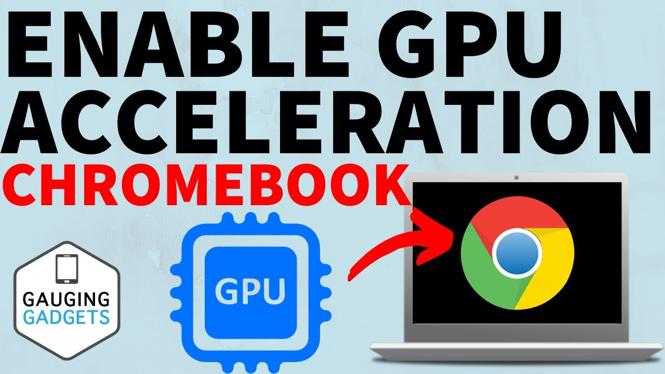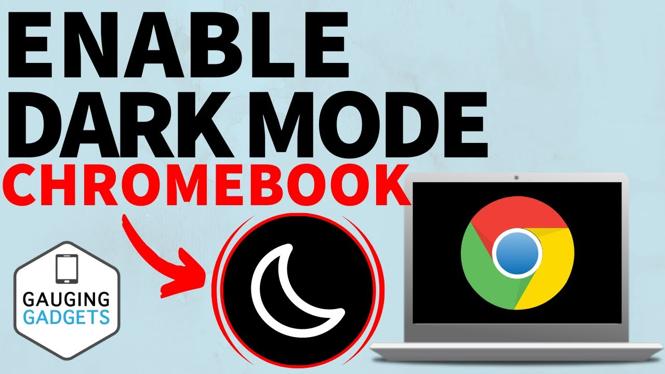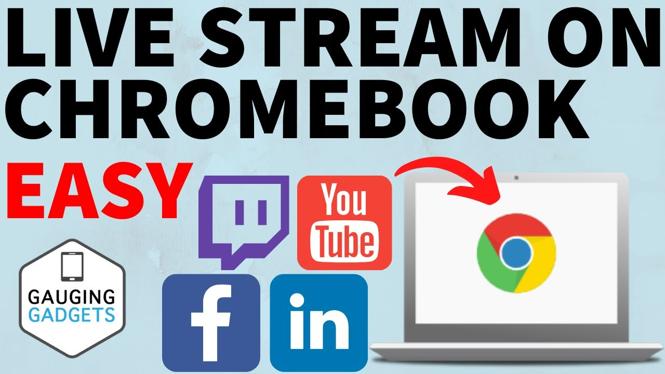How to connect AirPods to Chromebook? In this tutorial, I show you how to pair AirPods to your Chromebook. This means you can use AirPods with your Chromebook to listen to music or for video chats. Connecting AirPods to a Chromebook is very easy with […]
How to Disable or Enable Touch Screen on Chromebook
How to disable or enable touch screen on Chromebook? In this tutorial, I show how to turn on or off the touchscreen on your Chromebook. This can be useful if you want to turn off or disable the touchscreen on your Chromebook. You can also […]
How to Set Up Linux on Chromebook
How to set up Linux on a Chromebook? In this tutorial, I show you how to setup and use Linux on a Chromebook. Installing Linux on your Chromebook gives you ability to install several Linux apps such as Minecraft, Blender, Firefox, Audacity, OBS, and many […]
How to Install Audacity on Chromebook
How to install Audacity on a Chromebook? In this tutorial, I show you how to get Audacity on your Chromebook. This means you can record, trim, and edit audio on your Chromebook using the desktop version of Audacity. Install Audacity on Chromebook(Video Tutorial): Follow the […]
How to Enable Auto Clicker on a Chromebook
How to enable auto clicker on Chromebook? In this tutorial, I show you how to turn on the auto clicker on your Chromebook. This means you can use the built in Chromebook auto-clicker, no need to install or download any other autoclickers. Enable Auto Clicker […]
How to Install Steam on Chromebook
How to Install Steam on Chromebook? In this tutorial, I show you how to install Steam on your Chromebook. This will allow you to use Steam messaging and play Linux based Steam games on your Chromebook. I also show you how to fix an error […]
How to Install Firefox on Chromebook
How to install Firefox on a Chromebook? In this tutorial, I show you how to get Firefox on your Chromebook without the Google Play. This means you can use Firefox rather than Chrome as your browser on a Chromebook. This Firefox installation works on all […]
How to Enable GPU Acceleration for Linux on Chromebook
How to enable GPU acceleration for Linux on Chromebook? In this tutorial, I show you how to turn on GPU acceleration for Linux applications on your Chromebook. This means Linux apps and games like Minecraft or Blender will run better on your Chromebook. Enable GPU […]
How to Enable Dark Mode on Chromebook
How to enable dark mode on Chromebook? In this tutorial, I show you how to turn on dark theme on a Chrome OS Chromebook. Enabling dark mode on will change the look of all the menus and interfaces on your Chromebook. Chromebook dark mode looks […]
How to Live Stream from a Chromebook
How to Live Stream from a Chromebook? In this tutorial, I show you how to live stream to Twitch, YouTube, Facebook, LinkedIn, and many more live streaming platforms at the same time on a Chromebook. Live streaming from a Chromebook with @StreamYard is easy. Live […]
How to Install Roblox on Chromebook Without Google Play Store
How to install Roblox on Chromebook without Google Play Store? In this tutorial, I show you how to play Roblox on a Chromebook without the Google Play Store. This means if Google Play isn’t compatible with your Chromebook you can still install Roblox. Install Roblox […]
How to Stream to Twitch from Chromebook
How to start a Twitch Stream from a Chromebook? In this tutorial, I show you how to start a Twitch stream on a Chromebook. Streaming to Twitch from a Chromebook with StreamYard is easy. StreamYard is a tool that allows you to configure and start […]