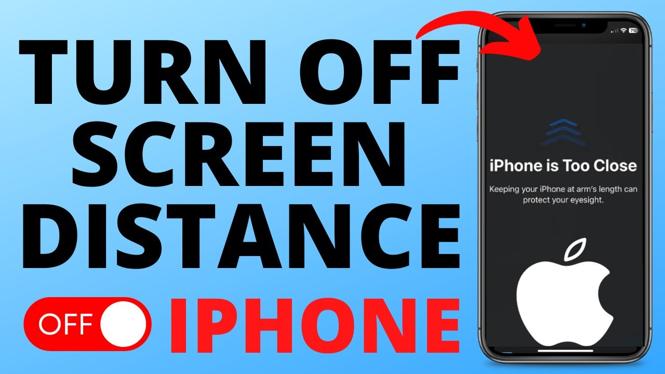How to create an Apple ID on Android? In this Android tutorial, I show you how to a create an Apple ID. This means you can easy make a new Apple ID on an Android phone or tablet without an iPhone. Creating an Apple ID […]
How to Turn Off Screen Distance on iPhone
How to turn off screen distance on iPhone? In this iPhone tutorial, I show you how to disable screen distance on iOS. This means you can stop the message that says iPhone is Too Close. Screen distance is an iPhone screen time tool that helps […]
How to Change Clock Style & Color in StandBy Mode on iPhone
How to change standby mode clock style and color on iPhone? In this iPhone tutorial, I show you how to change the font and color of the clock in Standby Mode. This means you can customize StandBy mode on your iPhone to change the clock […]
How to See Liked Videos on YouTube
How to see liked videos on YouTube? In this YouTube tutorial, I show you how to view all the videos you’ve liked on YouTube on your iPhone or Android phone. This can be useful if you’re trying to find a YouTube video you liked so […]
How to Merge Videos on TikTok
How to merge videos on TikTok? In this tutorial, I show you how to combine multiple videos on TikTok. This means you can merge videos in the TikTok app on your iPhone, iPad, & Android phone. Combining or merging videos on TikTok is easy and […]
How to Disable UI Navigation in Roblox
How to disable UI Navigation in Roblox? In this Roblox tutorial, I show you how to turn off UI navigation in Roblox. Toggling off UI navigation on Roblox can fix a glitch where you can move or you are stuck in Roblox. It’s easy to […]
How to Make Gamepass in Pls Donate Roblox Mobile
How to make gamespass in Pls Donate on Roblox mobile? In this Roblox tutorial, I show you how to make a gamepass on pls donate in the Roblox app on iPhone & Android. This means you can easily add a donation button to Roblox Pls […]
How to See Footsteps in Fortnite
How to see footsteps on Fortnite? In this Fortnite tutorial, I show you how to see footsteps and chest in Fortnite. This means you can see nearby footsteps while playing Fortnite on PC, Xbox, PS4, PS5, iPhone, and Android. To see footsteps in Fortnite we […]
How to Play Roblox in Fullscreen on Windows
How to Play Roblox in Fullscreen on Windows? In this tutorial, I show you how to play Roblox in full screen without the taskbar. This means can have Roblox open and play in fullscreen. I also show you how to fix the taskbar not hiding […]
How to Half Swipe on Snapchat
How to half swipe on Snapchat? In this Snapchat tutorial, I show you how to half swipe in the Snapchat app on an iPhone or Android phone. This means you can sneak peak a message sent to you on Snapchat without opening it. This means […]
How to Change Passcode on iPhone
How to change passcode on iPhone? In this tutorial, I show you how to change your iPhones passcode. This means you can change the code used to unlock your iPhone. In order to change your iPhone passcode you must have your current passcode. Changing the […]
How to Get The Reply Option on Instagram
How to get the Reply Option on Instagram? In this tutorial, I show you update update Instagram messenger and get the Reply option in Instagram. This means we go through settings in the Instagram app on our iPhone or Android phone and enable the reply […]