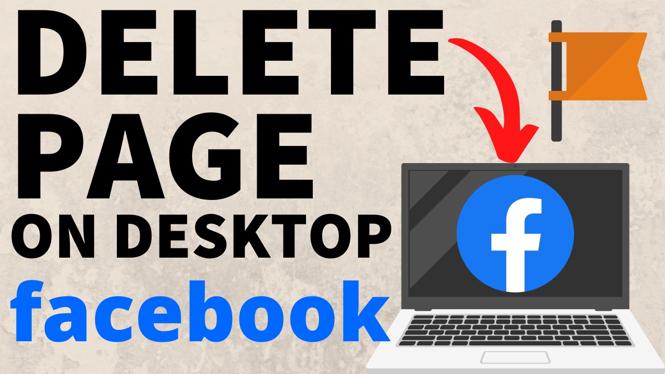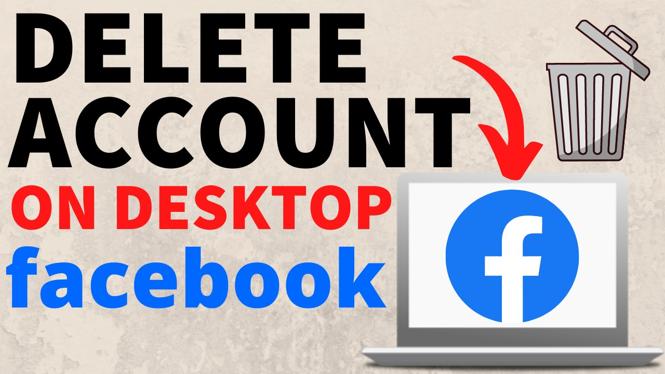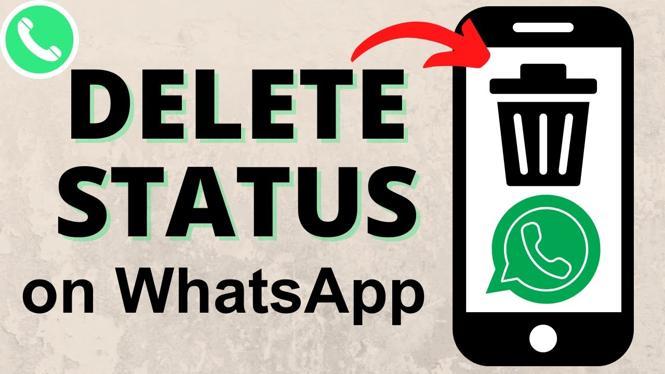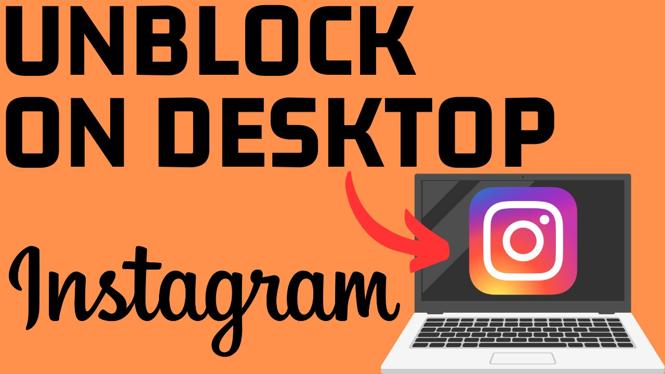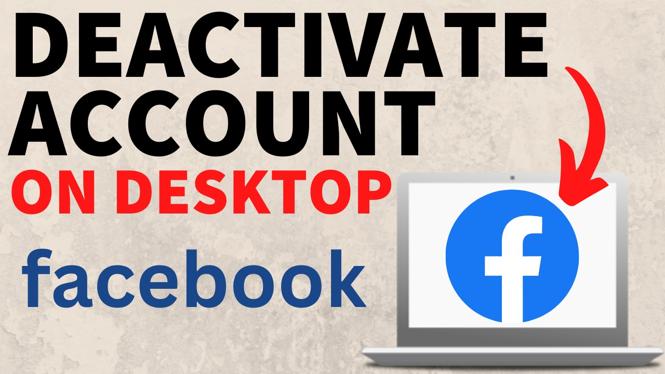How to delete Instagram account? In this tutorial, I show you how to delete your Instagram account in a desktop browser on a PC, Macbook, Laptop, or Chromebook. This means you can permanently delete your Instagram account forever. Deleting your Instagram account on desktop is […]
How to Delete Facebook Page on Desktop
How to delete a Facebook page on desktop? In this tutorial, I show you how to permanently delete a Facebook page on PC, Laptop, Chromebook, or Mac. This means you can remove or delete any Facebook page you own or manage. Deleting a Facebook page […]
How to Turn Off Professional Mode on Facebook
How to turn off professional mode on Facebook? In this tutorial, I show you how to turn off Facebook professional mode. This means you’ll learn how to switch from a professional Facebook to a personal or business Facebook account. Removing a professional account on Facebook […]
How to Delete Facebook Account Permanently on Desktop, Laptop, Mac, or Chromebook
How to delete Facebook account? In this tutorial, I show you how to delete your Facebook account in a desktop browser on a PC, Macbook, Laptop, or Chromebook. This means you can permanently delete your Facebook account forever. Deleting your Facebook account on desktop is […]
How to Update WhatsApp on iPhone & Android
How to Update WhatsApp on iPhone & Android? In this tutorial, I show you how to update the WhatsApp app on your iPhone or Android phone. This means you will have the latest version of WhatsApp on your mobile phone and get the newest WhatsApp […]
How to Add Fortnite to Steam
How to add Fortnite to Steam? In this tutorial, I show you how to add Fortnite to Steam library as non-steam game. Currently, Fortnite is not a Steam game but we can easily add Fortnite to Steam using the Add non-steam game feature. Adding Fortnite […]
How to Fix Easy Anti-Cheat is Not Installed Fortnite
How to fix easy anti-cheat is not installed in Fortnite? In this tutorial, I show you how to fix an when trying to playing Fortnite that says “Launch Error. Easy Anti-cheat is not installed”. We fix Easy AntiCheat by going into the Fortnite files and […]
How to Link EA Account to Steam
How to link EA account to Steam? In this tutorial, I show you how to connect your EA account to Steam. This means you can easily link EA and Steam so you can play Apex, The Sims, FC24, & other ea games on Steam. Linking […]
How to Delete WhatsApp Status
How to delete WhatsApp status? In this tutorial, I show you how to delete your status on WhatsApp. This means you can easily remove, hide, or delete a status update in the WhatsApp app on your iPhone or Android phone. I also show you how […]
How to Unblock Someone on Instagram from PC, Chromebook, & Laptop
How to unblock someone on Instagram from a PC, Chromebook, MacBook, or laptop. In this tutorial, I show you how to unblock an Instagram account from a desktop computer. This means you do not need to use an iPhone or Android phone, you can simply […]
How to Deactivate Facebook Account on Desktop
How to deactivate Facebook account? In this tutorial, I show you how to deactivate your Facebook account in a desktop browser on a PC, Macbook, Laptop, or Chromebook. This means you can temporarily deactivate your Facebook account rather than permanently deleting your Facebook account. Deactivating […]
How to Turn on 2FA on Gmail
How to enable 2FA in Gmail ? In this tutorial, I show you how to turn on two factor authentication on Gmail . This means you can easily increase the security of your Gmail account by turning on 2FA with either an authenticator app, backup […]