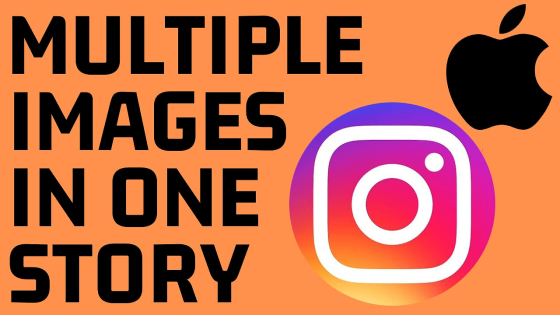How to create NSFW channels on Discord Mobile? In this tutorial, I show you how to make a NSFW channel in the Discord mobile app on both iPhone and Android phones. Discord NSFW channels require users to enter their age before they can access the […]
How To Create Read Only Channels on Discord Mobile
How to create read only channels on Discord mobile? In this tutorial, I show you how to add read only channels on your Discord server from the Discord app on your iPhone or Android phone. Read only channels only allow select users to post, this […]
How to Make Facebook Account Completely Private on Phone
How to Make Facebook Account Completely Private from Phone? In this tutorial, I show you how to make your Facebook profile complete private in the Facebook app on your iPhone or Android phone. This means your Facebook account will be private including your Facebook profile, […]
How to Screen Share on Discord Mobile
How to Screen Share on Discord Mobile? In this tutorial, I show you how to enable screen sharing in the Discord mobile app on your iPhone or Android phone. Discord Mobile screen share is currently in testing, but It’s very easy to enable within the […]
How to Multistream on OBS for Free?
How to Multistream on OBS for Free? In this tutorial, I show you how to livestream to multiple platforms at the same time on OBS Studio for free with Restream. This means you can live stream to Facebook, Twitch, YouTube, and many other platforms at […]
How to Show Spotify on Discord Status – Mobile & Desktop
How to Show Spotify on Discord Status? In this tutorial, I show you to connect Spotify to Discord. This allows you to display what your listening to on Spotify on Discord. Showing Spotify on your Discord status is easy and can be on desktop or […]
How to Livestream from a Chromebook – YouTube, Twitch, Mixer, Facebook, & More
How to Live Stream from a Chromebook? In this tutorial, I show you how to live stream to Twitch, YouTube, Facebook and many more live streaming platforms at the same time on a Chromebook. Live streaming from a Chromebook with Restream is easy. Restream also […]
Live Stream to Instagram & Facebook at the Same Time with Restream
How to Live Stream to Instagram & Facebook at the Same Time? In this tutorial, I show you how to multi-steam to Instagram and Facebook simultaneously with Restream. This also allows you to live stream to a Facebook group or page. Let me know in […]
How to Download Any Picture From Instagram – PC, Macbook, or Chromebook
In this tutorial, I show you an easy way to download any picture from Instagram in Chrome. This can be used to back up your Instagram photos or to download any pictures you’d like to have offline. This tutorial can download pictures from Instagram on Chromebooks, Windows 10 computers, Macbooks, and Linux computers. Basically anything running the desktop version of the Google Chrome browser.
How to Turn On Instagram Dark Mode on Android – 2020 New Method
In this tutorial, I show you how to activate Dark Mode on Instagram from your Android cellphone. This is great if you typically scroll through your Instagram feed at night, and would like a phone setting that helps you fall asleep faster. Enabling Dark Mode is very easy and can be done in a few simple steps.
How to Add Social Media Links to YouTube Channel
In this tutorial, I show you how to add social media and website links to your YouTube channel art. This can be a great way to get more followers on Twitter, Instagram, Facebook, Twitch, Mixer, Snapchat, TikTok or get more traffic to your blog / website.
Add More than One Picture to Instagram Stories on iPhone – Multiple Images Same Story
In this tutorial, I show you how to post an Instagram story with multiple images on iPhone. This means you can have a single story containing more than one picture. This method for multiple images in the same story will work on any iPhone or iPad.