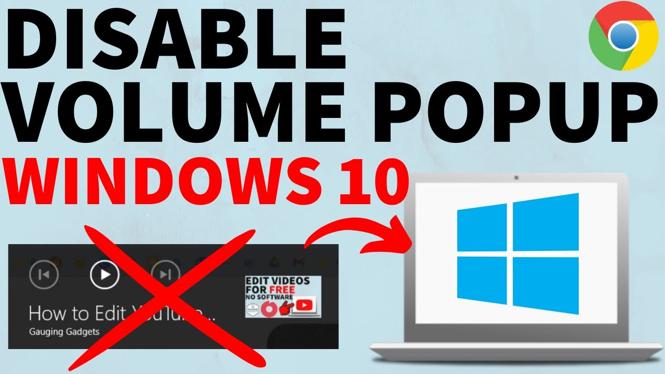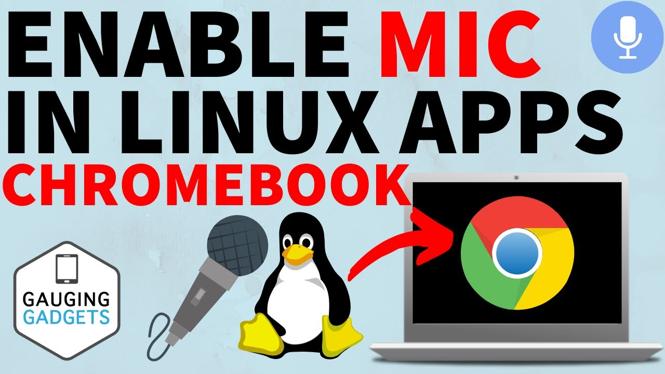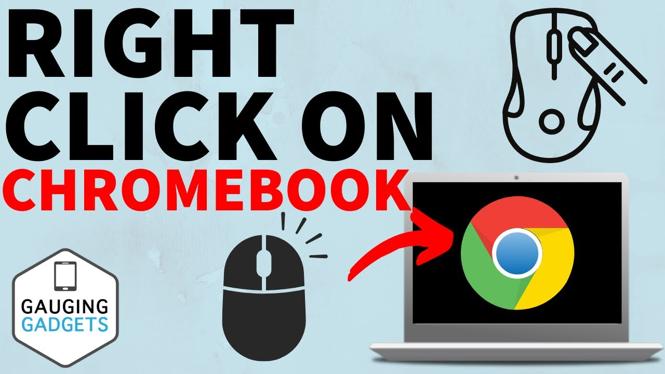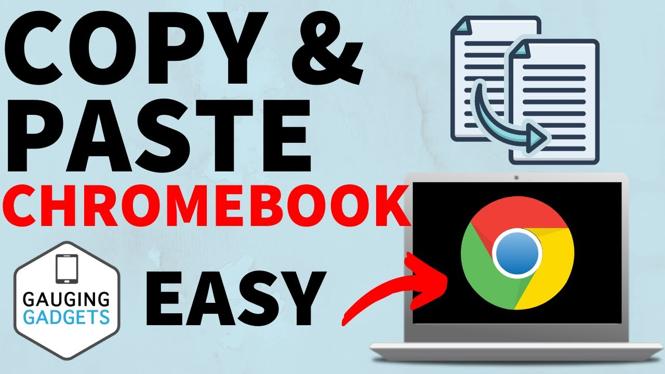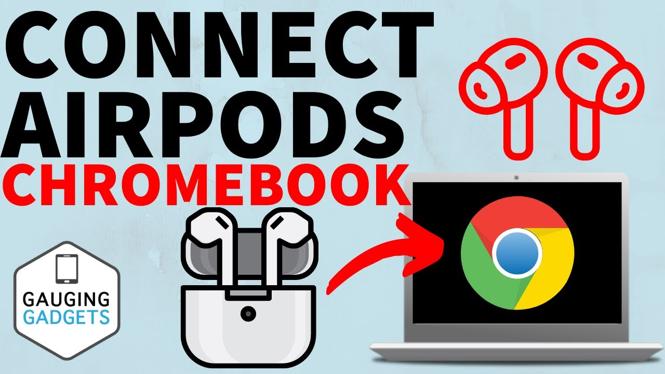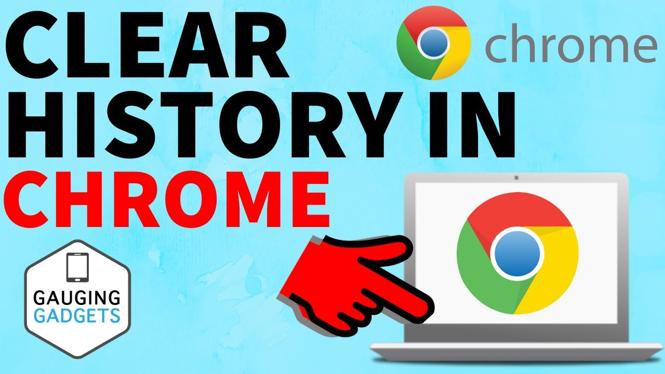How to remove volume popup overlay on Windows 10 in Chrome? In this tutorial, I show you how to turn off or disable the volume pop-up when changing the volume on a video in Google Chrome. This means that the volume popup will now show […]
How to See Google Search History
How to see Google search history? In this tutorial, I show you how to view all of your search history on Google using a computer, iPhone, or Android phone. This means you can see all the searches you’ve ever made on Google. Finding your Google […]
How to Completely Reset Google Chrome Without Reinstall
How to reset Google Chrome without reinstall? In this tutorial, I show you how to completely reset the Google Chrome browser to default settings. This can fix any issues related to redirecting, changing of your search engine, or popups in Google Chrome. Completely Reset Google […]
How to Install Google Play Store on PC & Laptop
How to Install Google Play Store on PC & Laptop? In this tutorial, I show you how to download and install the Google Play Store to your Windows on PC. This means you download any Android apps or games from the Google Play Store to […]
How to Play Mobile Games on PC & Laptop
How to play mobile games on PC & Laptop? In this tutorial, I show you how to download and play mobiles games on your Windows PC or laptop. This means you can play any mobile game available in the Google Play on your Computer. This […]
How to Enable Mic in Linux on Chromebook
How to enable mic in Linux on Chromebook? In this tutorial, I show you how to give Linux access to your microphone on a Chromebook. This means any Linux apps on your Chromebook, such as Audacity or OBS, can use your mic. Enabling your microphone […]
How to Right Click on Chromebook
How to right click on Chromebook? In this tutorial, I show you 2 ways to right click on any Chromebook. This means you can right click on a Chromebook laptop or school Chromebook without a mouse. Right Click on Chromebook (Video Tutorial): Follow the steps […]
How to Download Google Chrome on Laptop & PC
How to download Google Chrome on PC & Laptop? In this tutorial, I show you how to download and install the Google Chrome browser on your Windows computer. This easy method for getting Chrome on a PC & Laptop is completely free. Download Google Chrome […]
How to Copy & Paste on Chromebook
How to copy & paste on a Chromebook? In this tutorial, I show you 3 ways to copy and paste on a Chromebook. This means you can copy and paste with a keyboard shortcut or with your Chromebooks touchpad. Learning to copy and paste on […]
How to Connect AirPods to Chromebook
How to connect AirPods to Chromebook? In this tutorial, I show you how to pair AirPods to your Chromebook. This means you can use AirPods with your Chromebook to listen to music or for video chats. Connecting AirPods to a Chromebook is very easy with […]
How to Clear Browsing History on Google Chrome
How to clear browsing history on Google Chrome. In this tutorial, I show you how to clear all Google Chrome browser history on your computer or laptop. This will clear all browsing history, cookies, and website image / file cache in Google Chrome. The steps […]
How to Disable or Enable Touch Screen on Chromebook
How to disable or enable touch screen on Chromebook? In this tutorial, I show how to turn on or off the touchscreen on your Chromebook. This can be useful if you want to turn off or disable the touchscreen on your Chromebook. You can also […]