How to remove Yahoo search from your Chrome browser? In this tutorial, I show you how to fix Google Chrome default search engine changing back to Yahoo search. We go through the steps of removing Yahoo from your computer from the result of any virus, malware, or malicious Chrome extension. Let me know in the comments if you have any questions while removing Yahoo from your Chrome browser. Try the below tutorial first, and if that doesn’t work, then try this video.
How to Change the Default Search in Google Chrome:
Video Tutorial (if above video doesn’t work for you):
How to remove Yahoo from Google Chrome on Mac:
If your Chrome default search engine keeps changing back to Yahoo search, it could be a sign of a security issue on your computer, Chromebook, or mac. The steps in this tutorial will first help you identify any Chrome extensions or Chrome apps that might be malicious or unwanted and remove them from your Google Chrome browser. After that, we use Chrome to scan your PC for malware or viruses. Finally, we run Windows Defender to do a full virus scan of your computer.
Open Google Chrome in Safe Mode:
Follow the steps below to delete an extension or app from Chrome:
- Open the Google Chrome browser.
- Open the Chrome settings by selecting the 3 dots icon in the top right-hand corner of Chrome and then selecting More Tools in the menu.
- Once in More Tools, select Extensions.
- You will now see all the extensions and apps installed to your Google Chrome browser. Find the extension or app you want to uninstall and select Remove.
Follow the steps below to scan your computer for a virus with Google Chrome:
- Open the Google Chrome browser.
- Open the Chrome settings by selecting the 3 dots in the top right-hand corner of Chrome and then selecting Settings in the menu.
- In the left sidebar of the Chrome settings, select Advanced and then Reset and clear up.
- Once on Reset and clean up, select Clean up computer.
- To start the Google Chrome virus scan, select Find.
- Google Chrome will now check your system for any harm applications.
More Google Chrome Tips & Tutorials:
Discover more from Gauging Gadgets
Subscribe to get the latest posts sent to your email.


 Subscribe Now! 🙂
Subscribe Now! 🙂

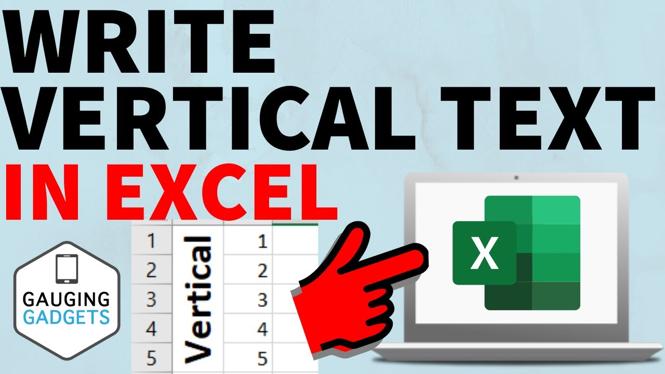
5 comments
this done a great job, thank you
I found that Mcafee extension was repeatedly changing search to Yahoo. I’ve removed the extension.
thank u so much it worked perfectly thank u it was an extension
I did all of this, and yahoo continues to be the default search engine. I have no malware or extensions. What is the next step?
Sorry to hear that. I recommend uninstalling and then reinstalling chrome on your computer. Let me know if that fixes it.