How to clear Google search history on Android? In this tutorial you will learn how to delete Google search and browser history on your Android phone or tablet. Deleting Google activity and history is very easy and takes less than 5 minutes. Let me know in the comments if you have any questions while you Clear Google Search and Browser History on Android.
Note: The steps for clearing Google Search and Browser History in this tutorial will work on all devices including Android, iPhone, Chromebook, Mac, Linux, and Windows. All you have to do is access https://myactivity.google.com in a browser.
How to Clear Browsing History on Phone:
How to Delete Google Chrome History on Android Phone:
How To Remove Extensions in Google Chrome:
Follow the steps below to delete Google search history on Android:
- Open Google Chrome or any other browser on your Android device.
- Navigate to https://myactivity.google.com and ensure you are logged in.
- Once My Activity loads, select the 3 dots icon next to the search bar.
- In the menu, select Delete Activity By.
- This will open a menu where you can choose the time frame for deleting Google search and browsing history. You can delete search from the last hour, day, all time, or even choose custom dates.
- Once you select a time frame, Google will clear the search and browsing history for the time frame that you selected.
Google Chrome Tips & Tutorials:
More Android Tutorials:
Discover more from Gauging Gadgets
Subscribe to get the latest posts sent to your email.

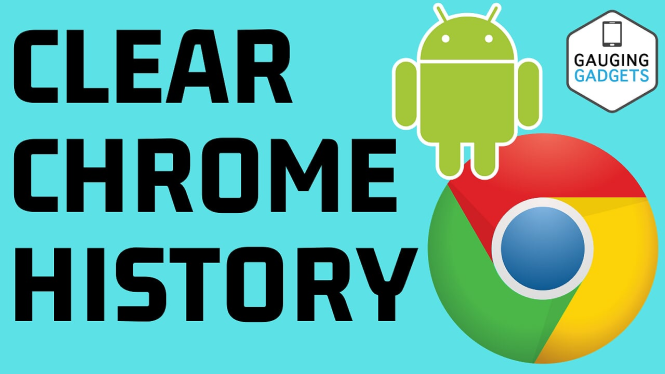
 Subscribe Now! 🙂
Subscribe Now! 🙂

