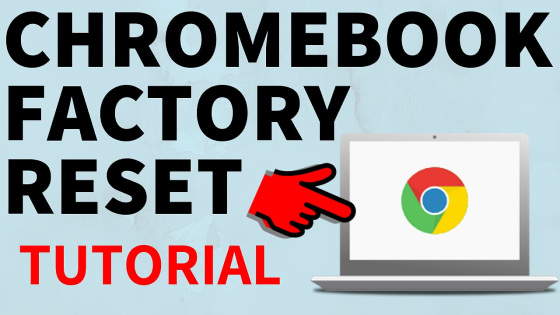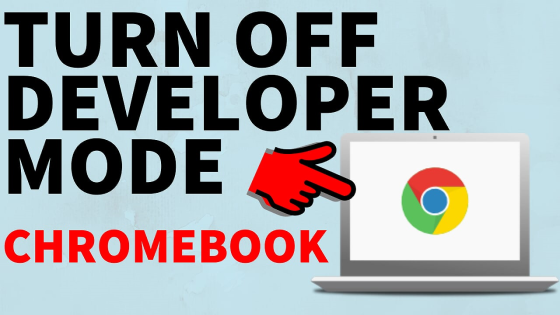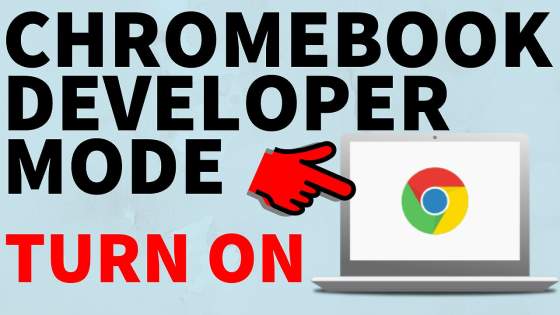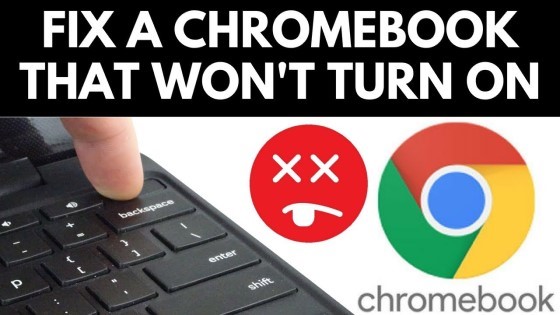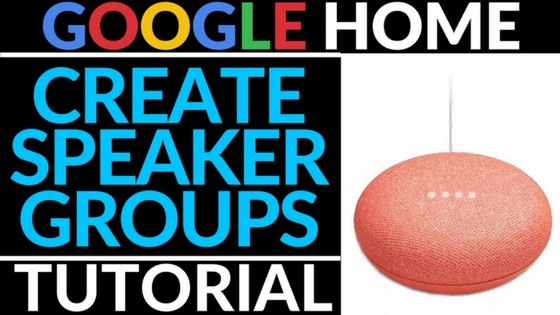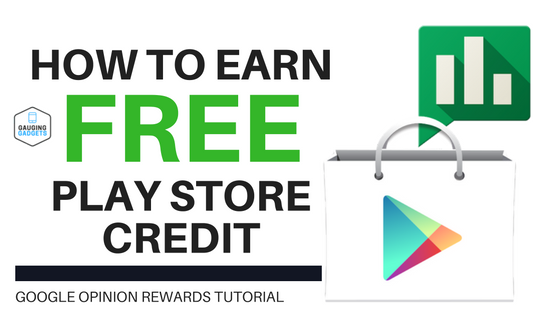How To Install Google Play on Amazon Fire HD Tablet? In this tutorial, I show you how to get the Android Google Play Store on an Amazon Fire Tablet. Doing this will allow you to install Android apps on your Amazon fire tablet from the […]
How to Factory Reset Chromebook – Powerwash Without a Password
How to factory reset a Chromebook? In this tutorial, I show you how to factory reset and Powerwash your Chromebook. This works whether you remember your password or not. This can be very helpful if you need to restore your Chromebook back to the default […]
How to Turn Off Chromebook Developer Mode – Disable Dev Mode
How to turn off developer mode on your Chromebook? In this tutorial, I show you how to disable developer mode on your Chromebook. Keep in mind that this is going to require a factory reset (all data will be removed). Make sure that you have […]
How to Turn On Chromebook Developer Mode – Put Chromebook in Dev Mode
How to turn on Developer Mode on your Chromebook? In this tutorial, I show you how to activate Developer Mode on your Chromebook. This is great if you want to install third party applications and extensions that aren’t available with the standard Chrome operating system. […]
Create a Public List on Google Maps – How to Share Google Maps List
How to create public list on Google Maps? In this tutorial, I show you how you can easily create a public list of places on Google Maps. These lists will be made public on Google Maps and will even be displayed in Google search results. […]
How To Fix A Chromebook That Won’t Turn On – Chromebook Tutorial
Chromebook not turning on? In this tutorial, I show you how to fix a broken Chromebook that won’t turn on. This tutorial will help your Chromebook if it is charged or plugged in and the screen is not turning on after pressing the power button. […]
How to Create Your Own Chrome Browser Theme – Customize Chrome
How to create your own Chrome browser theme? In this tutorial, I show you how to customize your Google Chrome browser and create your own theme. This can be done from nearly any computer and can be extremely helpful if you get migraines frequently, have […]
How to Download All Files on Google Drive with Google Takeout – 2019 Update
How to download all files on your Google Drive? In this tutorial, I show you how to download all files in your Google Drive account using Google Takeout. Google Takeout is what I recommend because it is simple to use, doesn’t require third party websites, […]
How to Add Pictures to Google Maps – Upload Images
Learn how to add a picture or video to Google Maps. In this tutorial, I show you how to upload your own images and videos from a specific location to Google Maps. This is great if you own your own business and would like to […]
How to Change Google Language Settings to English – Fix Tutorial
Is Google displaying in a different language? In this tutorial, I show you how to change the Google language back to English. This tip will fix issues where Google is in a different language not in English. Video Tutorial: Google Account Setting page: https://myaccount.google.com/?utm_source=OGB&tab=wk&utm_medium=act Google […]
How To Play Music On Multiple Google Homes
How To Play Music On Multiple Google Homes? In this tutorial I show you how to play audio like music, news, or podcast on multiple Google Homes at the same time. This is configured by create a Google Home group and is very easy. This […]
How To Get Free Google Play Store Credit
Want free Google Play Store credit? No need for gift cards or coupon codes. Check out the Google Opinion Rewards app and earn free Google Play money to spend on apps, games, movies, TV shows, books, and music! In this Google Opinion Rewards tutorials I […]