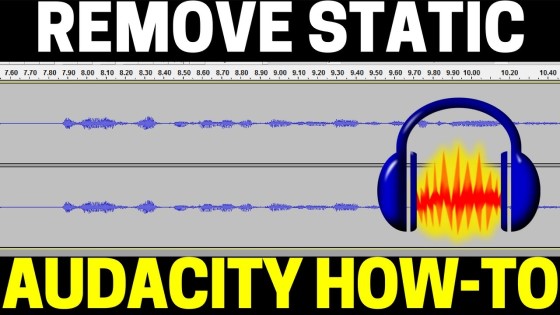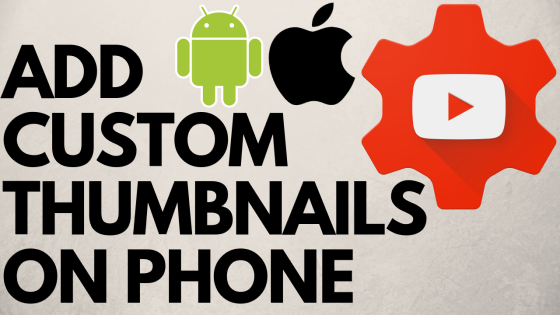How to create public list on Google Maps? In this tutorial, I show you how you can easily create a public list of places on Google Maps. These lists will be made public on Google Maps and will even be displayed in Google search results. […]
How To Remove Static From Audio Recordings Using Audacity – Mic Buzzing Noise Removal Tutorial
Trying to figure out how to remove the static noise from your audio recordings? In this tutorial, I show you how to use free software, Audacity, to get rid of any buzzing noise or background noise that your microphone is causing in your recordings. Removing […]
How to Turn On Instagram Dark Mode – Android & iPhone
How to turn on Instagram Dark Mode from your iPhone or Android? In this tutorial, I show you how to activate Dark Mode on Instagram from your cellphone. This is great if you typically scroll through your Instagram feed at night, and would like a […]
How to Add Thumbnails on YouTube using YouTube Studio App – Android or iPhone
How to enable and add custom thumbnails on YouTube using your phone? In this tutorial, I show you how to upload customized thumbnails to your videos using your Android or iPhone. If you are new to YouTube, there are some steps that you have to […]
How to Verify Your YouTube Channel Account – 2019
How to verify your YouTube channel (account)? In this tutorial, I show you how to easily verify your YouTube account. This is a great step in personalizing your YouTube channel, as it allows you to upload custom thumbnails for your videos, as well as post […]
How to Download Videos on Instagram – No Software – Instagram Tutorial
How to download Instagram videos. In this tutorial, I show you how to download any video on Instagram. This includes downloading other people’s Instagram videos or stories. Downloading Instagram videos is easy and requires no software other than a browser. In this tutorial, I show […]
How to Direct Message on Instagram from Laptop, Chromebook, or Desktop PC
How to send Instagram direct messages on a desktop, laptop, mac, or Chromebook? In this tutorial, I show you an easy trick that will allow you to send Instagram messages from a desktop PC. This trick will allow you to view and read your previous […]
How to Change Font Style in Instagram Bio – NO APP REQUIRED – Instagram Fancy Text Tutorial
Trying to customize your Instagram bio by changing the font style of your Instagram name? In this tutorial, I show you how to easily change the font on your bio without an app. This hack will add fancy font to your Instagram bio in less […]
How to Add Rainbow Text to Instagram Stories
How to add rainbow text to your Instagram stories? In this tutorial, I show you how to add text that is colored like a rainbow to your stories on Instagram. This is a great trick that can really enhance your stories going forward. This rainbow […]
How To Enable and Add Custom Thumbnails on YouTube – 2019
How to enable and add custom thumbnails on YouTube 2019? In this tutorial, I show you how to allow and upload customized thumbnails to your YouTube channel for your videos. If you are new to YouTube, there are some steps that you have to go […]
How to Make YouTube Art for FREE – Create YouTube Banner 2019
Need to make YouTube channel art for free? In this tutorial, I show you how to create YouTube banners for free using Snappa or Canva and also how to download and insert a design in your YouTube channel. Adding channel art to your YouTube channel […]
How to Create a Second YouTube Channel – Start YouTube Channel
How to create a second YouTube channel? In this tutorial, I show you how to start a second YouTube channel. This can be useful if you already have a personal YouTube account and would like to start a more public channel to feature a blog, […]