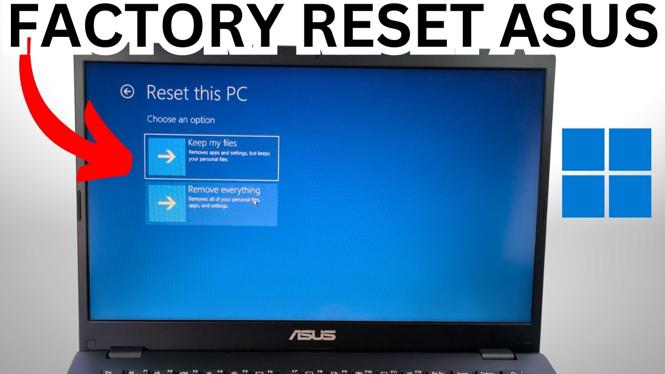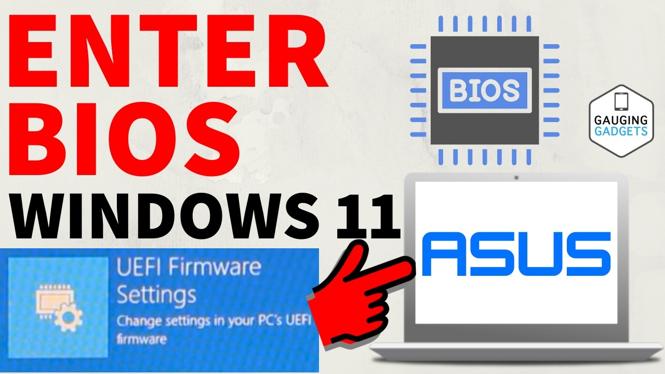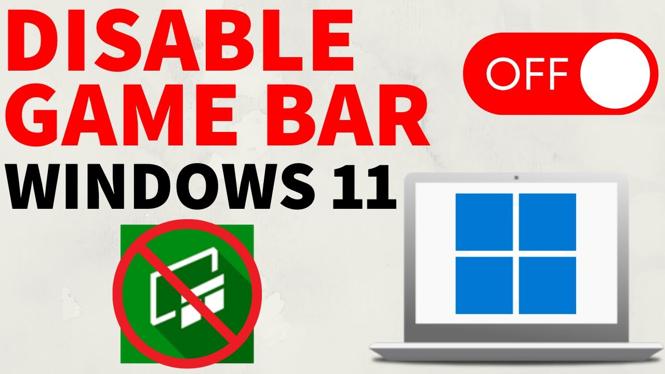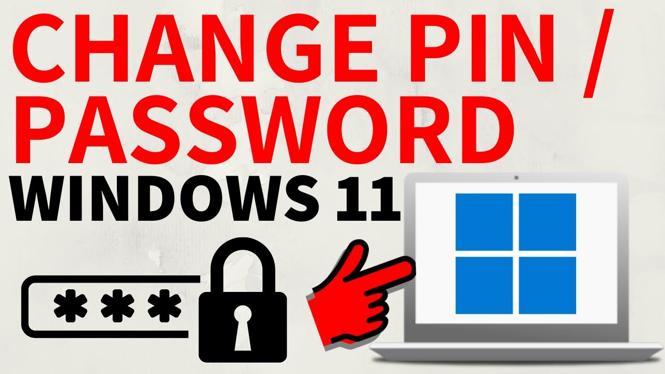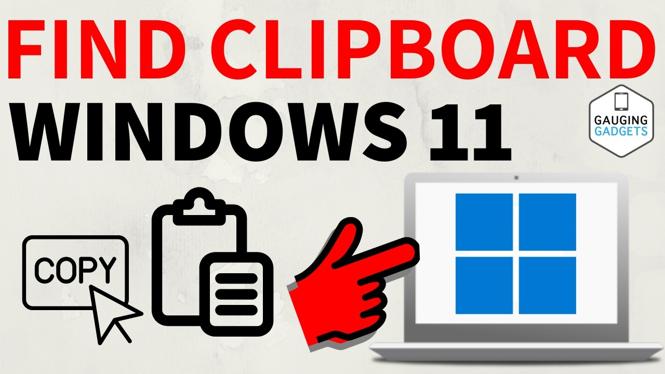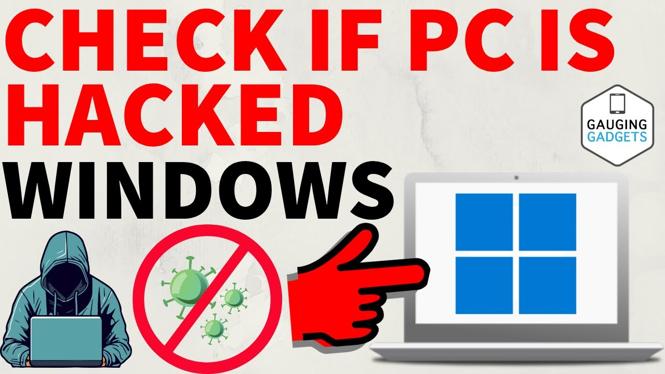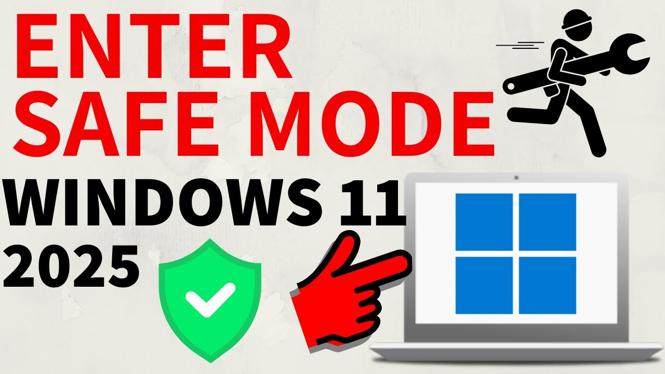How to Fix a Laptop with a Black Screen If your laptop powers on but the screen remains black, you’re not alone. This issue is quite common and can be caused by various factors such as software glitches, hardware failures, or even connection problems. Instead […]
How to factory Reset ASUS PC Or Laptop WITHOUT Password
How to Factory Reset ASUS PC Or Laptop WITHOUT Password In today’s digital age, our PCs and laptops are essential tools for both personal and professional tasks. However, situations may arise where you need to restore your ASUS computer to its factory settings. This could […]
How to Enter BIOS on ASUS PC or Laptop in Windows 11
How to Enter BIOS on ASUS PC or Laptop in Windows 11 Accessing the BIOS (Basic Input/Output System) on your ASUS PC or laptop is a crucial task for anyone looking to optimize their system’s performance or troubleshoot issues. The BIOS provides a gateway to […]
How to Install Xbox Game Bar
How to Install Xbox Game Bar on Windows 11 The Xbox Game Bar is a powerful tool for gamers on Windows 11, providing essential features like screen recording, performance monitoring, and quick access to gaming settings. If you’re looking to enhance your gaming experience, it’s […]
How to Disable Windows 11 Game Bar
How to Disable Windows 11 Game Bar Windows 11 comes with an integrated Xbox Game Bar that allows users to capture gameplay, take screenshots, and access game-related features seamlessly. However, many users find this feature more disruptive than helpful, especially if they do not utilize […]
How to Make Desktop Icons Bigger or Smaller on Windows 11
How to Make Desktop Icons Bigger or Smaller on Windows 11 Having the right size for desktop icons on your Windows 11 PC or laptop can greatly enhance your user experience. Whether you prefer larger icons for better visibility or smaller ones for a more […]
How to Change Pin or Password on Windows 11 PC & Laptop
How to Change PIN or Password on Windows 11 PC & Laptop In today’s digital age, ensuring the security of your devices is more crucial than ever. Windows 11 offers various ways to sign in, including the use of a PIN or password. If you […]
How to Find Clipboard on Windows 11
How to Find Clipboard on Windows 11 Windows 11 introduces several new features and improvements, and one of the often-overlooked tools is the clipboard functionality. Understanding how to find and manage your clipboard can significantly enhance your productivity, especially for those who frequently copy and […]
How to Play Clash of Clans on PC & Laptop
How to Play Clash of Clans on PC & Laptop If you’re a fan of Clash of Clans and want to enjoy the game on a larger screen with better controls, playing on a PC or laptop is a great option. In this tutorial, we […]
How to Check if Your PC is Hacked
How to Check if Your PC is Hacked In today’s digital age, the security of your personal information has never been more critical. With the rise in cyber threats, knowing how to identify if your PC is hacked is essential. This blog post will guide […]
How to Factory Reset Windows 11 PC or Laptop Without Password
How to Factory Reset Windows 11 PC or Laptop Without Password If you find yourself needing to factory reset your Windows 11 PC or laptop but don’t have access to the password, you’re not alone. There are many reasons why someone might need to perform […]
How to Enter Safe Mode on Windows 11 PC & Laptop
How to Enter Safe Mode on Windows 11 PC & Laptop Safe Mode is a powerful feature in Windows that allows users to troubleshoot and fix various issues that may arise on their PCs and laptops. Whether you’re facing crashes, malware, system errors, or startup […]