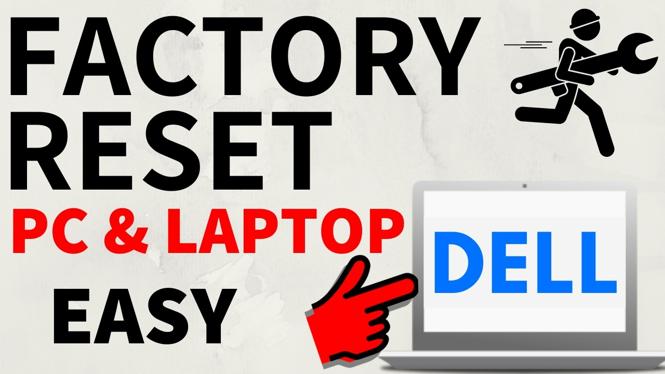Learn how to start a Reddit Live Stream on the Reddit Public Access Network. In this tutorial, I show you how to start a live stream on Reddit and share a link to your livestream with others. Reddit is currently testing a Reddit Public Access Network that features live streaming, and is temporarily available until 08/23/2019.
Video Tutorial:
Note: there are a very limited number of broadcasts available, so unfortunately, your chances of getting a broadcasting slot are fairly low. But, it shouldn’t stop you from trying it and testing out the feature to see if it is something you would enjoy. Every stream can only last 30 minutes so a slot should open soon.
Watch Reddit Public Access Network here: https://www.reddit.com/rpan/
Download the Reddit App:
- Play Store: https://play.google.com/store/apps/details?id=com.reddit.frontpage&hl=en_US
- Apple Store: https://apps.apple.com/us/app/reddit/id1064216828
Follow the steps below to start a Live Public Broadcast Network on Reddit:
- Download Reddit App and then Open
- Log in to your account or create one if you don’t have one.
- Expand Broadcast Network. Here, you can up-vote and view other users, or start your own live broadcast.
- Click Broadcast.
- Select OK and then add a title, then select Start Live Broadcast. You can change your camera (front or back) here or start chatting as well. The default it will be using the rear camera. If you want to share a link to your broadcast, you can get the link using the share button. If you see an error message or a blue screen, it means that all of the available broadcasting slots are currently taken. Unfortunately, you will just need to click the button over and over until you can begin your broadcast. 😢
Want to see more of our videos?
Discover more from Gauging Gadgets
Subscribe to get the latest posts sent to your email.

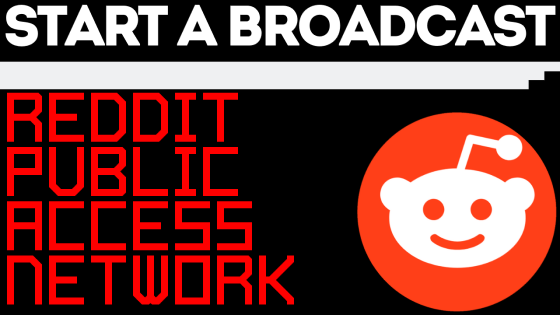
 Subscribe Now! 🙂
Subscribe Now! 🙂