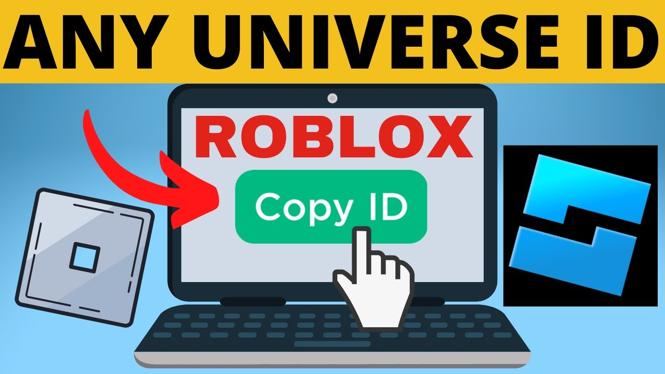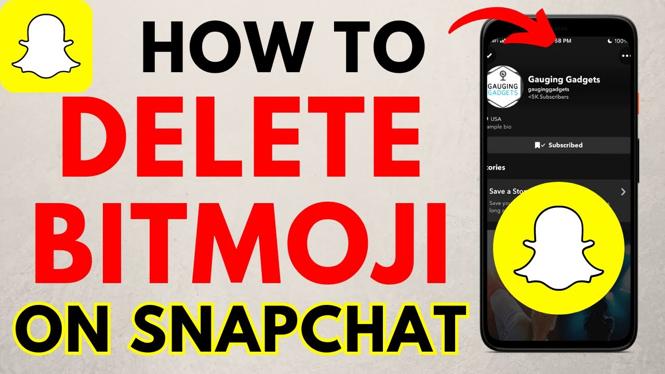How to join or leave groups on Roblox? In this tutorial, I show you how to find, join, and leave Roblox groups. This means you can easily join groups then leave them if you want. The steps in this Roblox tutorial work on desktop and Roblox mobile. Let me know in the comments if you have any questions while you join & leave joins on Roblox.
Join & Leave Groups on Roblox (Video Tutorial):
Follow the steps below to join groups on Roblox:
- Open the browser on your computer or mobile phone.
- Navigate to https://roblox.com and login to your account.
- Open the left menu and select Groups.
- Find and select the group you want to join.
- Select Join Group. If it is a public group you will join instantly but if it is private you will need to be approved before you can group.
Follow the steps below to leave groups on Roblox:
- Open the browser on your computer or mobile phone.
- Navigate to https://roblox.com and login to your account.
- Open the left menu and select Groups.
- Select the group you want to leave.
- Select the 3 dots to the right of the group name and then choose Leave group.

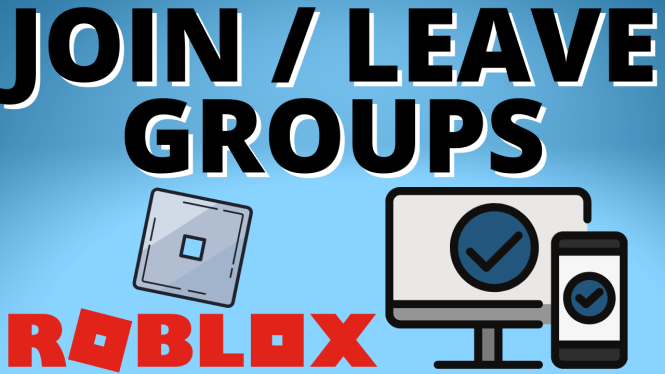
 Subscribe Now!
Subscribe Now!