Looking to speed up your phone? In this video tutorial, I show you how to change a simple setting in the developer options menu of your Android phone to make your phone faster.
Video Tutorial:
 While using your Android smartphone you’ll notice a lot of transition animations. For example opening a folder displays an animation of the folder opening. Another example is when you swipe down to see your notifications. When you do this you’ll notice the animation that gradually moves the notifications down towards the bottom of the screen. These animations can be turned off to remove the animation, thus removing the time of the animation. To remove these animations and speed up your phone follow the lesson below.
While using your Android smartphone you’ll notice a lot of transition animations. For example opening a folder displays an animation of the folder opening. Another example is when you swipe down to see your notifications. When you do this you’ll notice the animation that gradually moves the notifications down towards the bottom of the screen. These animations can be turned off to remove the animation, thus removing the time of the animation. To remove these animations and speed up your phone follow the lesson below.
For this make your phone faster tutorial you’ll need access to the Android developer options. Watch this video to learn how to gain access to the Android developer options
Follow these steps to make your phone faster.
1. Navigate to the Android developer options
2. Scroll down and find the following settings
A. Window Animation Scale
B. Transition Animation Scale
C. Animator Duration Scale
3. Select these settings and turn them of.
4. Once you have changed these settings, turn your screen off.
5. When you turn your screen back on and unlock your phone, the new settings will be active. Enjoy your faster phone
6. Subscribe to my channel 🙂
More Android Tutorials:
Discover more from Gauging Gadgets
Subscribe to get the latest posts sent to your email.


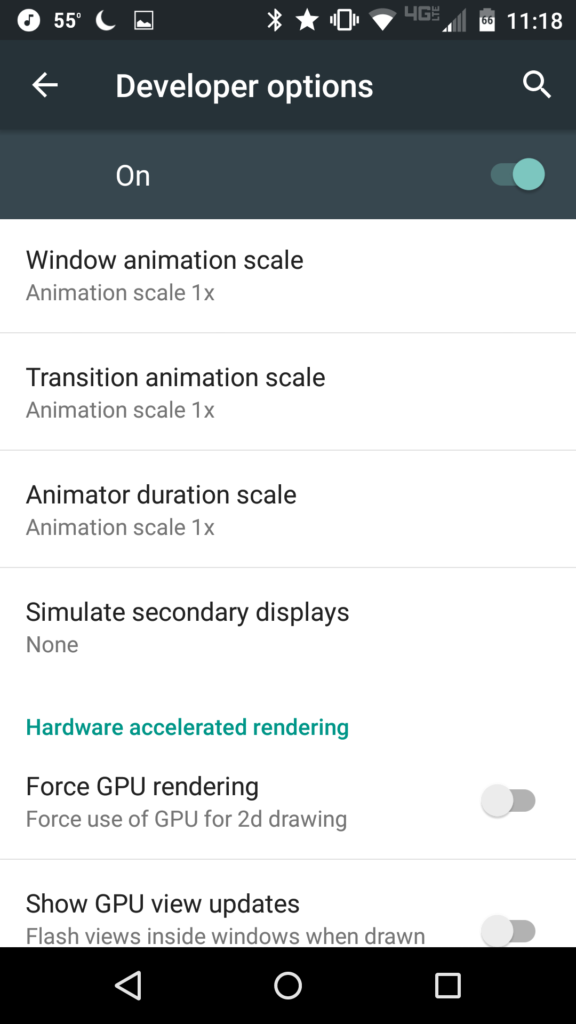
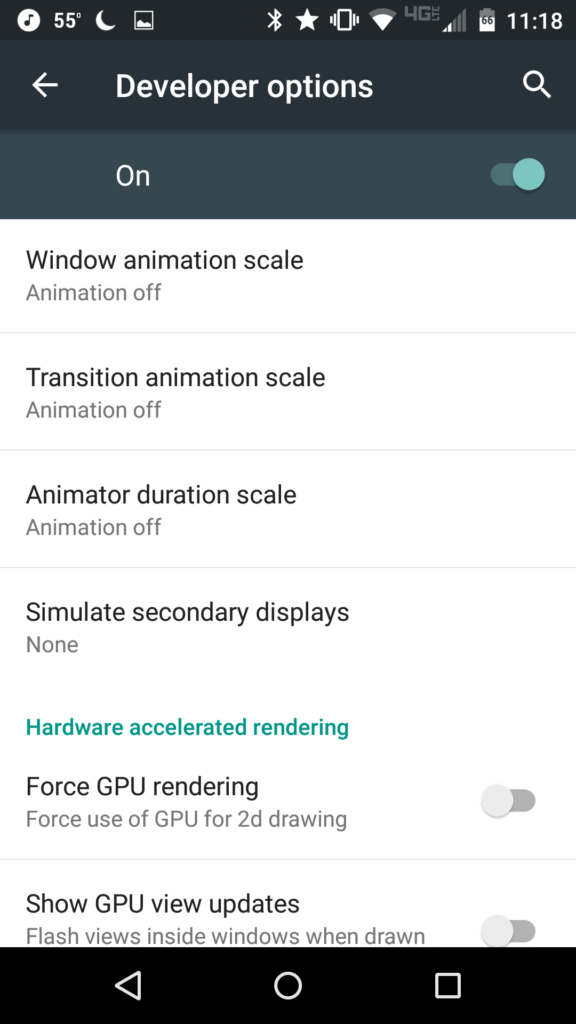
 Subscribe Now! 🙂
Subscribe Now! 🙂

