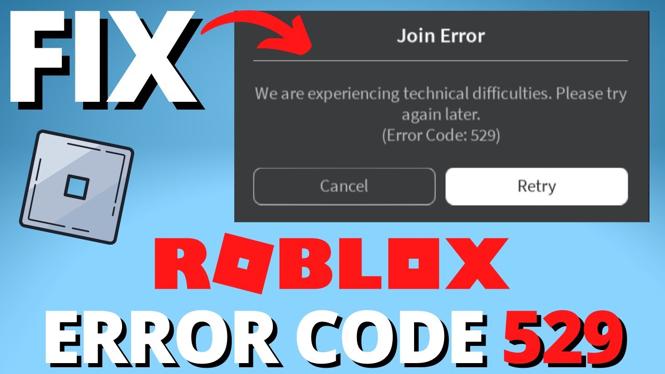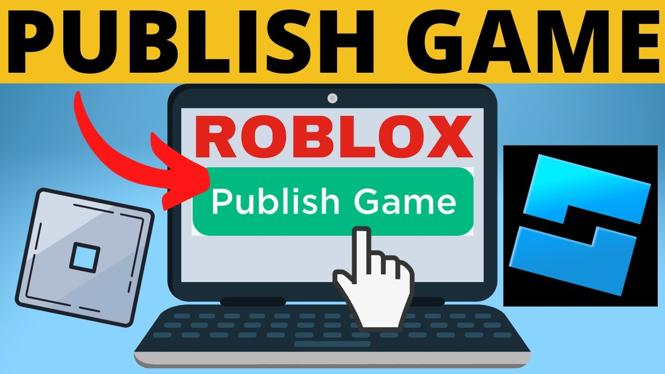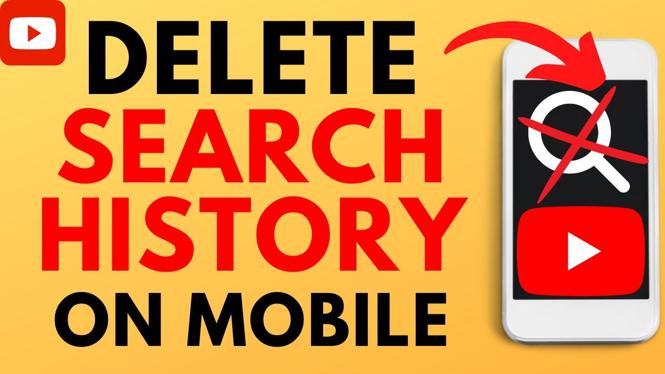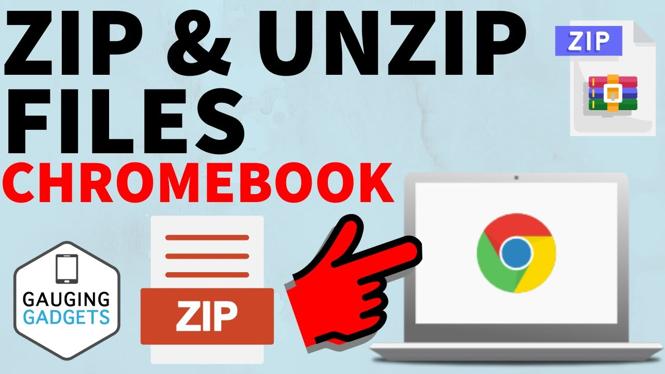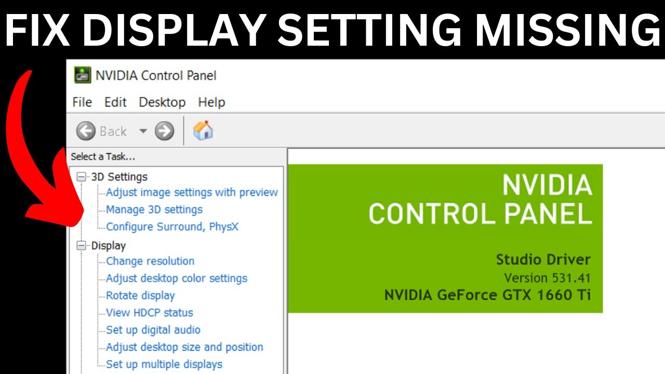How to FIX Roblox Error Code 533? In this tutorial, I show you several steps that will fix Roblox error code 533 on your PC or Laptop. Error code 533 has been stopping people from playing Roblox with a message of “Join Error – Your […]
How to Fix Roblox Error Code 529
How to FIX Roblox Error Code 529? In this tutorial, I show you several steps that will fix Roblox error code 529 on your PC or Laptop. Error code 286 has been stopping people from play Roblox with a message of “We are experiencing technical […]
How to Delete Incognito History on Android
How to delete incognito history on Android? In this tutorial, I show you how to clear the incognito history on your Android phone or tablet. While Google Chrome incognito mode doesn’t store incognito browsing history it does store incognito mode DNS cache. This means I […]
How to Publish a Roblox Game
How to publish a Roblox game? In this video, I show you how to publish a game on Roblox. This means you can make your own Roblox game in Roblox studio and publish it so anyone can play it. Publishing a Roblox game is easy […]
How to Delete Search History on YouTube Mobile
How to delete search history on YouTube? In this tutorial, I show you how to clear your search history on YouTube mobile on iPhone & Android. This means you can delete all of your searches on YouTube. Deleting your YouTube search history can increase privacy […]
How to Zip & Unzip files on Chromebook
How to Zip & Unzip files on a Chromebook? In this tutorial, I show you how to zip files on a Chromebook to save storage space and compress files for easier sharing. I also show you how to Unzip files on a Chromebook to extract […]
How To Fix NVIDIA Control Panel Display Settings Missing or Not Showing
How to Fix NVIDIA control panel display settings missing? In this tutorial, I show you how to fix the Display Settings not showing in the NVIDA control panel. This issue can be caused by your having out of date NVIDIA drivers, your NVIDIA graphics card […]
How to Make a Music Visualizer
How to make a music visualizer video? In this tutorial, I show you how to create a audio visualizer. This means you can add sound wave visualizers to videos or create a music visualizer video from a song audio file. This can be great for […]
How to Adjust Page Border Margins in Microsoft Word
How to adjust page border margins in Microsoft Word? In this tutorial, I show you how to adjust or change border margins in MS Word. This means you can adjust the page border margin so that it is not at the edge of the page […]
How to Set Alarms on Garmin Forerunner 55
How to set an alarm on the Garmin Forerunner 55. In this tutorial I show you how to set alarms on the Garmin Forerunner 55. This can be useful if would like a private alarm that will only go off on your Garmin Forerunner 55. […]
How to Get Donation Sign in Pls Donate
How to get a Donation Sign in Pls Donate? In this tutorial, I show you how to get a Sign in Roblox Pls Donate. Buying a mobile donate sign in Pls Donate is easy works just like a stand in Pls Donate. Donation Signs allow […]
How to Move the Taskbar on Chromebook
How to move the taskbar on Chromebook? In this tutorial, I show you how to move the taskbar on your Chromebook. This means you can change the position of the app shelf on your Chromebook to Left, Right, or Bottom. Moving the taskbar is a […]