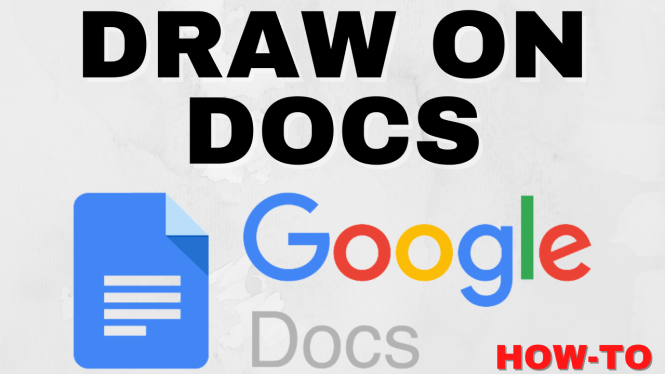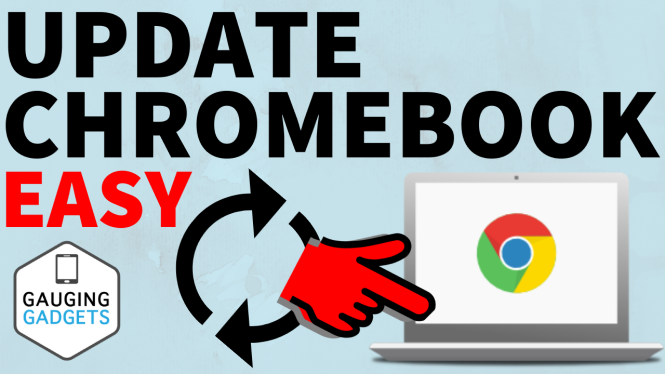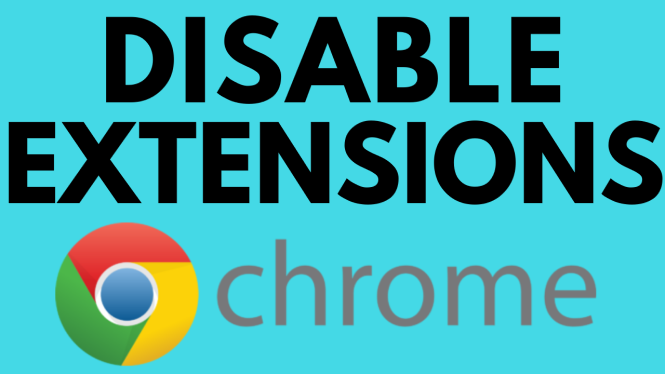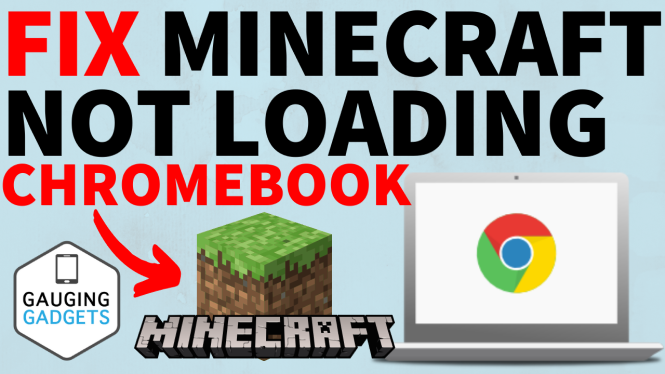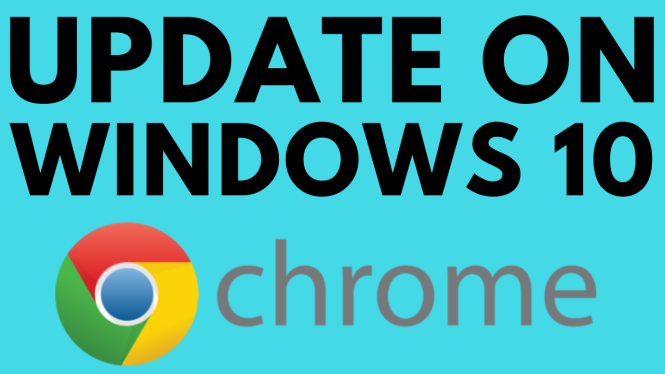How to clear Gmail search history on Android? In this tutorial, I show you how to delete all search history in the Gmail app on an Android phone or tablet. This means any search history in Gmail will be removed and completely cleared. Deleting Gmail […]
How to Draw on Google Docs
How to draw on Google Docs? In this tutorial, I show you how to draw on Google Docs. This means you can draw lines, draw free hand, draw shapes, scribble, and draw arrows on Google Docs. You can even draw on images and add text […]
How to Update a Chromebook
How to update a Chromebook? In this tutorial, I show you how to update the firmware on your Chromebook. Updating a Chromebook is easy and a great way to ensure you have the latest features and upgraded security. Let me know in the comments if […]
How to Draw a Line in Google Docs
How to draw a line in Google Docs? In this tutorial, I show you how to draw lines in Google Docs. This means you can draw horizontal or vertical lines in Google Docs. You can also draw arrows. Let me know in the comments if […]
How to Add a Page Border in Google Docs
How to add a page border in Google Docs? In this tutorial, I show you how to add a border to pages in Google Docs. There is no page border function built-in to Google Docs, so we draw our own. This means we can make […]
How to Switch Between Miles & KM on Google Maps – Change Distance Units
How to switch between miles & KM on Google Maps? In this tutorial, I show you how to change the distant unit shown in the Google Maps app. This means you can select to see either show miles or kilometers when using Google Maps. Let […]
How To Disable Extensions in Google Chrome
How to disable extensions in Google Chrome? In this tutorial, I show you how to disable an extension you have installed to your Google Chrome browser. Disabling an extension is a good way to stop an extension from running without having to uninstall it. Let […]
How to Fix Minecraft Not Loading on Chromebook
How to Fix Minecraft Not Loading on Chromebook? In this tutorial, I show you how to fix Minecraft not launching on your Chromebook. This means if you installed the Minecraft launcher on your Chromebook and it’s not working, you can easily fix it and then […]
How to Allow Pop-ups in Google Chrome
How to allow pop ups in Google Chrome? In this tutorial, I show you how to turn off the pop-up blocker in the Google Chrome browser. This can be great to allow pop-ups on certain websites when using Chrome on a desktop computer, mac, or […]
How to Connect Xbox Controller to Chromebook
How to connect Xbox controller to Chromebook? In this tutorial, I show you how to pair your Xbox controller with a Chromebook. This means you can use your Xbox controller to play games on your Chromebook. Connecting your Xbox controller to a Chromebook is easy […]
How to Update Google Chrome on Windows 10
How to update Google Chrome on Windows 10? In this tutorial, I show you how to update the Google Chrome browser on your Windows 10 computer. Updating Google Chrome is an important step to have the most up-to-date security and features. Let me know in […]
How to Delete All Google Search History
How to delete all Google search history? In this tutorial, I show you how to delete and clear all search history from Google. This means any history of your searches or browsing on Google will be completely deleted. Let me know in the comments if […]