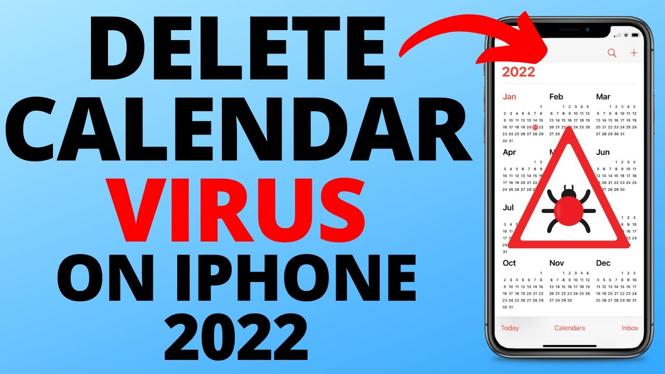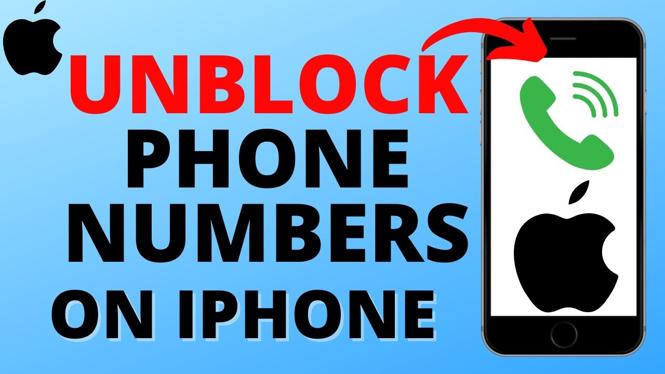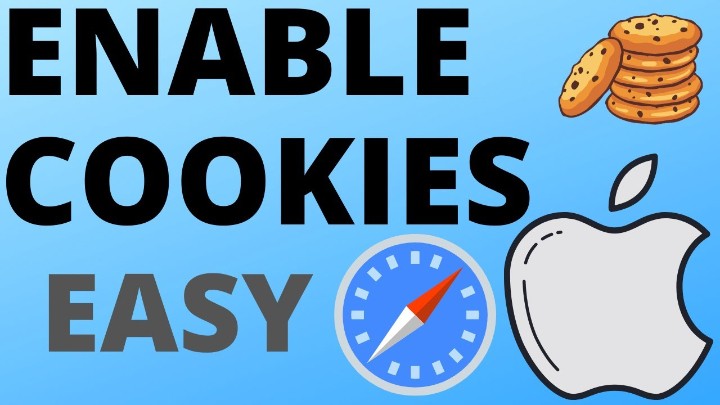How to turn off do not disturb on iPhone? In this iPhone tutorial, I show you how to disable do not disturb on iPhone. This means you can turn off automatic do not disturb on your iPhone. I not only show you how to turn off or disable do not disturb mode on iPhone I also show you how to make sure it doesn’t turn back on.
Turn Off Do Not Disturb on iPhone(Video Tutorial):
Follow the steps below to turn disable do not disturb mode on iPhone:
- Open the control menu by swiping down from the top right corner on your iPhone.
- Select Do Not Disturb.
- You will now see all the focus modes on your iPhone. Select Do Not Disturb again to unselect it and turn it off.
- Now we can check to see if there is a schedule setup on your iPhone that will automatically turn on do not disturb. Open the settings on your iPhone.
- In the settings select Focus.
- Select do not disturb.
- Find the section labeled Set a schedule. If a schedule exist, select it.
- Select delete schedule.
More iPhone Tips & Tutorials:
Discover more from Gauging Gadgets
Subscribe to get the latest posts sent to your email.


 Subscribe Now! 🙂
Subscribe Now! 🙂