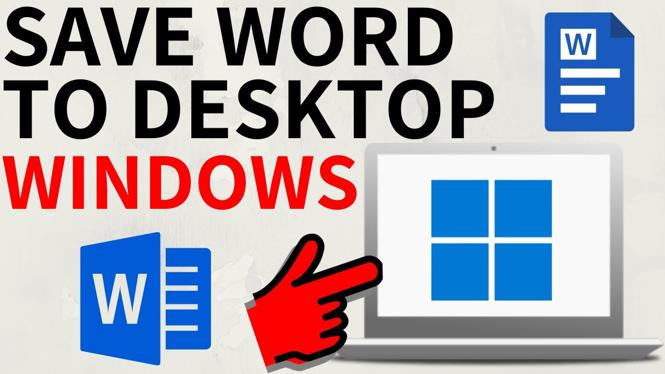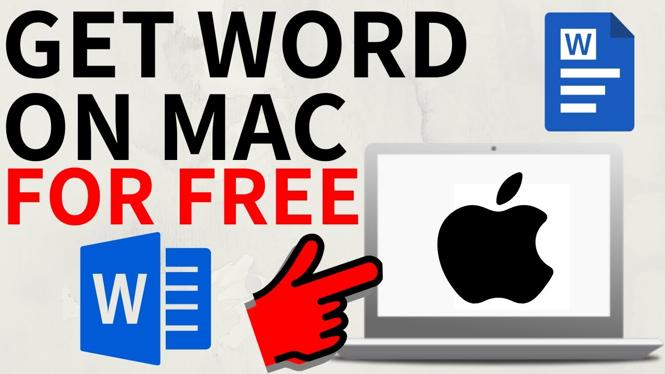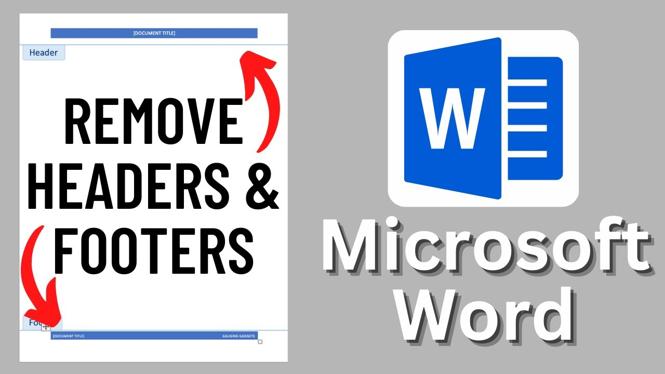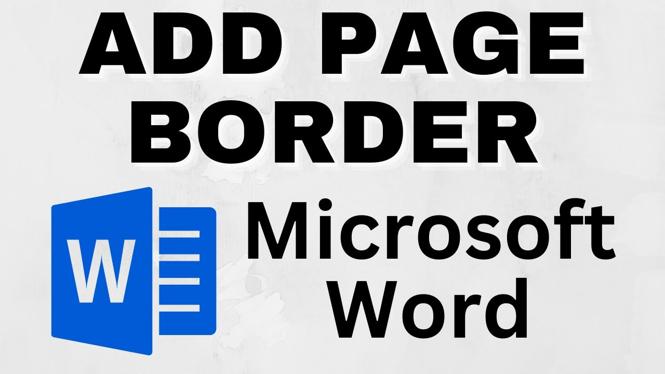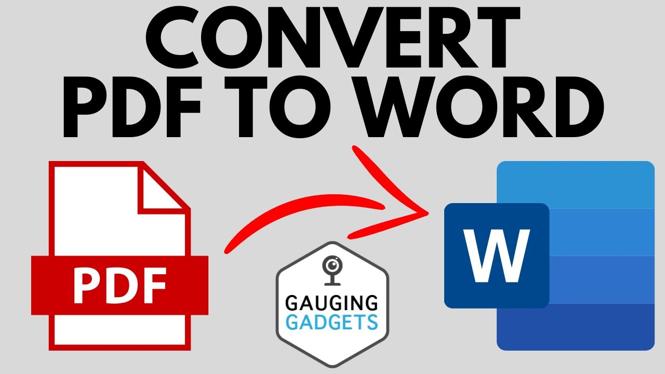How to Save a Word Document To Your Desktop Saving a Word document to your desktop is a simple yet essential skill that everyone should master. Whether you’re working on a school project, a business report, or just jotting down some ideas, knowing how to […]
How to Get Word on Mac for Free
How to Get Word on Mac for Free If you are a Mac user, you may find yourself in need of Microsoft Word for various tasks, such as creating documents, writing reports, or editing text. However, the cost of a Microsoft Office subscription can be […]
How to Adjust Page Border Margins in Microsoft Word
How to adjust page border margins in Microsoft Word? In this tutorial, I show you how to adjust or change border margins in MS Word. This means you can adjust the page border margin so that it is not at the edge of the page […]
How to Remove All Headers & Footers in Microsoft Word
How to remove all headers and footers in MS Word? In this tutorial, I show you how to remove or delete headers and footers in Microsoft Word. This means you can remove just a header or footer from your Word doc or remove all headers […]
How to Add Page Border in Microsoft Word
How to add page border in Microsoft Word? In this tutorial, I show you how to insert a border in MS Word. This means you can add a page border and customize it to make the border any color, thickness, or size in a Word […]
How to Open Canva Design to Word Document
How to Open Canva Design in Microsoft Word? In this tutorial, I show you two methods to save Canva designs as a Word document. This means you can open and edit anything you make in Canva in Microsoft Word. There is no direct way to […]
How to Convert PDF to Word Doc on Mobile
How to convert PDF to Word Document on phone? In this tutorial, I show you how to convert a PDF to a Word doc on iPhone, iPad, and Android. This means you can convert an Adobe PDF to Word and then edit the PDF. No […]
How to Add Blank Page in Microsoft Word
How to add a blank page in Microsoft Word? In this tutorial, I show you how to add a blank page to a Word doc. This means you can add blank pages before, after. and between pages. Adding blank pages in Microsoft Word is very […]
How to Edit PDF file with Microsoft Word
How to edit a PDF file with Word? In this tutorial, I show you how to edit a PDF for free with Microsoft Word. This means you can convert any PDF to a word doc, edit it, then save it as a PDF. Editing PDF […]
How to Convert PDF to Word document
How to convert PDF to Word document? In this tutorial, I show you how to convert a PDF to a word document without software. This means you can convert an Adobe PDF to Word and then edit the PDF. No need to download a PDF […]