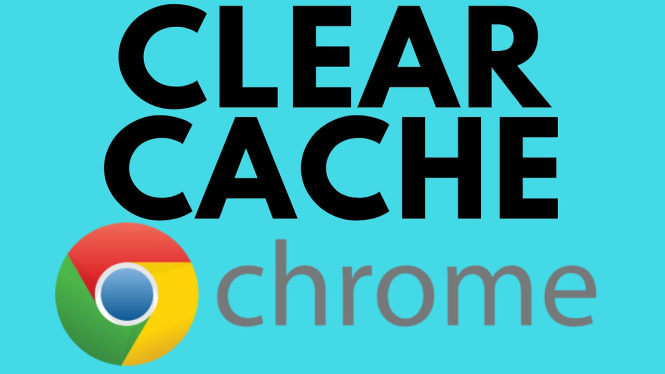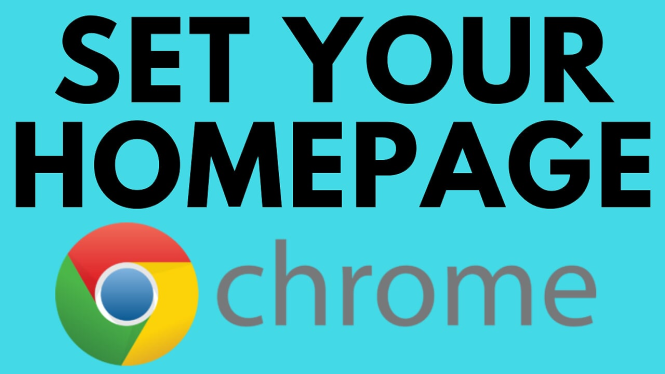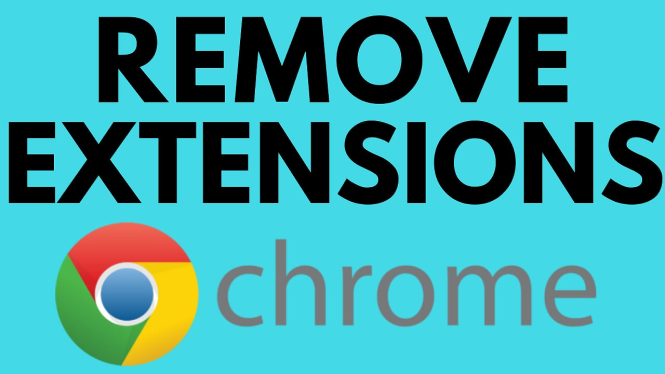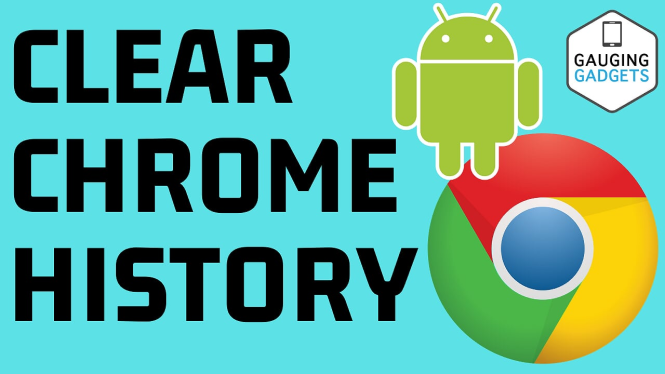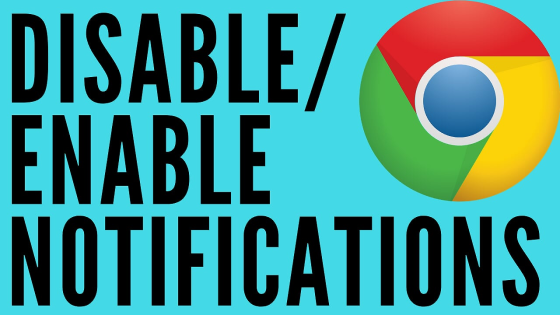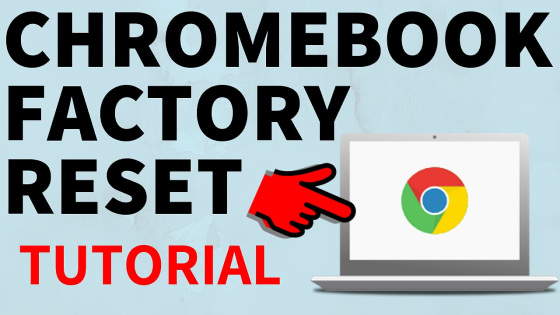How to view saved passwords in the Chrome app? In this tutorial, I show you how to view any saved passwords you have in the Google Chrome browser on an iPhone or Android phone. This can be useful to delete or edit the saved passwords […]
How to Set a GIF Background in Google Chrome
How to Set a GIF Background in Google Chrome? In this tutorial, I show you how to add a GIF as your background on the new tab page in the Google Chrome browser. This is a really fun way to customize your Chrome browser with […]
How to Clear Cache in Google Chrome – Delete Browser Cache
How to clear cache in Google Chrome browser? In this tutorial, I show you how to clear or wipe Chrome cache and cookies. This will delete the browser cache from Google Chrome and can be useful if a website is not working properly.
How to Delete Google Chrome History – Clear Browser History
In this tutorial, I show you how to easily clear the browser history in Google Chrome. This will delete all browsing history, cookies, and website image / file cache. The steps in this tutorial can be performed not only on the desktop version of Google Chrome, but also on a Chromebook. Let me know in the comments if you have any questions while you delete google chrome history.
How to Set Google Chrome Homepage – Make Google Your Homepage in Chrome
In this tutorial, I show you how to change or set a homepage in the Google Chrome browser. In this example, I change my Google Chrome homepage to Google, but you can follow the steps to change your homepage to any website you’d like. Additionally, this tutorial can be performed on any desktop or laptop computer including Windows 10, Macbooks, and Chromebooks.
How To Remove Extensions in Google Chrome – Delete Extension from Chrome Browser
In this tutorial, I show you how to uninstall or delete extensions in the Chrome browser. This can be useful to remove extensions that don’t work or you no longer use. This tutorial can be performed on any desktop or laptop computer including Windows 10, Macbooks, and Chromebooks.
How to Delete Google Chrome History on Android Phone – Clear Chrome Browsing History
In this tutorial, I show you how to clear or wipe Chrome browsing history and website cache on an Android phone. This will remove the history of the websites you have visited on your Android phone.
How to Delete Google Chrome Apps – Uninstall Applications from Chromebook
In this tutorial, I show you how to uninstall or delete apps in the Chrome browser. This can be useful to remove applications that don’t work or you no longer use. This tutorial can be performed on any desktop or laptop computer, including Windows 10, Macbooks, and Chromebooks.
How To Disable Notifications On Google Chrome – Turn Off Notifications
In this tutorial, I show you how to turn off or disable notifications in Google Chrome. This can help stop annoying pop up notifications from sites like Facebook, YouTube, Twitter, Reddit, or any other website.
How to Factory Reset Chromebook – Powerwash Without a Password
How to factory reset a Chromebook? In this tutorial, I show you how to factory reset and Powerwash your Chromebook. This works whether you remember your password or not. This can be very helpful if you need to restore your Chromebook back to the default […]
How to Create Your Own Chrome Browser Theme – Customize Chrome
How to create your own Chrome browser theme? In this tutorial, I show you how to customize your Google Chrome browser and create your own theme. This can be done from nearly any computer and can be extremely helpful if you get migraines frequently, have […]