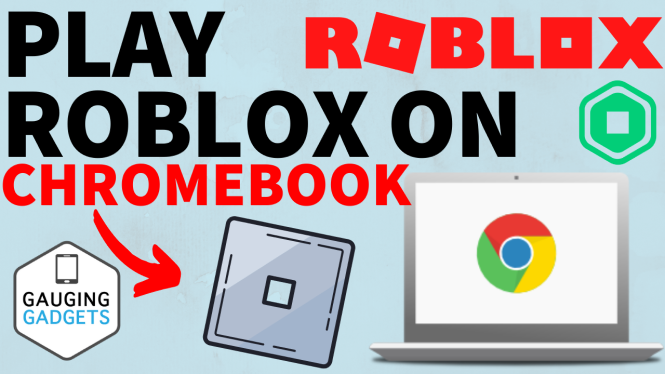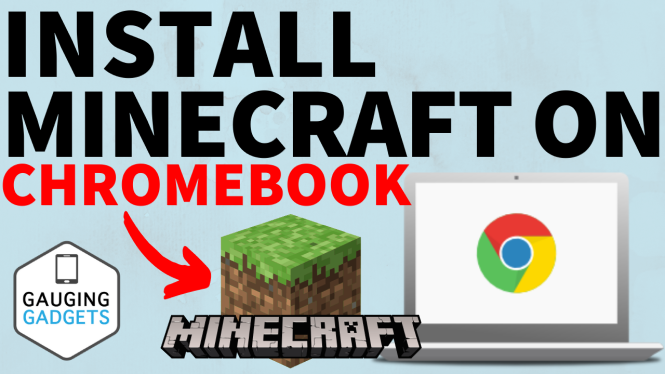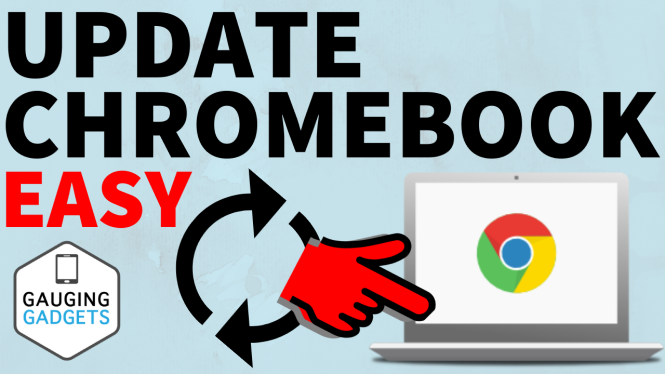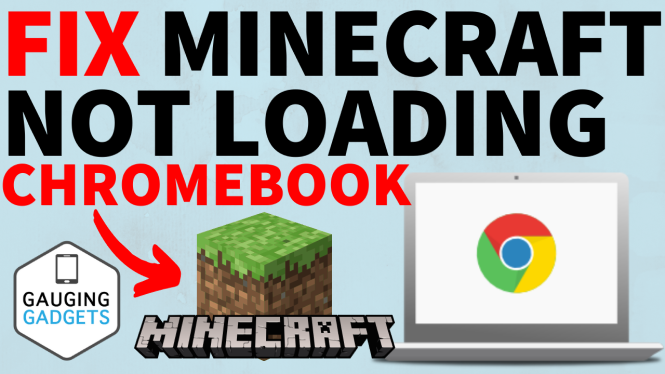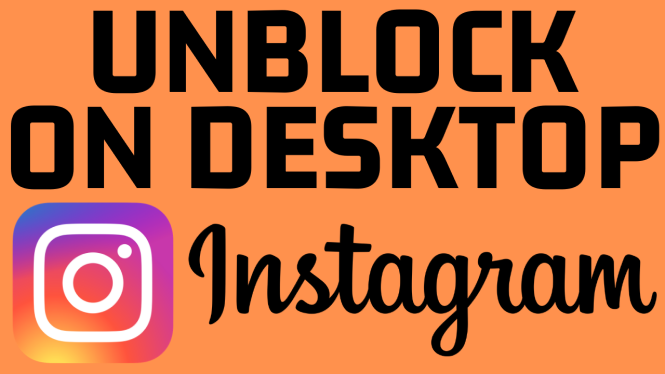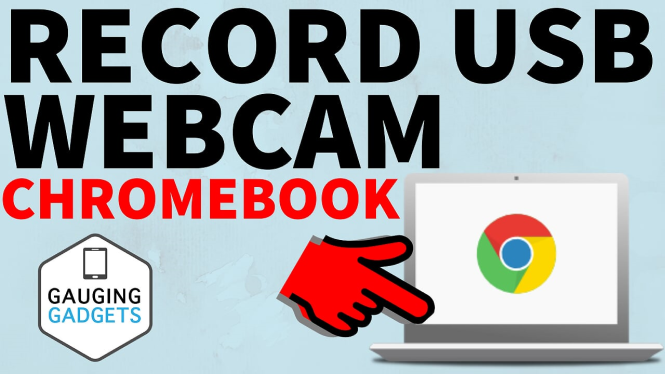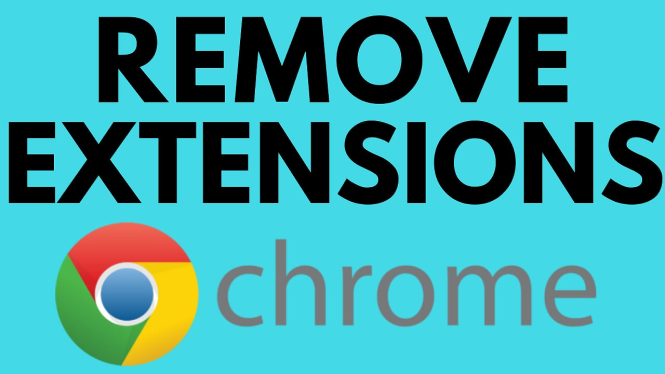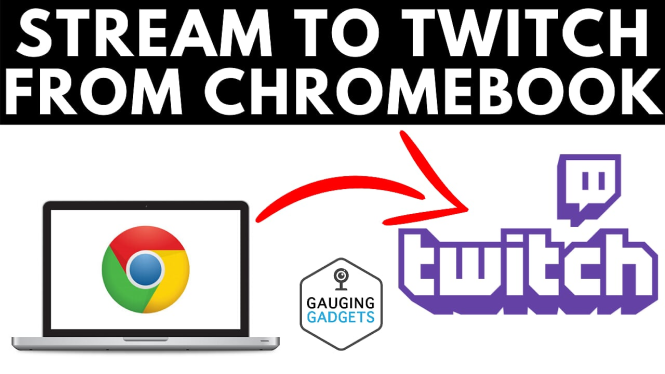How to install Roblox on a Chromebook? In this tutorial, I show you how to easily install and play Roblox on your Chromebook for free. To do this we use the Google Play store on your Chromebook and can install Roblox in less than 5 […]
How to Install Minecraft on a Chromebook
How to install Minecraft on a Chromebook? In this tutorial, I show you how to easily install and play Minecraft on your Chromebook for free. To do this we use Linux on your Chromebook and can install Minecraft in less than 5 minutes. Let me […]
How to Update a Chromebook
How to update a Chromebook? In this tutorial, I show you how to update the firmware on your Chromebook. Updating a Chromebook is easy and a great way to ensure you have the latest features and upgraded security. Let me know in the comments if […]
How to Fix Minecraft Not Loading on Chromebook
How to Fix Minecraft Not Loading on Chromebook? In this tutorial, I show you how to fix Minecraft not launching on your Chromebook. This means if you installed the Minecraft launcher on your Chromebook and it’s not working, you can easily fix it and then […]
How to Connect Xbox Controller to Chromebook
How to connect Xbox controller to Chromebook? In this tutorial, I show you how to pair your Xbox controller with a Chromebook. This means you can use your Xbox controller to play games on your Chromebook. Connecting your Xbox controller to a Chromebook is easy […]
How to Unblock Someone on Instagram from PC, Chromebook, or Laptop
How to unblock someone on Instagram from a PC, Chromebook, or laptop. In this tutorial, I show you how to unblock an Instagram account from a desktop computer. This means you do not need to use an iPhone or Android phone, you can simply unblock […]
How To Fix Google Chrome Redirects – Remove Chrome Redirect Virus
How To Fix Google Chrome Redirects? In this tutorial, I show you how to fix Google Chrome Redirecting. We go through the steps of removing any virus, malware or malicious Chrome extension causing Chrome to redirect when searching or clicking links. Let me know in […]
How to Livestream from a Chromebook – YouTube, Twitch, Mixer, Facebook, & More
How to Live Stream from a Chromebook? In this tutorial, I show you how to live stream to Twitch, YouTube, Facebook and many more live streaming platforms at the same time on a Chromebook. Live streaming from a Chromebook with Restream is easy. Restream also […]
How to Record the Webcam on Chromebook – External USB Camera Setup and Recording
In this tutorial, I show you how to easily record your USB Webcam on a Chromebook. This will allow you to record any external camera or microphone, such as Logitech or Microsoft, with a Chromebook and save/share the video to YouTube, Facebook, Instagram, or any other platform.
How To Remove Extensions in Google Chrome – Delete Extension from Chrome Browser
In this tutorial, I show you how to uninstall or delete extensions in the Chrome browser. This can be useful to remove extensions that don’t work or you no longer use. This tutorial can be performed on any desktop or laptop computer including Windows 10, Macbooks, and Chromebooks.
How to Delete Google Chrome Apps – Uninstall Applications from Chromebook
In this tutorial, I show you how to uninstall or delete apps in the Chrome browser. This can be useful to remove applications that don’t work or you no longer use. This tutorial can be performed on any desktop or laptop computer, including Windows 10, Macbooks, and Chromebooks.
How to Stream to Twitch from Chromebook – Live Stream on Chromebook
In this tutorial, I show you how to start a Twitch stream on a Chromebook. Streaming to Twitch from a Chromebook with Lightstream is easy. Lightstream is a free website that allows you to configure and start a stream on Twitch and many other live streaming services such as YouTube, Mixer, and Facebook.