How to clear cache in Google Chrome browser? In this tutorial, I show you how to clear or wipe Chrome cache and cookies. This will delete the browser cache from Google Chrome and can be useful if a website is not working properly. Let me know in the comments if you have any questions while you clear Google Chrome browser cache.
Clear Chrome Cache Video Tutorial:
Follow the steps below to delete all Google Chrome browser history:
- Open the Google Chrome browser.
- Open the Chrome settings by first selecting the 3 dots icon in the top right of Chrome and then selecting More tools in the menu.
- In More tools, select Clear browsing data.
- Once the settings open to Clear browsing data, select the Basic tab.
- Select the time frame for clearing cache in your Chrome browser.
- Now ensure the following options are checked:
-
- Cookies, and other site data
- Cached images and files
- Select Clear Data to clear the cache in your Chrome browser.
Chromebook Tricks & Tutorials:
More Google Chrome Tutorials:
Awesome Google Tips & Tutorials:
Discover more from Gauging Gadgets
Subscribe to get the latest posts sent to your email.

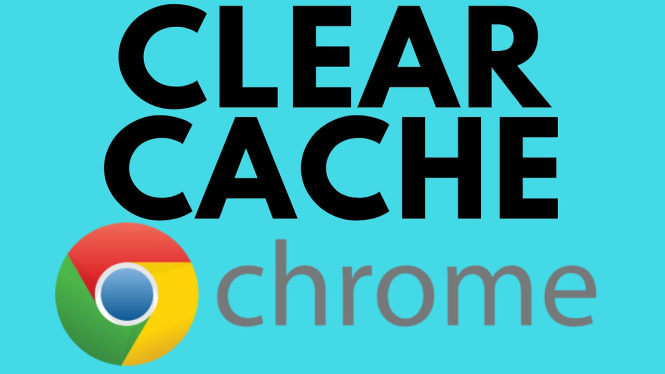
 Subscribe Now! 🙂
Subscribe Now! 🙂

