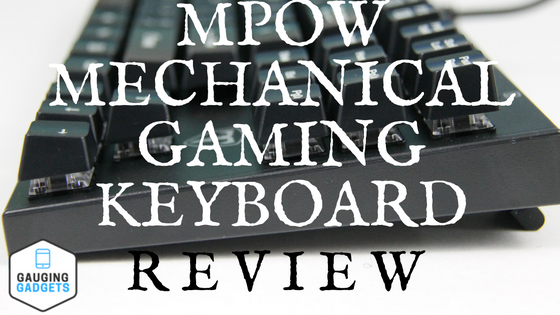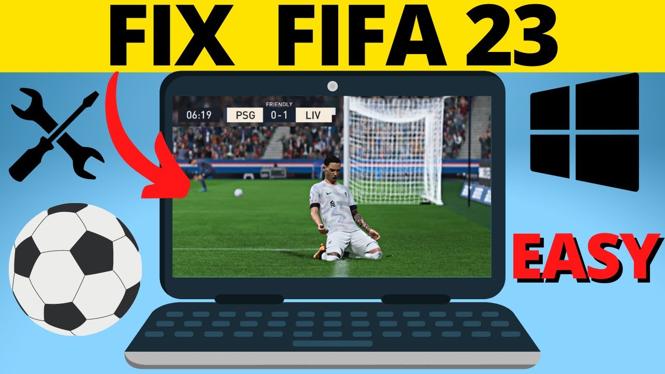How to fix Fortnite not launching on PC & Laptop? In this tutorial, I how you how to fix Fortnite not working or opening. This means if you open Fortnite through the Epic Games Launcher and it won’t open, I’ll show you how to fix that. Fixing Fortnite on Windows is easy and should take less than 5 minutes.
Fix Fortnite Not Launching on PC (Video Tutorial):
Follow the steps below to fix Fortnite not launching on PC:
- Reboot your PC.
- Open the Epic Games Launcher.
- Select library then find and select the 3 dots under Fortnite.
- Select Manage.
- Select Verify and wait while Fortnite is repaired by the Epic games launcher.
- If Fortnite still won’t open again select the 3 dots under Fortnite in the Epic Games launcher.
- Select Manage, then select the folder icon next to Uninstall.
- This will open the Fortnite installation folder on your computer. Navigate through the following folders. Select ForniteGame / Binaries / Win64 / EasyAntiCheat_Kamu.
- Open the file named EasyAntiCheat_Setup.
- Make sure Game 217 is selected in the dropdown then select Repair Service.
- Fortnite should now open on your PC or Laptop.


 Subscribe Now! 🙂
Subscribe Now! 🙂