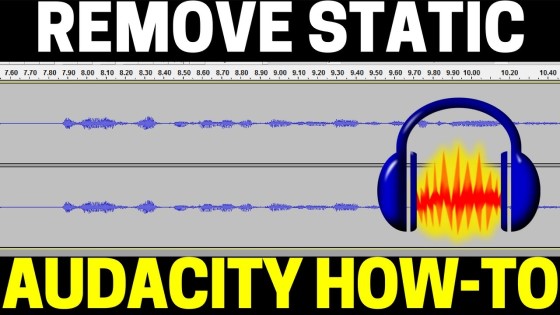How to change the background for Zoom webcam? In this tutorial, I show you how to use Virtual Background in Zoom to change your video background without a green screen. This means you can make your webcam look more professional or private without having to purchase a green screen or backdrop. You can even use your own images or videos for your webcam background in Zoom.
Video Tutorial:
How to Change the Background in Zoom with Virtual Background Without a Green Screen:
- Open a Zoom meeting. This can be a Zoom meeting you join or host.
- In the bottom toolbar of Zoom select the arrow to the right of the video button.
- In the menu that opens, select Choose Virtual Background
- Zoom offers 5 default Virtual Background options for your webcam. Simply select any of the virtual background and it will apply it to your webcam.
- You can use your own image by select the + symbol next to virtual background and choose add image or add video.
Zoom Virtual Background not working? Ensure the check box “I have a green screen” is not checked.
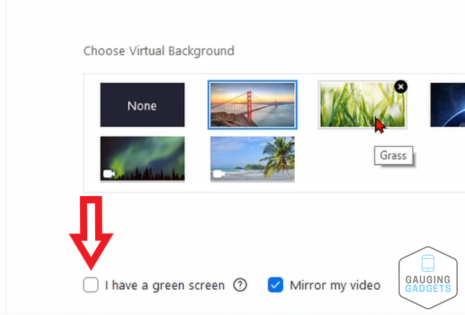
More Zoom Tutorials:
Discover more from Gauging Gadgets
Subscribe to get the latest posts sent to your email.


 Subscribe Now! 🙂
Subscribe Now! 🙂