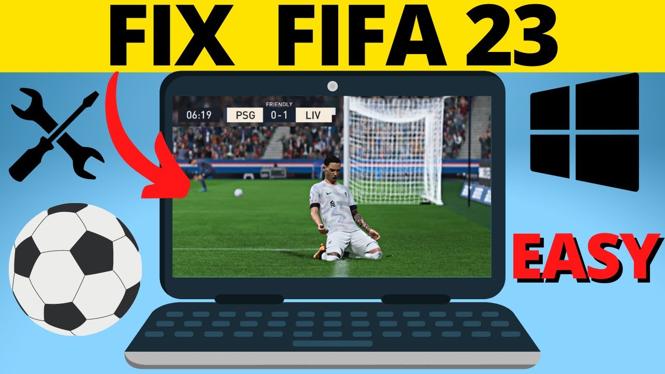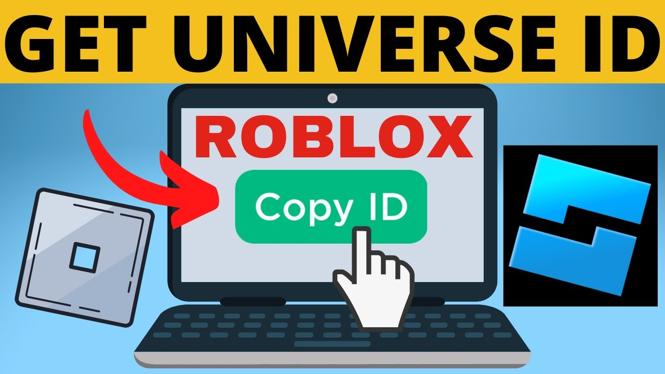How to fix FIFA 23 not launching on PC & Laptop? In this tutorial, I how you how to fix FIFA 23 not working or opening. This means if you open FIFA 23 through the EA App or Steam and it won’t open, I’ll show […]
How to Activate Windows 10
How to activate Windows 10? In this tutorial, I show you how to activate your Windows 10 PC or Laptop by entering your Window 10 product key. Activating Windows 10 will remove the Activate Windows watermark on your Desktop. Windows 10 is required to be […]
How To Remote Play On Steam
How to remote play on Steam? In this tutorial, I show you how to setup Steam Remote Play so that you can play Steam games on your iPhone or Android phone. This means you can easy use remote play on steam using PC to PC, […]
How to Add Overlay in CapCut PC & Laptop
How to add overlays in CapCut? In this tutorial, I show you how to add overlays of video, text, pictures, or anything else in CapCut PC. This means you can overlay video on top of other video in CapCut on a PC or Laptop. It’s […]
How to Get Universe ID on Roblox Mobile
How to get Universe ID Roblox mobile? In this tutorial, I show you how to find the universe ID for your game on Roblox on iPhone & Android. This means you can get the universe ID of Roblox games. Universe ID is usually used for […]
How to Add Apps to Android Auto
How to add apps to Android Auto? In this tutorial, I show you how to add apps to Android Auto. This means you can add or remove apps on Android Auto. Adding apps to Android Auto will add apps to your Android Auto launcher. This […]
How to Use CapCut Templates on PC or Laptop
How to use CapCut templates on PC or Laptop? In this tutorial, I show you how to use CapCut templates in the CapCut app on your Windows computer. This means you can edit videos in CapCut using CapCut templates. Templates in CapCut allow you to […]
How to Record Audio on Any Android
How to record audio on any Android? In this tutorial, I show you how to record audio using the mic on your Android phone or tablet. Recording audio on your Android phone is easy and free with the Google Recorder app. Whether you’re a musician, […]
How to Add Another Account on Facebook
How to add another account on Facebook? In this tutorial, I show you how to add another account in the Facebook app on your iPhone or Android phone. This means you can add a second account on Facebook and switch between them in the Facebook […]
How to Password Protect a PDF
How to password protect a PDF? In this tutorial, I show you how to add a password to a PDF file without Acrobat. Password protecting a PDF is easy with a free tool from Adobe. Adding a password to a PDF is a great way […]
How to Get Universe ID Roblox
How to get Universe ID Roblox? In this tutorial, I show you how to find the universe ID for your game on Roblox. This means you can get the universe ID of Roblox games. Universe ID is usually used for adding audio to games in […]