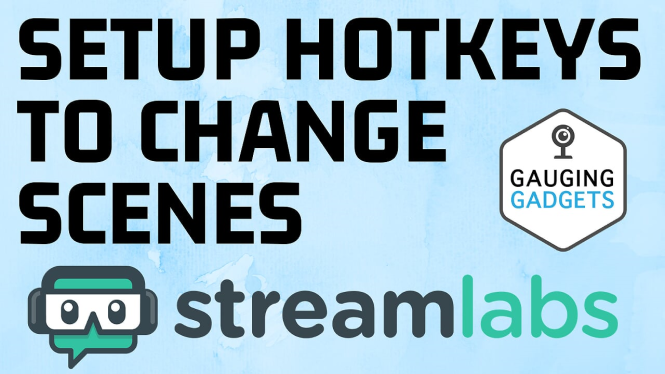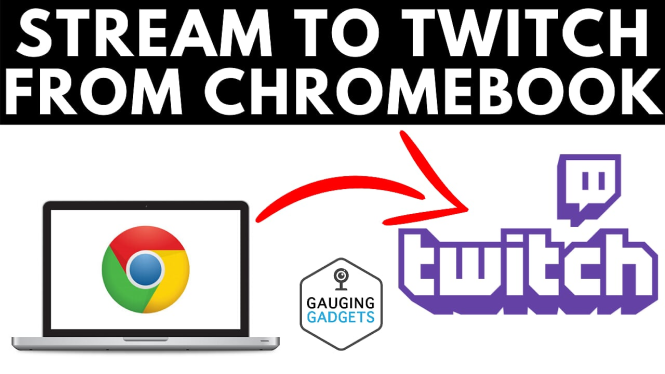How to add Spotify to OBS? In this tutorial, I show you how to add Spotify to OBS or Streamlabs OBS so that you can display song names from Spotify. This allows you to show what song & artist you’re listening to on your livestream. […]
How to Multistream on OBS for Free?
How to Multistream on OBS for Free? In this tutorial, I show you how to livestream to multiple platforms at the same time on OBS Studio for free with Restream. This means you can live stream to Facebook, Twitch, YouTube, and many other platforms at […]
How to Livestream from a Chromebook – YouTube, Twitch, Mixer, Facebook, & More
How to Live Stream from a Chromebook? In this tutorial, I show you how to live stream to Twitch, YouTube, Facebook and many more live streaming platforms at the same time on a Chromebook. Live streaming from a Chromebook with Restream is easy. Restream also […]
Live Stream to Instagram & Facebook at the Same Time with Restream
How to Live Stream to Instagram & Facebook at the Same Time? In this tutorial, I show you how to multi-steam to Instagram and Facebook simultaneously with Restream. This also allows you to live stream to a Facebook group or page. Let me know in […]
How to Setup Twitch Donations – Twitch Donation Link – 2020
In this tutorial, I show you how to get started with Twitch donations from Streamlabs. Adding Twitch donations with Streamlabs is very easy and will allow you to start accepting donations on Twitch. Streamlabs is a free, popular website used by most of the top Twitch channels.
How To Setup Hotkeys To Change Scenes In Streamlabs OBS – Keyboard Scene Transitions
In this tutorial, I show you how to set up and use hotkeys to change scenes in Streamlabs OBS. This allows for quick transitions between scenes using just your keyboard, no stream deck needed. The settings for hotkeys in Streamlabs OBS are very similar to OBS Studio. Let me know in the comments if you have any questions while configuring hotkeys to change scenes in Streamlabs OBS.
How To Find Your Twitch Stream Key – Reset Twitch Stream Key – 2020
In this tutorial, I show you how to find your stream key on Twitch for your Twitch channel. Your Twitch stream key can be useful when streaming with live stream broadcasting applications like Bebo, OBS, Gameshow, XSplit, Vmix, or Wirecast. Your stream key is really easy to find and can be found in less than a minute. Please leave a comment if you have any questions while locating your Twitch stream key.
How to Stream to Twitch from Chromebook – Live Stream on Chromebook
In this tutorial, I show you how to start a Twitch stream on a Chromebook. Streaming to Twitch from a Chromebook with Lightstream is easy. Lightstream is a free website that allows you to configure and start a stream on Twitch and many other live streaming services such as YouTube, Mixer, and Facebook.
Change Your Twitch Profile Picture on Your Phone – iPhone & Android – 2020
How to change your Twitch profile picture on your mobile phone? In this tutorial, I show you how to change your profile picture on Twitch. With recent updates to the Twitch app, for both Android and iPhone, it is now possible to change your Twitch […]
How to Watch Twitch on Roku TV
How to watch Twitch on Roku TV? In this tutorial, I show you how to watch your favorite Twitch channels on a Roku TV. This means you can watch Twitch on any Roku device including Roku Express, Roku Streaming Stick, Roku Ultra, Roku Premiere, and […]
How To Add A Donation Link To Your Twitch Channel
How to add a donation link to your twitch channel. In this tutorial, I show you how to create a donation button and add it to your Twitch channel. Adding a donation link to your Twitch channel is easy and allows your viewers to donate […]
How To Start A Twitch Stream With Twitch Studio – Setup Tutorial
In this tutorial, I show you how to download, install, and start streaming to Twitch with Twitch Studio. Starting a Twitch stream is very easy and can be done in less than 10 minutes.