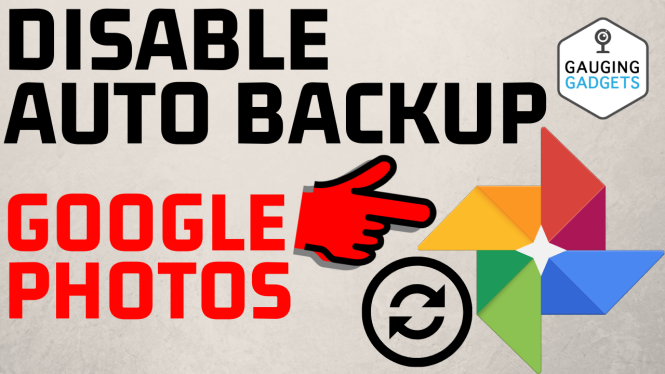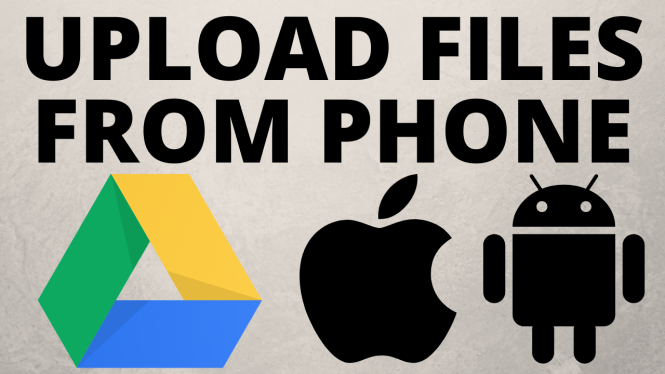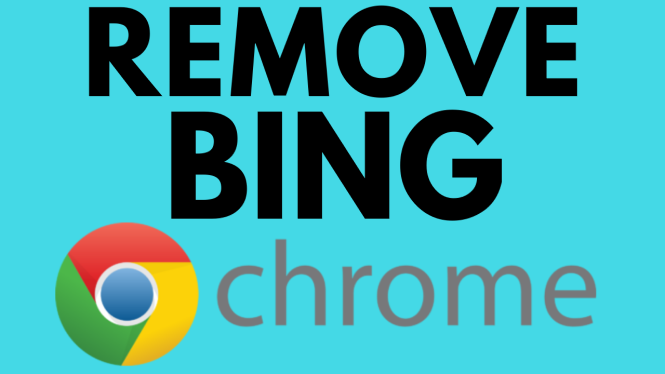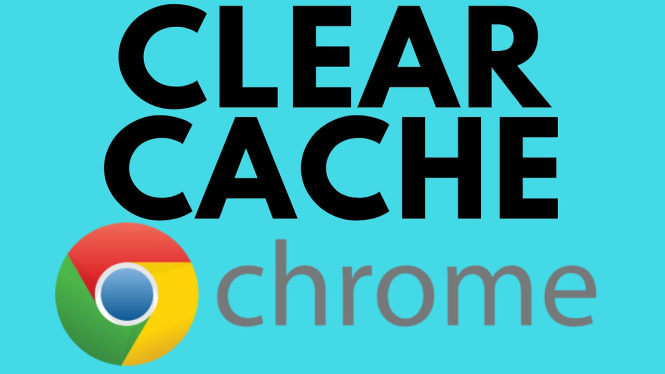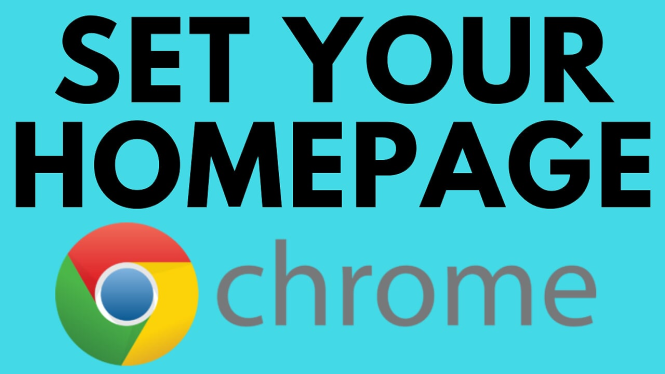How to stop auto backup of Google Photos? In this tutorial, I show you how to disable Google Photos sync and stop Google Photos from backing up pictures and videos on iPhone or Android. This means Google Photos will not longer automatically back up your […]
How to View Saved Passwords in Chrome App – iOS & Android
How to view saved passwords in the Chrome app? In this tutorial, I show you how to view any saved passwords you have in the Google Chrome browser on an iPhone or Android phone. This can be useful to delete or edit the saved passwords […]
How to Download All Photos and Videos from Google Photos
How to download all photos and videos from Google Photos? In this tutorial, I show you how to download everything from Google Photos. This means you can create a backup of your Google Photos account or move your Google Photos to another cloud service. Let […]
How To Fix Google Chrome Redirects – Remove Chrome Redirect Virus
How To Fix Google Chrome Redirects? In this tutorial, I show you how to fix Google Chrome Redirecting. We go through the steps of removing any virus, malware or malicious Chrome extension causing Chrome to redirect when searching or clicking links. Let me know in […]
How to Set a GIF Background in Google Chrome
How to Set a GIF Background in Google Chrome? In this tutorial, I show you how to add a GIF as your background on the new tab page in the Google Chrome browser. This is a really fun way to customize your Chrome browser with […]
How to Turn Off Google Assistant on Android
How to turn off Google Assistant in Android. In this tutorial, I show you how to disable or turn off Google Assistant on your Android phone. This will stop Google Assistant from popping up & opening if you say OK Google or if you trigger […]
How to Upload Files to Google Drive From Phone
How to Upload Files to Google Drive From Phone? In this tutorial, I show you how to backup files to Google Drive from your iPhone or Android phone. This means you can upload not only pictures and video but also PDF files, downloaded files, sound […]
How to Livestream from a Chromebook – YouTube, Twitch, Mixer, Facebook, & More
How to Live Stream from a Chromebook? In this tutorial, I show you how to live stream to Twitch, YouTube, Facebook and many more live streaming platforms at the same time on a Chromebook. Live streaming from a Chromebook with Restream is easy. Restream also […]
How to Fix Google Chrome Search Engine Changing to Bing
In this tutorial, I show you how to fix Google Chrome default search engine changing back to Yahoo search. We go through the steps of removing Yahoo from your computer from the result of any virus, malware, or malicious Chrome extension.
How to Clear Cache in Google Chrome – Delete Browser Cache
How to clear cache in Google Chrome browser? In this tutorial, I show you how to clear or wipe Chrome cache and cookies. This will delete the browser cache from Google Chrome and can be useful if a website is not working properly.
How to Delete Google Chrome History – Clear Browser History
In this tutorial, I show you how to easily clear the browser history in Google Chrome. This will delete all browsing history, cookies, and website image / file cache. The steps in this tutorial can be performed not only on the desktop version of Google Chrome, but also on a Chromebook. Let me know in the comments if you have any questions while you delete google chrome history.
How to Set Google Chrome Homepage – Make Google Your Homepage in Chrome
In this tutorial, I show you how to change or set a homepage in the Google Chrome browser. In this example, I change my Google Chrome homepage to Google, but you can follow the steps to change your homepage to any website you’d like. Additionally, this tutorial can be performed on any desktop or laptop computer including Windows 10, Macbooks, and Chromebooks.