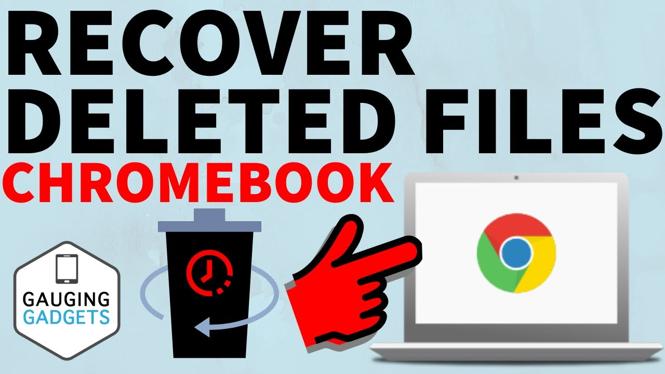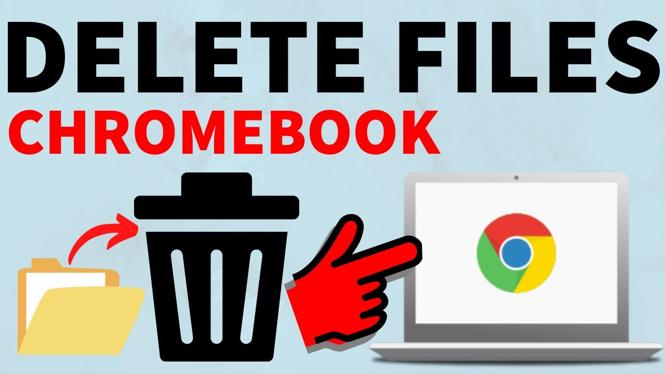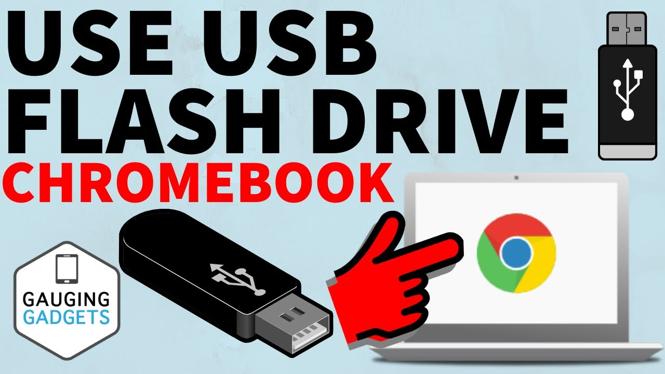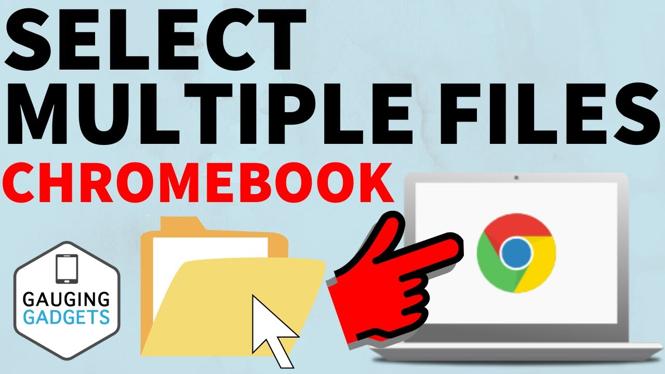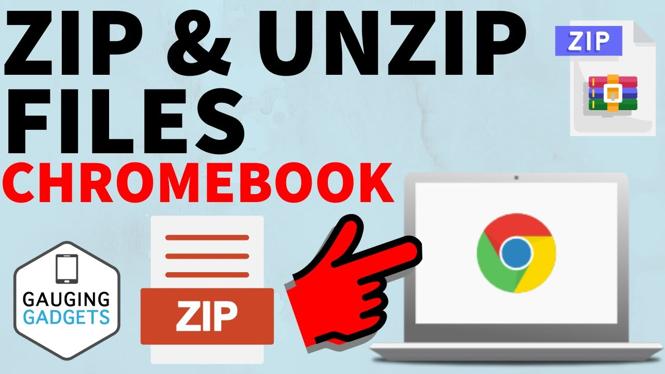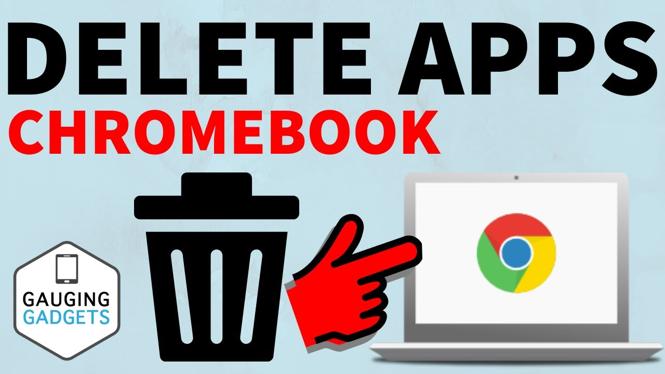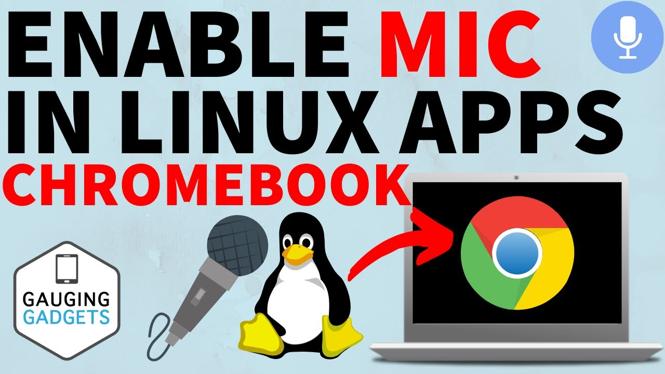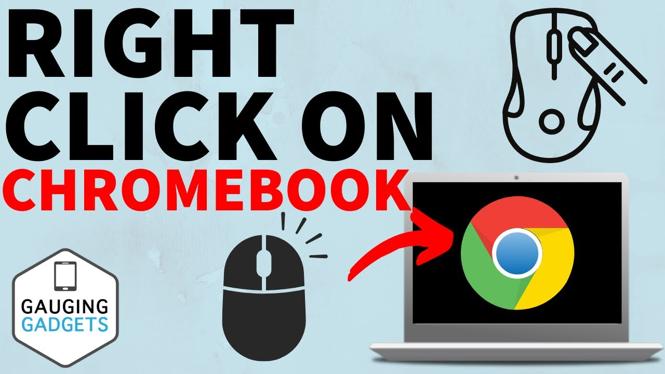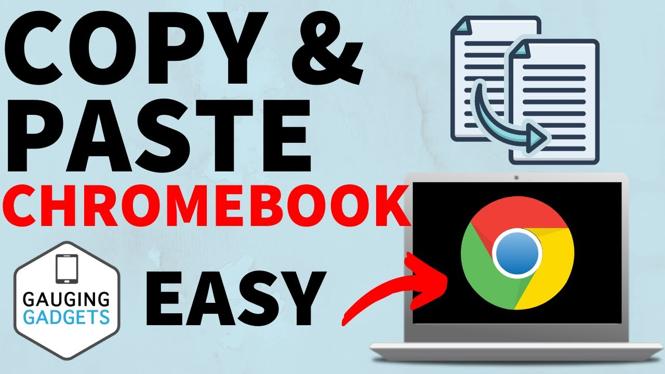How to recover deleted files on a Chromebook? In this tutorial, I show you how to recover deleted files by restoring them from the trash can on your Chromebook. Recovering delete files on a Chromebook is easy but can only be done for files that […]
How to Delete Files on a Chromebook
How to delete files on a Chromebook? In this tutorial, I show you how to delete or removed files on your Chromebook. If you can’t delete some files on your Chromebook, I’ll give you some tips to delete those read only files.. I even show […]
How to Change Wallpaper on Chromebook
How to change wallpaper on a Chromebook? In this tutorial, I show you how to change the wallpaper on your Chromebook. This means you can pick a new wallpaper or upload an image as your background. You can even have your Chromebook’s wallpaper change everyday. […]
How to Use USB Flash Drive on Chromebook
How to use USB Flash Drive on Chromebook? In this tutorial, I show you how to use a USB flash drive with a Chromebook. This means you can plug your Flash Drive into your Chromebook and access the files on that USB drive. You can […]
How to Select Multiple Files on Chromebook
How to select multiple files on Chromebook? In this tutorial, I show you how to select multiple files at the same time on your Chromebook. This means you can select multiple files to delete, copy, move, or zip several files together. I even show you […]
How to Zip & Unzip files on Chromebook
How to Zip & Unzip files on a Chromebook? In this tutorial, I show you how to zip files on a Chromebook to save storage space and compress files for easier sharing. I also show you how to Unzip files on a Chromebook to extract […]
How to Move the Taskbar on Chromebook
How to move the taskbar on Chromebook? In this tutorial, I show you how to move the taskbar on your Chromebook. This means you can change the position of the app shelf on your Chromebook to Left, Right, or Bottom. Moving the taskbar is a […]
How to Delete Apps on Chromebook
How to delete apps on a Chromebook? In this tutorial, I show you how to uninstall apps on your Chromebook. This means you can delete or remove apps installed through the Chrome Web Store, Android Apps, & Linux apps from your Chromebook. Deleting apps from […]
How to Connect Bluetooth Headphones to Chromebook
How to connect bluetooth headphones to Chromebook? In this tutorial, I show you how to pair earbuds & headphones to your Chromebook. This means you can use AirPods, bluetooth earbuds, & bluetooth headphones with your Chromebook to listen to music or for video chats. Connecting […]
How to Enable Mic in Linux on Chromebook
How to enable mic in Linux on Chromebook? In this tutorial, I show you how to give Linux access to your microphone on a Chromebook. This means any Linux apps on your Chromebook, such as Audacity or OBS, can use your mic. Enabling your microphone […]
How to Right Click on Chromebook
How to right click on Chromebook? In this tutorial, I show you 2 ways to right click on any Chromebook. This means you can right click on a Chromebook laptop or school Chromebook without a mouse. Right Click on Chromebook (Video Tutorial): Follow the steps […]
How to Copy & Paste on Chromebook
How to copy & paste on a Chromebook? In this tutorial, I show you 3 ways to copy and paste on a Chromebook. This means you can copy and paste with a keyboard shortcut or with your Chromebooks touchpad. Learning to copy and paste on […]