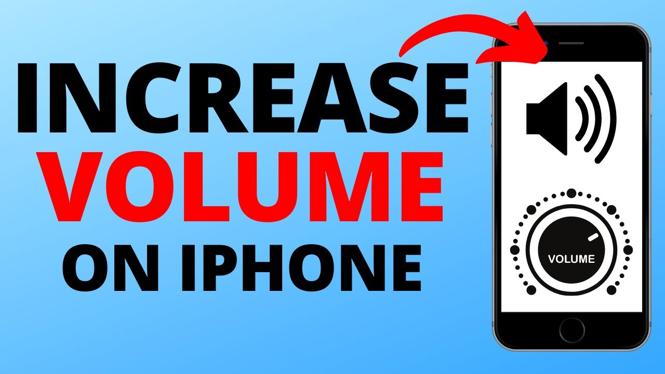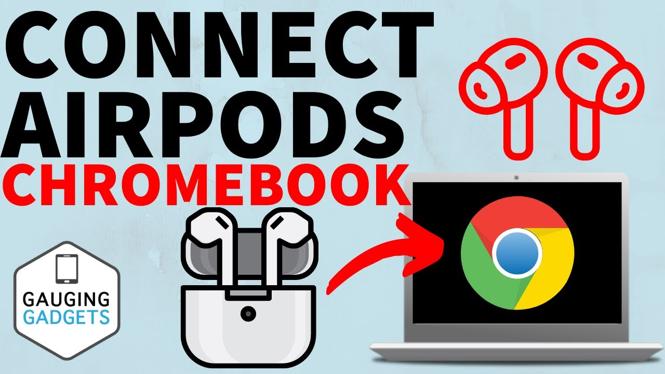How to change Safari default search engine on iPhone & iPad? In this tutorial, I show you how to change the default search engine on an iPhone or iPad. This means you can change the Safari search engine to DuckDuckGo, Ecosia, Google, Bing, or Yahoo. […]
How to Connect AirPods to Garmin Watch
How to connect AirPods to Garmin Watch? In this tutorial, I show you how to pair your AirPods with your Gamin Watch. This includes all music capable Garmin watches such as the Forerunner, Fenix, Vivoactive, and Venu. Connecting AirPods to your Garmin smartwatch allows you […]
How to Play Fortnite on iPhone
How to play Fortnite on iPhone? In this tutorial, I show you how to play Fortnite on an iPhone for free. That’s right, Fortnite is back on iOS and you can play Fortnite on your iOS device without GeForce Now or installing any apps. Play […]
How to Increase Max Volume on iPhone
How to increase max volume on iPhone? in This tutorial, I show you how to make your iPhone louder. This includes making the speakers on your iPhone louder and also increasing the volume on your iPhone’s Bluetooth headphones. Increase Max Volume on iPhone(Video Tutorial): Follow […]
How to Connect AirPods Pro to Windows PC & Laptop
How to connect AirPods Pro to Windows PC & Laptop? In this tutorial, I show you how to pair your AirPods to your computer. This means you can connect AirPods to your PC or Laptop and listen to audio through your AirPods. Pairing AirPods to […]
How to Transfer Spotify Playlists to Apple Music on iPhone or iPad
How to transfer Spotify playlist to Apple Music? In this tutorial, I show you how to copy Spotify playlist to Apple Music on an iPhone or iPad. This can be great if you cancelled Spotify and are moving to Apple Music. Let me know in […]
How to Connect AirPods to Android
How to connect AirPods to Android? In this tutorial, I show you how to pair AirPods to your Android phone or tablet. This means you can use AirPods with your Android phone to listen to music, game, or watch videos. Connecting AirPods to Android is […]
How to Connect AirPods to Chromebook
How to connect AirPods to Chromebook? In this tutorial, I show you how to pair AirPods to your Chromebook. This means you can use AirPods with your Chromebook to listen to music or for video chats. Connecting AirPods to a Chromebook is very easy with […]
How to Live Stream from Phone with the Streamlabs Mobile App
How to live stream from your phone with Streamlabs Mobile? In this tutorial, I show you how to not only live stream the camera and screen on your iPhone or Android phone. You can even multistream to YouTube, Twitch, Facebook, TikTok and many other streaming […]
How to View All Photos Stored in iCloud
How to view all photos stored in iCloud? In this tutorial, I show you how to see all the photos and videos stored in iCloud. This means you can see all the photos that were uploaded to iCloud even if they were deleted on your […]
How to See Saved Passwords on iPhone
How to see saved passwords on iPhone? In this tutorial, I show you how to find saved passwords on your iPhone. This means you can view, change, or deleted all the passwords you have saved for autofill on your iPhone. See Saved Passwords on iPhone(Video […]