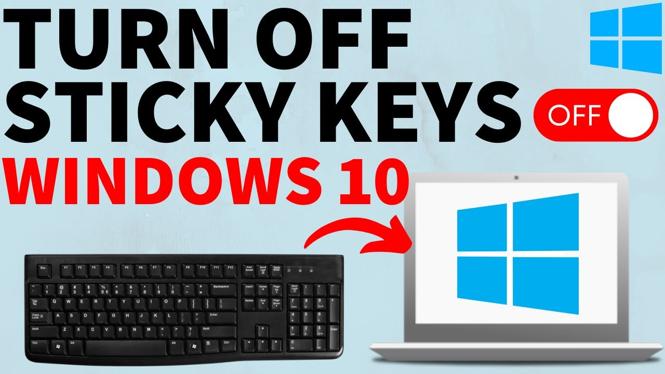Looking to learn more about your Garmin Forerunner 945 Run Settings? In this tutorial, I go through all of the run settings which will be similar for any of the other activities (such as Hiking, Treadmill, Bike, Walk, Strength, Yoga, Row Indoor, Navigate, Floor Climb, etc.) on Garmin Forerunner 945. The Garmin Forerunner 945 run settings let you control many aspects of your run including the data screens, alerts, GPS settings, laps, auto pause, and colors.
Get a Forerunner 945 (paid links): https://geni.us/Forerunner945
Useful Garmin Forerunner 945 Accessories 👇
- Extra Charging Cables: https://geni.us/945Cable
- Charging Port Protector: https://geni.us/945Port
- Screen Protectors: https://geni.us/945screen
- Replacement Watch Bands: https://geni.us/945Band
Run Settings Overview (Video Tutorial):
Follow the steps below to open the Garmin Forerunner 945 Run Settings:
- Short press the start or stop button on the Garmin Forerunner 945.
- Select the activity you would like to change. In this tutorial, I chose run.
- In the activity, Hold down the Up button and select Run Settings.
- You are now in the Activity Settings.
More Garmin Forerunner 945 Tutorials!
Discover more from Gauging Gadgets
Subscribe to get the latest posts sent to your email.


 Subscribe Now! 🙂
Subscribe Now! 🙂