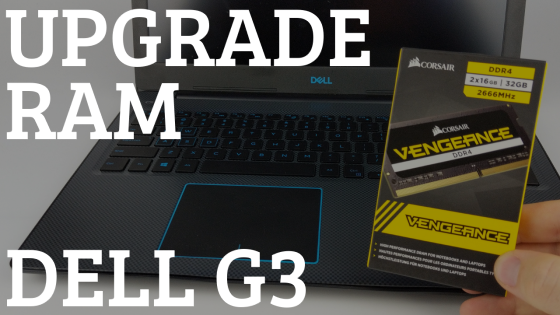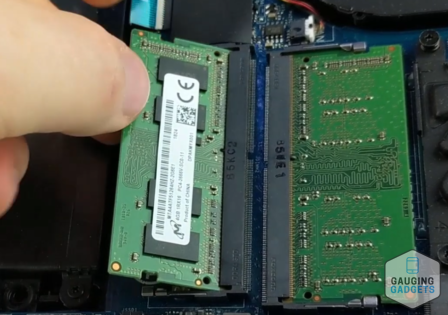How to add more RAM to your Dell G3 laptop. In this tutorial, I show you how to upgrade Dell G3 RAM. Adding more RAM to your Dell G3 laptop can help speed up your laptop when running several programs at the same time. RAM Upgrades on the Dell G3 can be to either 16GB or 32GB.
Video Tutorial:
When choosing RAM for your Dell G3 Laptop it must be 260-Pin DDR4 SO-DIMM. Check out my recommendations below:
CORSAIR Vengeance 32GB RAM: https://geni.us/Corsair32GB
Crucial 16GB Kit: https://geni.us/Crucial16GB
More DDR4 SODIMM 260-Pin 2666Mhz RAM: https://geni.us/DellG3RAM
Follow the steps below to upgrade the RAM in your Dell G3 Laptop:
- Turn off your Dell G3 Laptop and ensure the charger is not plugged in.
- Now flip the laptop over so the bottom is sitting up.
- Unscrew all 10 of the screws on the bottom of the Dell G3 Laptop.
- Gently remove the bottom panel from the Dell G3 Laptop.
- With the bottom panel removed, disconnect the wire harness from the battery.
- Start removing the original RAM by first unsnapping the clips on each side then tilting it up.
- Gently install the new RAM and ensure it’s snapped in.
- Reinstall the bottom panel and gently tighten up all 10 screws.
- Turn on the Dell G3 Laptop and ensure it boots up correctly.
- You have now upgraded the RAM in your Dell G3 Laptop!
Discover more from Gauging Gadgets
Subscribe to get the latest posts sent to your email.