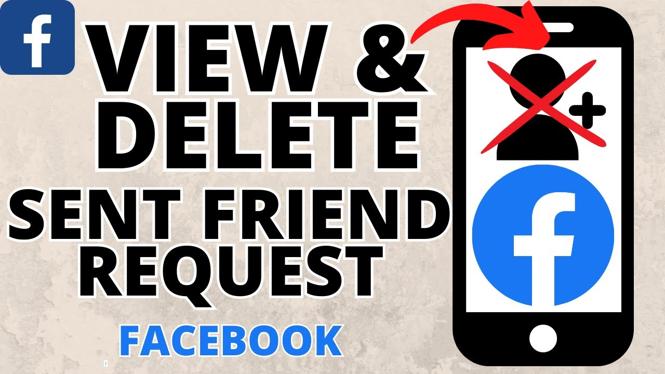Learn how to add music to your Garmin Vivoactive 3 Music. In this tutorial, I show you how to upload mp3 songs to your Garmin Vivoactive 3 Music. This can be useful if you want to listen to music directly from your Garmin Vivoactive 3 Music rather than your phone. Garmin advertises that the Vivoactive 3 Music can fit up to 500 songs or 3.6 GBs of .mp3 or .aac files.
In this tutorial, I also show you how to pair your Garmin Vivoactive 3 Music with Bluetooth headphones. Don’t have yours yet? No worries!
Order One Today 👇
Garmin Vivoactive 3: https://geni.us/GarminVA3
Garmin Vivoactive 3 Music: https://geni.us/Vivoactive3Music
Garmin Vivoactive 3 Refurbished: https://geni.us/Vivoactive3Refurb
Useful Accessories 👇
Garmin Vivoactive 3 Extra Charging Cable: https://geni.us/VA3ChargingCabl
Garmin Vivoactive 3 Screen Protector: https://geni.us/VA3ScreenProtecto
Garmin Vivoactive 3 Port Protector: https://geni.us/VA3Por
Garmin Vivoactive 3 Replacement Watch Band: https://geni.us/VA3WatchBand
Video Tutorial:
How to Upload Music to Your Garmin Vivoactive 3 Music
- Go to http://garmin.com/express to download and install Garmin Express.
- Open Garmin Express and connect your Garmin Vivoactive 3 Music to your computer with the USB cable.
- Once you have connected your Vivoactive 3 Music to Garmin Express, select Music.
- Once in Music, select the folders on your computer containing MP3 files that you want to transfer to your Vivoactive 3 Music.
- Once you have selected the music files you want on your Garmin Vivoactive 3, select Send to Device.
- Your music files are now on your Garmin Vivoactive 3 Music!
If you enjoyed this tutorial and are interested in learning more about the Garmin Vivoactive 3 or Garmin Vivoactive 3 Music, please see the below tutorials we’ve created just for you!
Other Tutorials!
Discover more from Gauging Gadgets
Subscribe to get the latest posts sent to your email.


 Subscribe Now! 🙂
Subscribe Now! 🙂