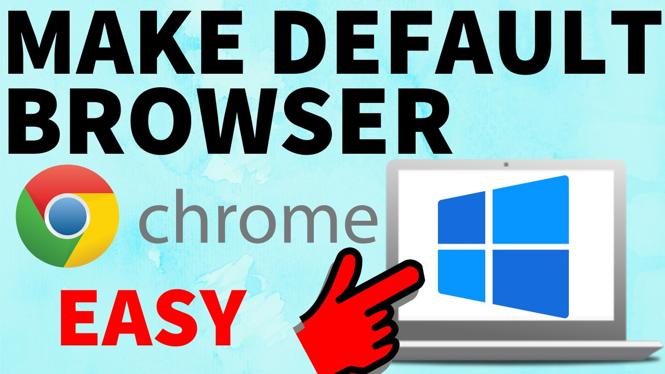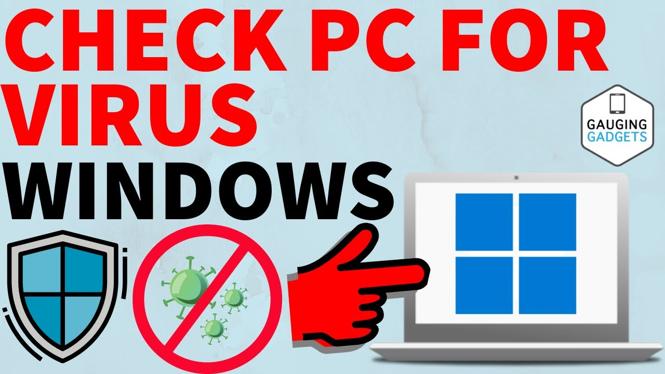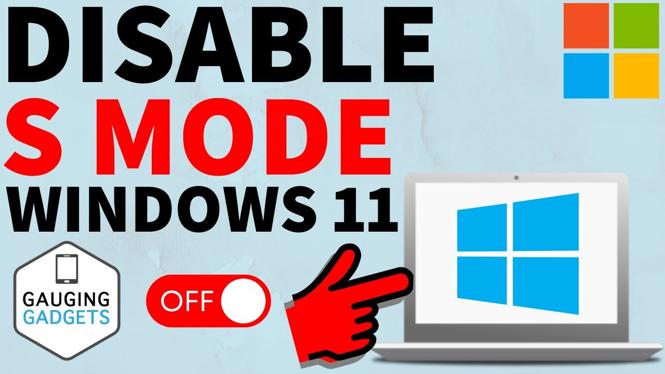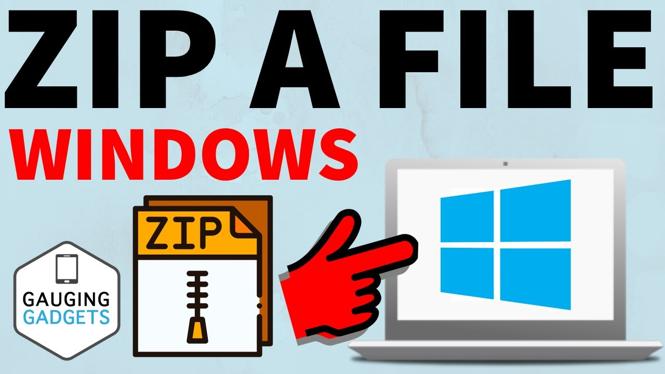How to Install Bluetooth Drivers on Windows 10 & Windows 11 If Bluetooth has stopped working on your Windows PC or you’re missing the Bluetooth icon entirely, the issue could be outdated or missing drivers. In this guide, you’ll learn how to install or update […]
How to Make Google Chrome your Default Browser
How to make Google Chrome your default browser? In this tutorial, I show you how to set the Google Chrome browser as your default browser on Windows 11 & Windows 10. It’s easy to make Google Chrome your default browser in the settings on Chrome […]
How to Download FIFA 23 on PC & Laptop
How to get FIFA 23 on a PC or Laptop? In this tutorial, I show you how to download, install, and play FIFA 23 on your Windows computer. This easy method for installing FIFA 23 on a PC or Laptop includes both purchasing FIFA 23 […]
How to Download GTA 5 on PC & Laptop
How to get GTA 5 on a PC or Laptop? In this tutorial, I show you how to download, install, and play GTA 5 on your Windows computer. This easy method for installing GTA 5 on a PC or Laptop includes both GTA 5 & […]
Stop Epic Games Launcher from Running on Startup
How to stop Epic Games Launcher opening on startup? In this tutorial, I show you how to stop Epic Games Launcher from running on startup. Turning off Epic Games Launcher on start up will stop Epic Games from automatically opening when you turn on your […]
How to Check PC or Laptop for Viruses
How to check your PC or Laptop for Viruses? In this tutorial, I show you how to scan your computer for a virus. To check our PC for viruses we use the free built-in antivirus call Windows Security Defender on both Windows 10 and Windows […]
How to Get CapCut On PC & Laptop
How to get CapCut on PC & Laptop? In this tutorial, I show you how to download and install CapCut on your Windows PC. This means you can use CapCut on your PC to edit video. To get CapCut on our PC we use a […]
How to Download Fall Guys on PC & Laptop for FREE
How to play Fall Guys on a PC or Laptop? In this tutorial, I show you how to download, install, and play Fall Guys on your Windows computer. This easy method for playing Fall Guys on a PC or Laptop is completely free. Download Fall […]
How to Move Windows 11 Icons to the Left Side of Taskbar
How to move Windows 11 icons to the left side of the taskbar? In this tutorial, I show you how to move or shift the taskbar icons to the left side in Windows 11 pc or laptop. By default the Windows 11 taskbar icons are […]
How to Disable S Mode on Windows 11
How to disable S Mode in Windows 11? In this tutorial, I show you how to turn off S Mode on your Windows 11 PC or Laptop. This means you can easily switch out of S mode and then install any apps or games on […]
How to Get a Live Wallpaper on PC or Laptop for Free
How to get a live wallpaper on your PC or Laptop for free? In this tutorial, I show you how to get an animated or live wallpaper on your Windows computer. This means you can use any gif or video as your background on your […]
How to ZIP a File in Windows
How to Zip a file in Windows? In this tutorial, I show you how to zip or compress any file or folder on your Windows 10 or Windows 11 PC. This means you can take many files and zip them into one file that is […]