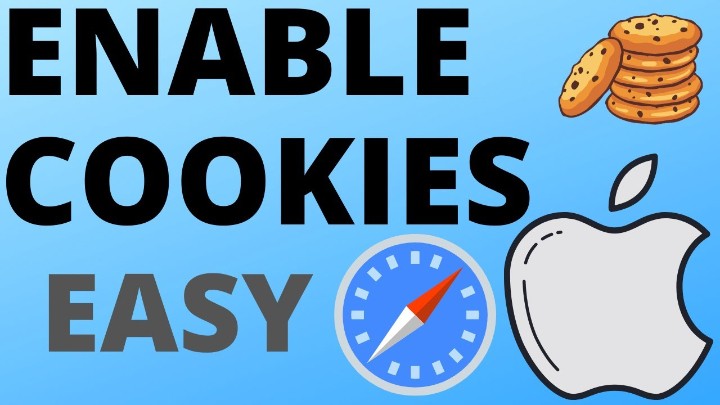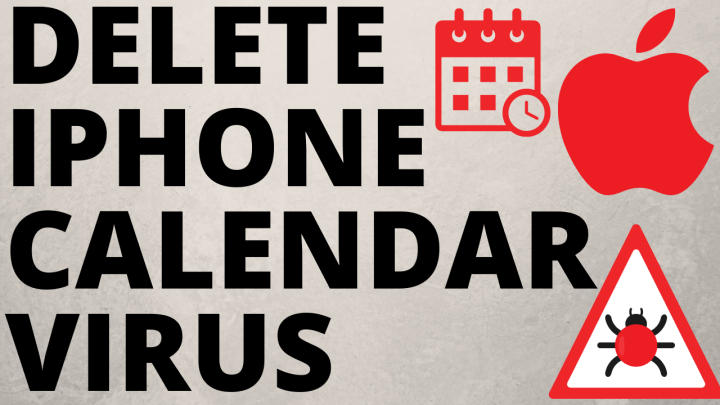How to see your subscribers on YouTube Mobile? In this tutorial, I show you how to view your subscriber on YouTube from an iPhone or iPad. This means you can see who is subscribing to your YouTube channel from an iPhone or iPad. Let me […]
How to Turn On AirDrop on iPhone or iPad
How to turn on Airdrop on iPhone or iPad? In this tutorial, I show you how to enable or turn on Airdrop on your iPhone or iPad. Turning on Airdrop allows you to transfer files and picture between iOS devices. Let me know if you […]
How to Turn Off AirDrop on iPhone or iPad
How to turn off Airdrop on iPhone or iPad? In this tutorial, I show you how to disable or turn off Airdrop on your iPhone or iPad. Turning off Airdrop can increase security or even increase battery life on your iOS device. Let me know […]
How to View Saved Passwords in Chrome App – iOS & Android
How to view saved passwords in the Chrome app? In this tutorial, I show you how to view any saved passwords you have in the Google Chrome browser on an iPhone or Android phone. This can be useful to delete or edit the saved passwords […]
How to Enable Cookies on iPhone & iPad
How to Enable Cookies on iPhone & iPad? In this tutorial, I show you how to turn on or enable cookies on your iPhone or iPad. Enabling cookies on an iPhone can be useful if websites are not loading correctly in the Safari browser. Let […]
Delete Calendar Virus Events on iPhone & iPad
How to delete calendar virus events on iPhone & iPads? In this tutorial, I show you how to remove calendar spam or viruses on iPhone and iPad. Deleting an iPhone calendar virus can stop unwanted spam calendar events. Let me know in the comments if […]
How to Change Bluetooth Name on iPhone & iPad
How to Change Bluetooth Name on iPhone & iPad? In this tutorial, I will show you how to change the name displayed when you bluetooth pair your iPhone. This allows you to choose any name you want for your iPhone bluetooth name. Let me know […]
How to Add Custom Photo Widget on iOS 14 – iPhone & iPad
How to add a custom photo widget in iOS 14? In tutorial, I show you how to add a custom photo widget to your iPhone or iPad home screen on iOS 14. With iOS 14 you can add a photo widget to your home screen […]
How to Turn Off Siri – Disable Siri on iPhone & iPad
How to turn off Siri on iPhone or iPad? In this tutorial, I show you how to turn off or disable Siri. Siri is the voice assistant on Apple devices, such as the iPhone or iPad. Turning off Siri can be useful if you are not using Siri, if you’re using another voice assistant, such as Amazon Alexa or Google Assistant, or just want Siri removed for privacy reasons. Let me know in the comments if you have any questions while you turn off Siri on your iPhone or iPad.
How to Play YouTube in the Background on iPhone – Listen with Screen Off 2020
In this tutorial, I show you a trick that allows YouTube to keep playing, even when your iPhone or iPad is locked or the screen is off. This tip will also allow you to listen to YouTube in the background while you are using another app.
How to Delete Subscribed Calendar on iPhone & iPad
In this tutorial, I show you how to remove subscribed calendars from your iPhone or iPad. Removing subscribed calendars can stop notifications from unwanted or spam calendars that are on your iPhone or iPad.
How to View Website Page Source on iPhone or iPad iOS View HTML on Mobile
Need to view website page source information on your iPhone or iPad? In this tutorial, I show you how to easily view web page HTML or CSS from your mobile device. Viewing a website’s source code from your phone is very simple and can be […]