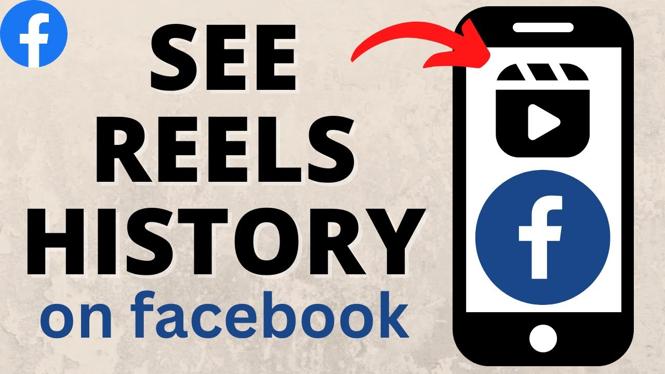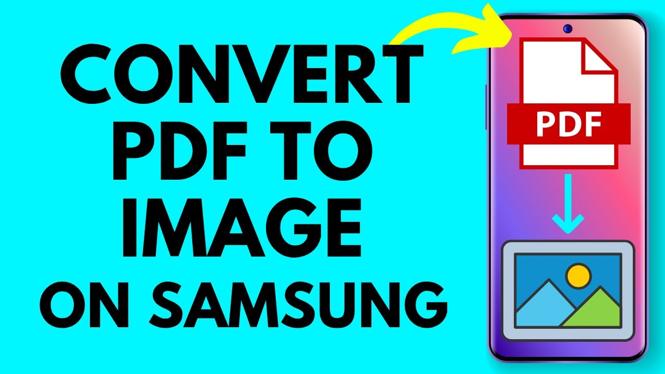How to set up Linux on a Chromebook? In this tutorial, I show you how to setup and use Linux on a Chromebook. Installing Linux on your Chromebook gives you ability to install several Linux apps such as Minecraft, Blender, Firefox, Audacity, OBS, and many more (Check below for a full list with install commands).
Set Up Linux on Chromebook(Video Tutorial):
Follow the steps below to set up Linux on a Chromebook:
- Open the Chromebook settings and search Linux.
- Select the first option.
- Select Turn On next to Linux Development Environment.
- Select Install to install Linux on your Chromebook
- Once the Linux Terminal opens, type the following command to ensure Linux is up-to-date on your Chromebook and hit enter.
- sudo apt-get update
- You can now install any available apps you want to install. Check below for a large list of apps and their install commands. In this tutorial we install Firefox with the following command.
- sudo apt-get install firefox-esr
- Once you have installed a Linux app on your Chromebook, update the app by typing the following command.
- sudo apt-get upgrade
- You can now find the Linux apps on your Chromebook by opening the launcher.
Install any of the following apps using the below commands:
- Firefox: sudo apt-get install firefox-esr
- Audacity: sudo apt-get install audacity
- GIMP: sudo apt-get install gimp
- LibreOffice: sudo apt-get install libreoffice
- FocusWriter: sudo apt-get install focuswriter
- Evolution: sudo apt-get install evolution
- FileZilla: sudo apt-get install filezilla
- Blender: sudo apt-get install blender
More Chromebook Tutorials & Tips:
Discover more from Gauging Gadgets
Subscribe to get the latest posts sent to your email.

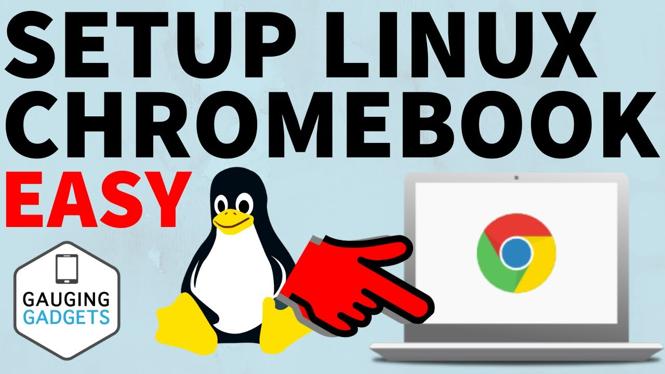
 Subscribe Now! 🙂
Subscribe Now! 🙂