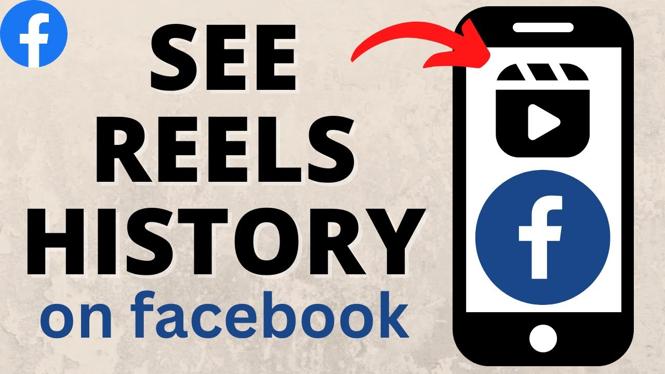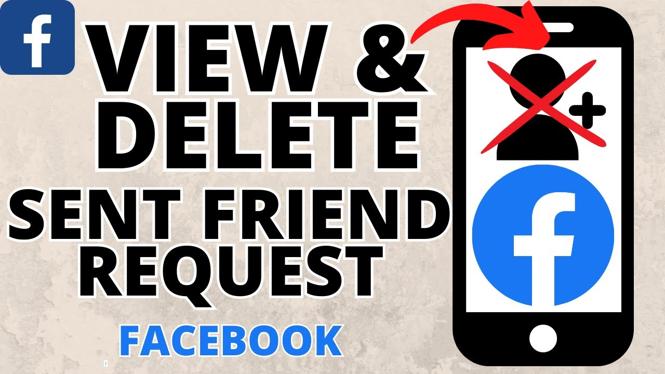How to see Reels history on Facebook? In this tutorial, I show you how to see your recently watched reels on Facebook. This means you can view and delete your Facebook reels watch history. Finding your reels history is easy in the Facebook app on […]
How to Add Music to Instagram Post
How to add music to Instagram posts? In this Instagram tutorial, I show you how to add a song to a photo or video post on Instagram. This means you can add music to a picture or video Instagram post on iPhone & Android. Adding […]
How to Remove Email Address on Facebook
How to remove email in Facebook? In this tutorial, i show you how to delete an email address on Facebook. This means you can remove an email address from your Facebook account in the Facebook app on your iPhone or Android phone. Remove Email Address […]
How to Logout of Messenger
How to logout on Messenger? In this tutorial, I show you how to logout of the Messenger app on your iPhone or Android phone. Signing out of Messenger is easy and will allow you to completely remove your Messenger account from a phone. You can […]
How to Add Email in Facebook
How to add email in Facebook? In this tutorial, I show you how to add an email address on Facebook in the Facebook app on your iPhone or Android phone. This means you can add a new email address to your Facebook account. Add Email […]
How to Scan QR Code on iPhone
How to scan QR codes on any iPhone? In this tutorial, I show you how to scan a QR code with your iPhone. This means you can scan QR codes on any iPhone including iPhone 15, iPhone 14, iPhone 12 and iPhone SE. Scanning QR […]
How to Download Warzone 3 on PC & Laptop
How to get Warzone 3 on a PC or Laptop? In this tutorial, I show you how to download, install, and play Call of Duty Warzone on your Windows computer. This easy method for playing Warzone 3 on a PC or Laptop is completely free. […]
How to Hide Friends on Facebook
How to hide friends on Facebook? In this tutorial, I show you how to hide friends list on Facebook. This means your friends list will be completely private and no one will be able to see your friends on Facebook. Hiding your friends list private […]
How to See & Cancel Sent Friend Requests on Facebook
How to see & delete sent friend request on Facebook? In this tutorial, I show you how to find and then delete sent friend request in the Facebook app on your iPhone or Android phone. This means you can view any sent friend request that […]
How to Change Apple ID Password
How to change Apple ID password? In this iPhone tutorial, I show you how to change your Apple ID password on your iPhone. This means you can easily change the password for your iPhone’s Apple ID. I also show you how to reset your Apple […]
How to Fix Liked Videos on TikTok Not Showing Up
How to fix liked videos not showing on TikTok? In this TikTok tutorial, I show you how to fix TikTok not showing liked videos. This means if you’re liked videos are not showing in the TikTok app on iPhone or Android we can fix that. […]
How to Turn Off StandBy Mode on iPhone
How to Turn Off StandBy mode on iPhone? In this tutorial, I show you how to disable StandBy mode on your iPhone. This means you can prevent your iPhone from going into StandBy mode when your iPhone when it is charging and sitting on it’s […]