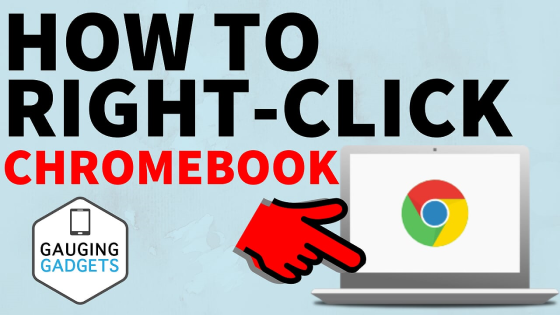How to See Spotify Wrapped 2022? In this tutorial, I show how to view your Spotify Wrapped 2022. Spotify Wrapped 2022 is a summary of your Spotify stats for 2022, including top song, top artist, top podcast, and genres. I also show you how to share your wrapped 2022 on TikTok, Instagram, Snapchat, or Twitter. I also tell you how to fix Spotify Wrapped 2022 not showing or not working.
See Spotify Wrapped 2022 (Video Tutorial):
Follow the steps below to see Spotify Wrapped 2022:
- Open the Spotify app on your iPhone or Android phone.
- Select the Spotify Wrapped 2022 card on the main page of the Spotify app.
- If you do not see the Spotify Wrapped banner simply search Wrapped.
More Spotify Tips & Tutorials:
How To Add Songs To Spotify - Play Local Files in Spotify - 2020
How to add Spotify to OBS or Streamlabs OBS - Display Spotify Song Name in OBS
How To View Recently Played Songs on Spotify - See Spotify Song History
How to Change Spotify Playlist Picture - Upload Custom Playlist Image on Spotify
How to Reset Spotify Password - Change Spotify Password
How To Start Group Sessions On Spotify - Create, Join, Leave, & End a Spotify Group Session
How to Change Spotify Display Username - Change Spotify Username
How to Show Spotify on Discord Status - Mobile & Desktop
How to See Spotify Wrapped 2020 - View Spotify 2020 Songs & Stats
How to Show You're Listening to Spotify on Discord Mobile - iPhone & Android
How to Copy Spotify Playlist Between Different Accounts - Easy
How to See Spotify Wrapped 2021 - View Spotify 2021 Songs & Stats
How to Stop Spotify Playing Suggested Songs - Turn Off Autoplay
How to Cancel Spotify Premium - iPhone, Android, PC
How to Transfer Spotify Playlists to Apple Music on iPhone or iPad - Easy & Free
Related
Discover more from Gauging Gadgets
Subscribe to get the latest posts sent to your email.


 Subscribe Now! 🙂
Subscribe Now! 🙂