How to remove volume popup overlay on Windows 10 in Chrome? In this tutorial, I show you how to turn off or disable the volume pop-up when changing the volume on a video in Google Chrome. This means that the volume popup will now show when using Chrome.
Remove Volume Popup Overlay in Windows 10 Chrome Browser (Video Tutorial):
Follow the steps below to turn off the Chrome volume popup on Windows
- Open the Chrome browser, and in the address bar, type: chrome://flags
- This will take you to a page titled Experiments and give you a warning for experimental features.
- At the top of the page you should see a search bar; in it type “Media Key”
- Find Hardware Media Key Handling and select Disabled in the dropdown.
- Select Launch to restart the Chrome browser.
More Windows 10 Tips & Tutorials:
Discover more from Gauging Gadgets
Subscribe to get the latest posts sent to your email.

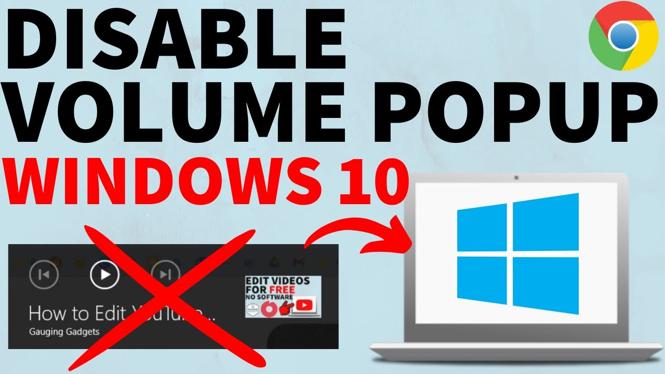
 Subscribe Now! 🙂
Subscribe Now! 🙂


1 comment
I found this on a search for: windows volume popup disable. Thank you so much! Just what I was looking for. But it didn’t work for me. 🙁 Any idea why? Is this really a Chrome thing? Even when Chrome isn’t running, I still get the popup when I adjust my volume. Using a Surface Pro with Windows 10 Pro. Thank you again!! ????