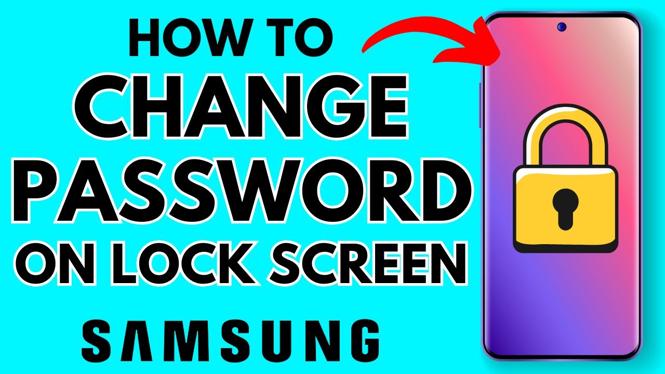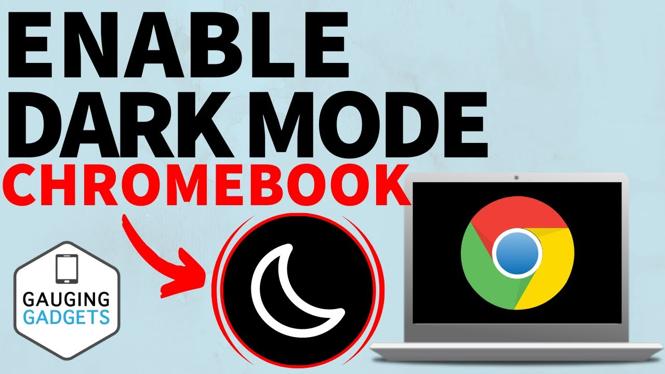Learn how to pair your Bluetooth headphones with your Garmin Vivoactive 3 Music. In this tutorial, I show you how to connect your Garmin Vivoactive 3 Music to a pair of Bluetooth headphones or earbuds. This can be useful if you have mp3 music uploaded to your Garmin Vivoactive 3 Music and want to listen to that music. Pairing your headphones with the Garmin Vivoactive 3 Music is very easy and takes less than five minutes. Don’t have yours yet? No worries!
Order One Today 👇
Garmin Vivoactive 3: https://geni.us/GarminVA3
Garmin Vivoactive 3 Music: https://geni.us/Vivoactive3Music
Garmin Vivoactive 3 Refurbished: https://geni.us/Vivoactive3Refurb
Useful Accessories 👇
Garmin Vivoactive 3 Extra Charging Cable: https://geni.us/VA3ChargingCabl
Garmin Vivoactive 3 Screen Protector: https://geni.us/VA3ScreenProtecto
Garmin Vivoactive 3 Port Protector: https://geni.us/VA3Por
Garmin Vivoactive 3 Replacement Watch Band: https://geni.us/VA3WatchBand
Video Tutorial:
How to connect your Bluetooth headphones to your Garmin Vivoactive 3 Music:
- Ensure your headphones or earbuds are in pairing mode.
- Hold your finger on the watch face to long-press it.
- Once the Menu opens, scroll down and select Settings.
- Once Settings open, scroll and select Sensors & Accessories.
- In the Sensors & Accessories settings, select Add New.
- Now choose the type Headphones.
- Select the name of your headphones once they are displayed on your Garmin Vivoactive 3 Music.
- Your Garmin Vivoactive 3 Music will now connect to your headphones.
If you enjoyed this tutorial and are interested in learning more about the Garmin Vivoactive 3 or Garmin Vivoactive 3 Music, please see the below tutorials we’ve created just for you!
Other Garmin Vivoactive 3 Tutorials!
Discover more from Gauging Gadgets
Subscribe to get the latest posts sent to your email.


 Subscribe Now! 🙂
Subscribe Now! 🙂