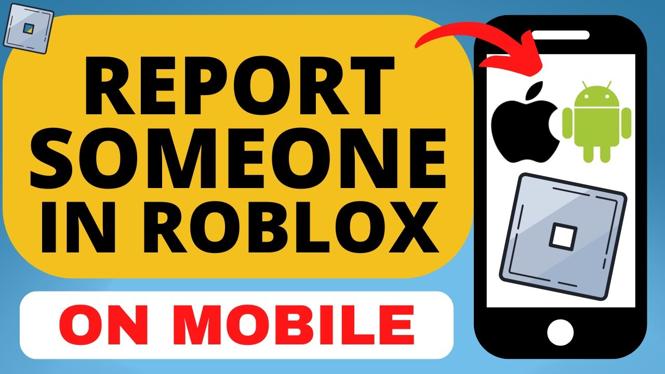How to disable comments on YouTube videos? In this tutorial, I show you how to turn off comments on YouTube videos. I also show you how to turn off comments for all of your YouTube videos. Turning off comments on a YouTube video makes it impossible for anyone to leave a comment on that video.
Disable Comments on YouTube (Video Tutorial):
Follow the steps below to disable comments on a posted YouTube video:
- Log in to YouTube and select the video with unsavory comments.
- Select Edit Video. This should take you to YouTube Studio.
- Under Details scroll to the bottom of the page until you see Comments and ratings
- Select the drop down labelled Comment Visibility, and select your desired option. To turn off comments, select Disable comments.
- Select Save.
- To ensure that comments have been disabled, go back to Basic and select the video in question. Below the description, you should see Comments are disabled for this video.
More YouTube tutorials:
Discover more from Gauging Gadgets
Subscribe to get the latest posts sent to your email.


 Subscribe Now! 🙂
Subscribe Now! 🙂