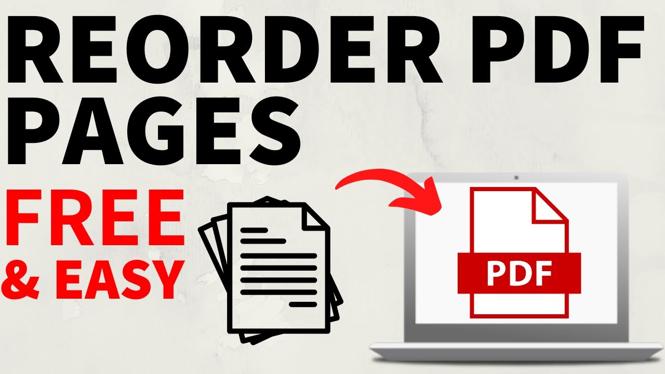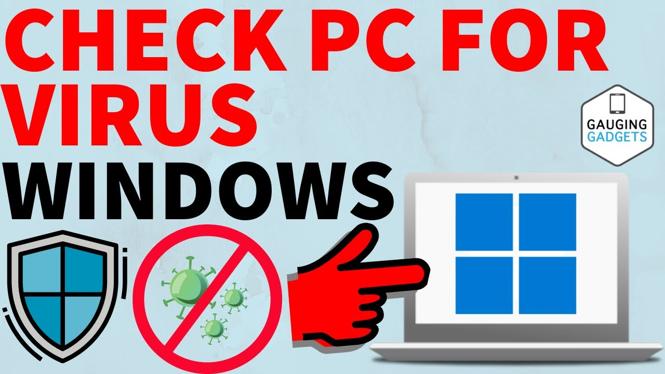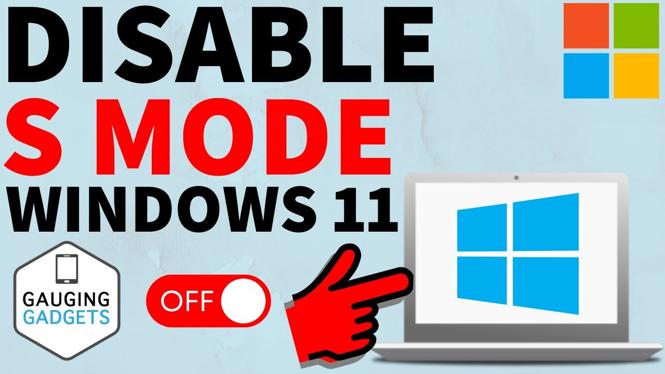How to Reorder Pages in a PDF File If you need to change the order of pages in a PDF, you don’t have to buy expensive software or upload your files to an online server. With PDFGadget, you can easily reorder PDF pages for free, […]
How to Extract Pages from a PDF File
How to Extract Pages from a PDF File Need to extract specific pages from a PDF file without installing any software? Whether you’re splitting a large document or saving just a few pages, extracting PDF pages can be simple and free using an online tool. […]
How to Remove Pages from PDF
How to Remove Pages from a PDF (Step-by-Step Guide) Need to clean up your PDF by deleting unwanted pages? Whether you’re trying to slim down a document, remove blank pages, or fix a mistake, knowing how to permanently delete pages from a PDF can be […]
How to COMPRESS PDF File Size Without Losing Quality
How to Compress PDF File Size Without Losing Quality Are you dealing with a PDF file that’s too large to upload, email, or share easily? In this guide, we’ll show you how to compress a PDF file without losing quality. Whether you’re working with a […]
How to Merge PDF Files Into One
How to Merge PDF Files Into One Merging multiple PDF files into a single document can simplify organization, improve file management, and make sharing easier. Whether you’re combining contracts, invoices, forms, or eBooks, having everything in one file can save time and reduce clutter. In […]
How to Install Bluetooth Drivers on Windows 10 & Windows 11
How to Install Bluetooth Drivers on Windows 10 & Windows 11 If Bluetooth has stopped working on your Windows PC or you’re missing the Bluetooth icon entirely, the issue could be outdated or missing drivers. In this guide, you’ll learn how to install or update […]
How to Check PC or Laptop for Viruses
How to check your PC or Laptop for Viruses? In this tutorial, I show you how to scan your computer for a virus. To check our PC for viruses we use the free built-in antivirus call Windows Security Defender on both Windows 10 and Windows […]
How to Get CapCut On PC & Laptop
How to get CapCut on PC & Laptop? In this tutorial, I show you how to download and install CapCut on your Windows PC. This means you can use CapCut on your PC to edit video. To get CapCut on our PC we use a […]
How to Download Fall Guys on PC & Laptop for FREE
How to play Fall Guys on a PC or Laptop? In this tutorial, I show you how to download, install, and play Fall Guys on your Windows computer. This easy method for playing Fall Guys on a PC or Laptop is completely free. Download Fall […]
How to Move Windows 11 Icons to the Left Side of Taskbar
How to move Windows 11 icons to the left side of the taskbar? In this tutorial, I show you how to move or shift the taskbar icons to the left side in Windows 11 pc or laptop. By default the Windows 11 taskbar icons are […]
How to Disable S Mode on Windows 11
How to disable S Mode in Windows 11? In this tutorial, I show you how to turn off S Mode on your Windows 11 PC or Laptop. This means you can easily switch out of S mode and then install any apps or games on […]