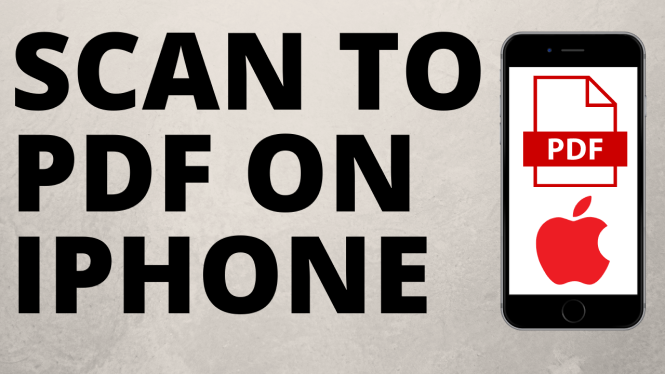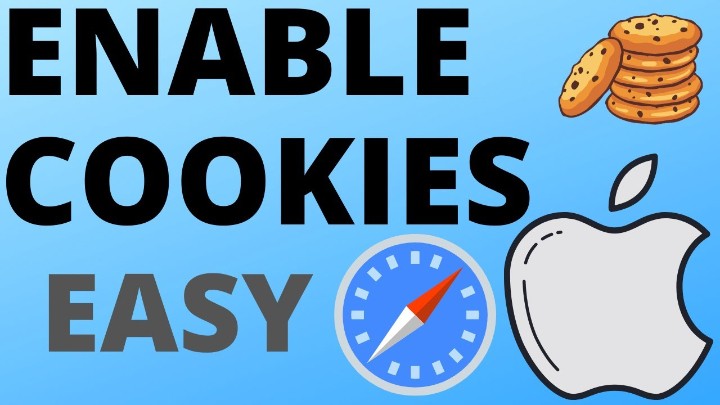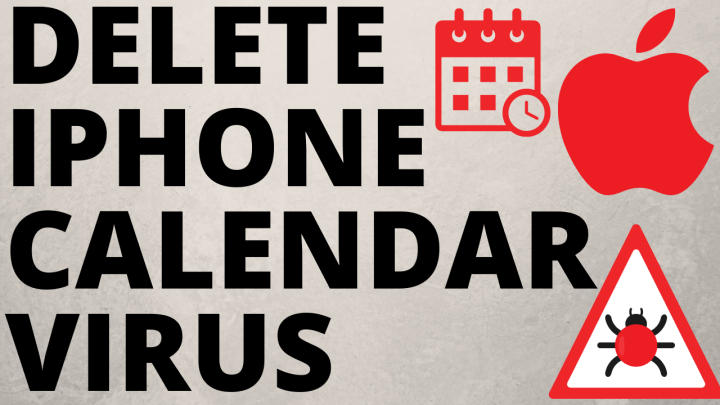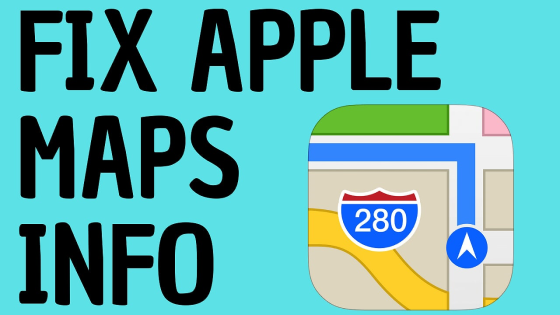How to sign a PDF on iPhone? In this tutorial, I show you how to sign any document on your iPhone. This includes signing pictures, PDFs, or any other documents type on your iPhone. Once you sign the PDF you can send it to anyone […]
How to Scan to PDF on iPhone – Scan Documents & Make PDF on iPhone
How to scan to PDF on iPhone? In this tutorial, I show you how to scan documents and make PDFs on an iPhone. This means you can scan signed documents and then make them into a PDF file. Scanning to PDF on an iPhone is […]
How to Turn On AirDrop on iPhone or iPad
How to turn on Airdrop on iPhone or iPad? In this tutorial, I show you how to enable or turn on Airdrop on your iPhone or iPad. Turning on Airdrop allows you to transfer files and picture between iOS devices. Let me know if you […]
How to Turn Off AirDrop on iPhone or iPad
How to turn off Airdrop on iPhone or iPad? In this tutorial, I show you how to disable or turn off Airdrop on your iPhone or iPad. Turning off Airdrop can increase security or even increase battery life on your iOS device. Let me know […]
How to Set Video as Lock Screen Wallpaper on iPhone
How to Set Video as Lock Screen Wallpaper on iPhone? In this tutorial, I show you set any video has the lock screen wallpaper on your iPhone. This a great way to show your favorite videos on your iPhone lock screen. Let me know in […]
How to Enable Cookies on iPhone & iPad
How to Enable Cookies on iPhone & iPad? In this tutorial, I show you how to turn on or enable cookies on your iPhone or iPad. Enabling cookies on an iPhone can be useful if websites are not loading correctly in the Safari browser. Let […]
Delete Calendar Virus Events on iPhone & iPad
How to delete calendar virus events on iPhone & iPads? In this tutorial, I show you how to remove calendar spam or viruses on iPhone and iPad. Deleting an iPhone calendar virus can stop unwanted spam calendar events. Let me know in the comments if […]
How to Install Apps Without Apple ID Password
How to Install Apps Without Apple ID Password on iPhone or iPad? In this tutorial, I show you how to stop requiring password when installing apps from app store. This turns off the required password to download and install apps on your iPhone or iPad. […]
How to Change Bluetooth Name on iPhone & iPad
How to Change Bluetooth Name on iPhone & iPad? In this tutorial, I will show you how to change the name displayed when you bluetooth pair your iPhone. This allows you to choose any name you want for your iPhone bluetooth name. Let me know […]
How to Add Custom Photo Widget on iOS 14 – iPhone & iPad
How to add a custom photo widget in iOS 14? In tutorial, I show you how to add a custom photo widget to your iPhone or iPad home screen on iOS 14. With iOS 14 you can add a photo widget to your home screen […]
Update or Fix Apple Maps Location Information
In this tutorial, I show you how to easily change information for places on Apple Maps. This can be used to fix inaccurate information or even add new locations to Apple Maps. Updating or fixing Apple Maps details is very easy and takes less than 5 minutes.