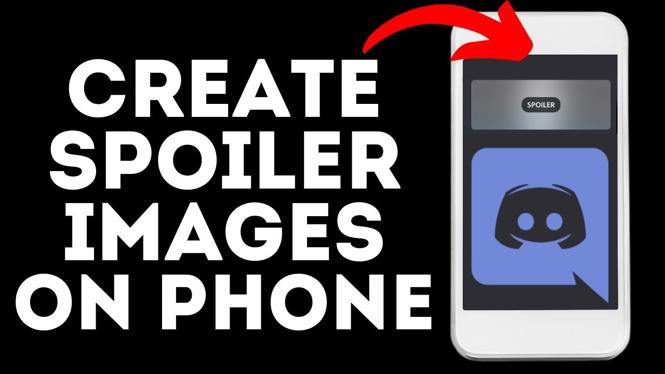How to hide server owner crown on Discord? In this tutorial, I show you how to hide the server over crown on Discord. This means if you own a server and you want to hide the crown next your name, you can easily remove this crown on Discord. Hiding the Discord server owner crown is easy and takes less than 2 minutes.
Remove Server Owner Crown on Discord (Video Tutorial):
Follow the steps below to hide server owner crown on Discord:
- Open the Discord server where you want to hide the server own crown.
- Select the arrow next to the server name.
- In the menu select Server settings.
- In the left menu select Roles.
- Create and name a new roles.
- Under the display settings for the role turn on Display role members separately from online members.
- Next under Permissions turn on Administrator.
- Save the settings.
- Restart Discord. When you rejoin the server the crown should be removed.
More Discord Tips & Tutorials:
Discover more from Gauging Gadgets
Subscribe to get the latest posts sent to your email.


 Subscribe Now! 🙂
Subscribe Now! 🙂