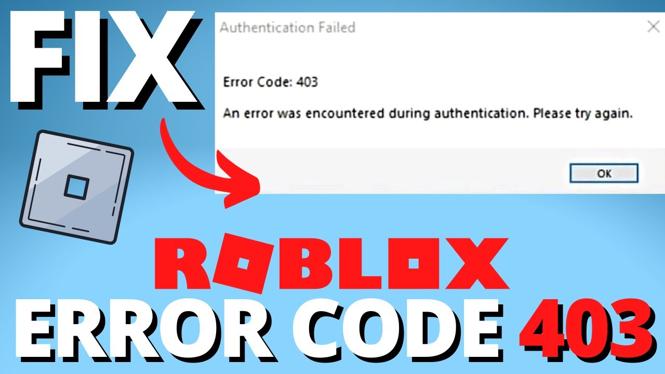How to add a page border in Google Docs? In this tutorial, I show you how to add a border to pages in Google Docs. There is no page border function built-in to Google Docs, so we draw our own. This means we can make the border any color, thickness, or size. Let me know if you have any questions while you add a page border in Google Docs.
Add a Page Border in Google Docs (Video Tutorial):
Follow the steps below to add a page border in Google Docs:
- Open Google Docs and select the area of the document where you want the drawing to be.
- In the top menu select Insert.
- Under Insert, select Drawing and then New.
- Select the shape tool and draw a rectangle.
- You can now change the color, thickness, and if the border will be solid.
- Select Save and Close.
- Now drag the edges of the border to the edges of the page.
More Google Docs Tutorials:
Discover more from Gauging Gadgets
Subscribe to get the latest posts sent to your email.


 Subscribe Now! 🙂
Subscribe Now! 🙂