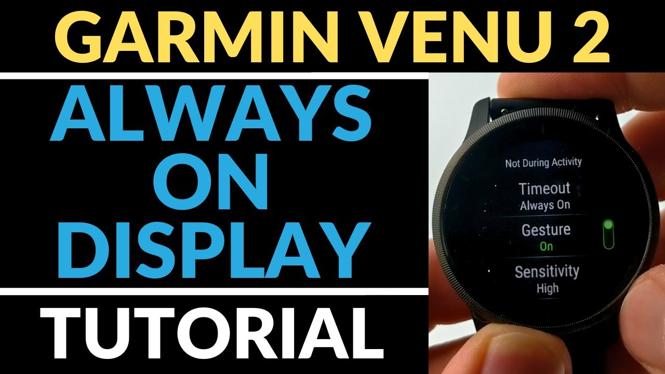How to factory reset Amazon Fire TV Stick? In this tutorial, I show you how to wipe your Amazon Fire TV and reset it to factory defaults. This will remove all data on your Amazon Fire TV. Factory resetting your Amazon Fire TV can fix some issues of the Fire TV not working. Let me know in the comments if you have any questions while you factory reset your Amazon Fire TV Stick.
How to Factory Reset Amazon Fire TV Stick:
Follow the steps below to factory reset an Amazon Fire TV Stick:
- From the home screen of your Amazon Fire TV scroll to the gear all the way to the right.
- Once on the gear scroll down and select My Fire TV.
- Select Reset to Factory Defaults.
- Confirm that you want to reset the Amazon Fire TV. Keep in mind this will reset it to original factory settings and remove your account and personal preferences.
- The Amazon Fire TV Stick will then reboot and reset. This can take up to 10 minutes. Once completed the Fire TV will need to be setup.
Check out more Fire TV tutorials:
Discover more from Gauging Gadgets
Subscribe to get the latest posts sent to your email.


 Subscribe Now! 🙂
Subscribe Now! 🙂