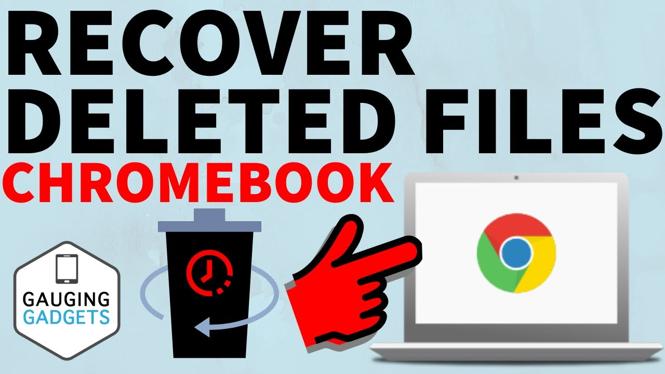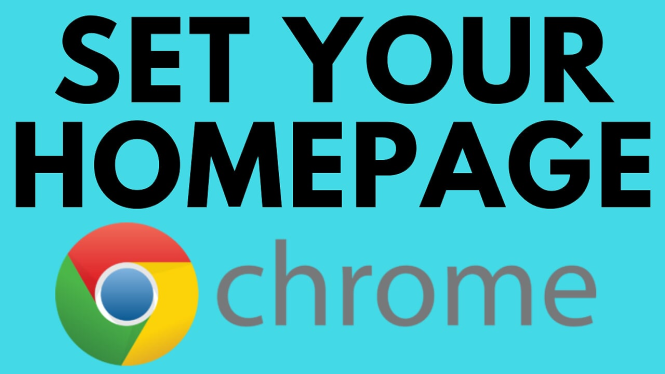How to unzip files in Google Drive? In this tutorial, I show you how to open zip files within Google Drive. This mean you can extracted the files from a Zip file in Google Drive without having to download it first. To unzip files in Google Drive we use a a free tool called Zip Extractor. Zip Extractor allows us to unzip ZIP, RAR, 7-Zip (.7z), TAR, GZIP (.gz), BZIP2 (.bz2), LZIP (.lz), and XZ (.xz) files in Google Drive.
Unzip Files in Google Drive(Video Tutorial):
Follow the steps below to unzip files in Google Drive:
- Open Google Drive and file the zip file you want to unzip or extract.
- Select the 3 vertical dots on the file.
- In the menu select Open With then select Zip Extractor.
- Select Authorize Zip Extractor.
- In the new popup select your Google Drive account.
- Select Allow to give Zip Extractor access to your Google Drive account.
- Select Extract to Drive.
- The files will then we unzipped into your Google Drive account.
More Google Tips & Tutorials:
Discover more from Gauging Gadgets
Subscribe to get the latest posts sent to your email.

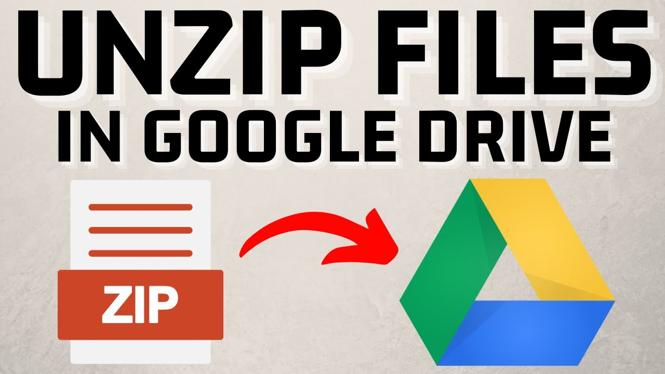
 Subscribe Now! 🙂
Subscribe Now! 🙂