How to turn off waiting rooms in Zoom? In this tutorial, I show you how to turn off Zoom waiting rooms. Zoom recently changed their settings to turn on meeting waiting rooms by default; follow the steps in this tutorial will disable waiting rooms. Let me know in the comments if you have any questions while turning off waiting rooms in Zoom meetings.
How to turn off Zoom waiting rooms (video tutorial):
How to turn off waiting rooms in Zoom:
- Go to https://zoom.us and login to your account.
- Once logged in, select My Account in the top right of the Zoom website.
- Once in My Account, select Settings in the left sidebar.
- In Settings, select the Meeting tab on the top bar.
- Under meeting, select In Meeting (Advanced).
- Scroll down until you see Waiting room, turn off the toggle switch so that it is no longer blue.
Helpful Zoom Support Topics:
- Using a Waiting Room with Zoom Rooms: https://support.zoom.us/hc/en-us/articles/360022174112-Using-a-Waiting-Room-with-Zoom-Rooms
- Please Wait for the Host to Start this Meeting / Webinar: https://support.zoom.us/hc/en-us/articles/115005247603-Please-Wait-for-the-Host-to-Start-this-Meeting-Webinar
- “Your Attendees Are Waiting” Email Notification: https://support.zoom.us/hc/en-us/articles/201362713–Your-Attendees-Are-Waiting-Email-Notification
More Zoom Meeting Tutorials:
Discover more from Gauging Gadgets
Subscribe to get the latest posts sent to your email.

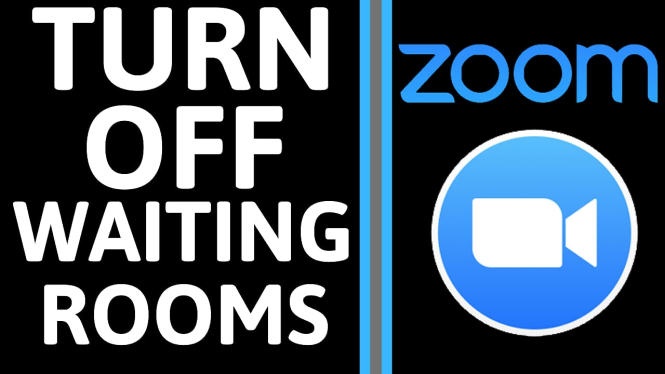
 Subscribe Now! 🙂
Subscribe Now! 🙂

