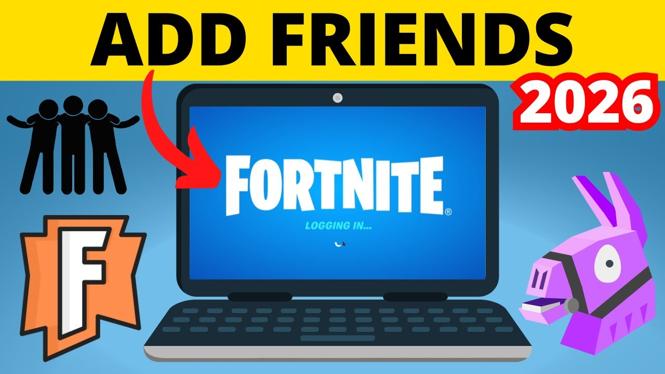How to Turn Off Sensitive Content settings on Twitter? In this tutorial, I show you how to allow sensitive content on Twitter by turning off the Twitter sensitive content setting. By default Twitter blocks all sensitive content, I’ll so you how to unblock it. Turning off the sensitive content block on Twitter will enable you to view any adult media or pictures. The steps in this tutorial can also be used to turn off or disable sensitive content on Twitter.
Turn Off Twitter Sensitive Content Setting (Video Tutorial):
Follow the steps below to turn off sensitive content on Twitter:
- Open the browser on your iPhone or Android phone and navigate to twitter.com. Login to your account.
- Once logged in, select your profile image in the top left.
- Select Settings and privacy.
- In the settings select Privacy and safety then choose Content you see.
- Ensure the checkbox next to Display media that may contain sensitive content is check.
- Under Content you see, select Search settings.
- Ensure the checkbox next to Hide sensitive content is unchecked.
More Twitter Tutorials:
Discover more from Gauging Gadgets
Subscribe to get the latest posts sent to your email.


 Subscribe Now! 🙂
Subscribe Now! 🙂