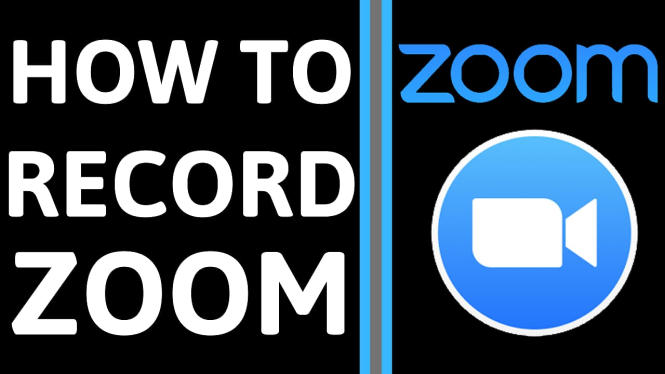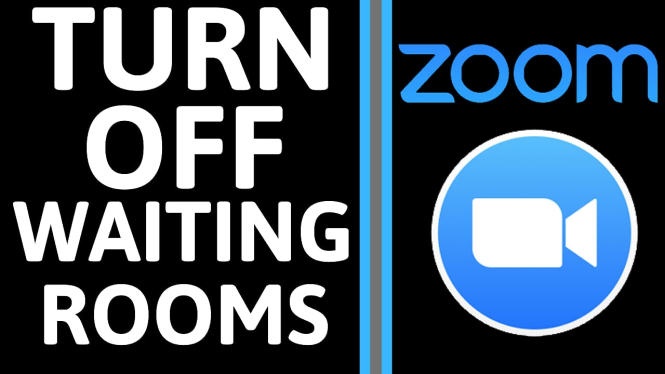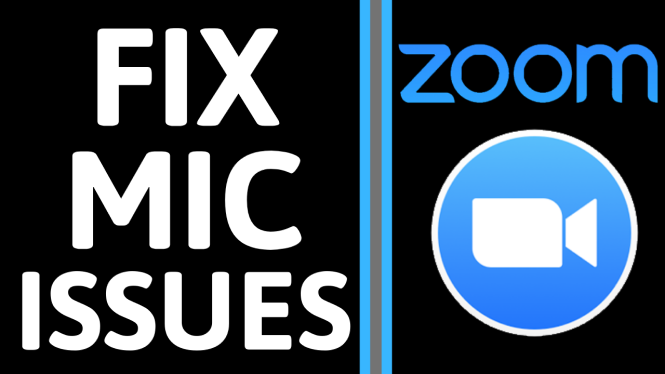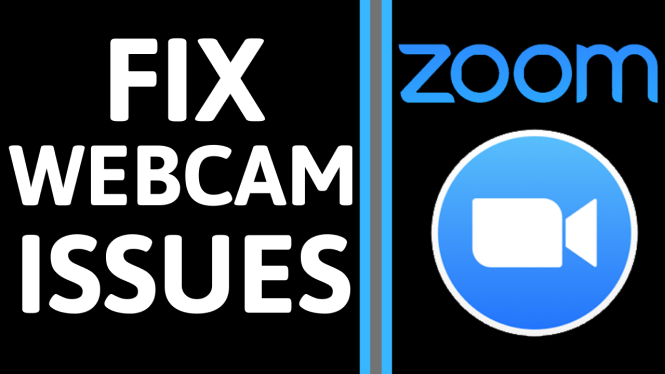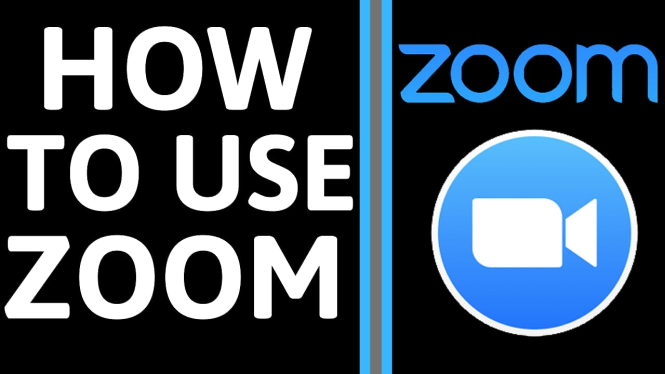In this tutorial, we go over the Zoom recording settings and show you how to record zoom meetings. This means you can save a copy of your Zoom meeting for note taking or sharing later. I also go over the recording settings in Zoom so you can configure your recordings to include a timestamp, screen sharing, and much more.
How to Manage Participants in a Zoom Meeting – Mute, Remove, Moderate Participants in Zoom
In this tutorial, we go over the Zoom moderator and meeting attendee controls, so you can learn how to manage your Zoom meeting participants. This means you can prevent meeting hijacking and Zoom-Bombing. I also go over how to mute, remove / kick participants, and much more.
How to Turn Off Waiting Rooms in Zoom Meetings – Disable Zoom Waiting Room
In this tutorial, I show you how to turn off Zoom waiting rooms. Zoom recently changed their settings to turn on meeting waiting rooms by default; follow the steps in this tutorial will disable waiting rooms.
How to Join a Zoom Meeting Without Installing Zoom – Zoom in the Browser
In this tutorial, I show you how to join Zoom meetings from your browser. This means you do not have to download and install Zoom to join a Zoom meeting. The browser version of Zoom has some limitations, but still includes the ability to present your webcam, mic, share your screen, manage participants, and chat.
How to Invite People to a Zoom Meeting – Where to Find Meeting URL, Password, Meeting ID
In this tutorial, I show you how to invite participants to a Zoom meeting. We’ll go over where to find the invite button in Zoom as well as where to find the meeting URL, Meeting password, and Zoom meeting ID.
How to Change the Background in Zoom with Virtual Background Without a Green Screen
How to change the background for Zoom webcam? In this tutorial, I show you how to use Virtual Background in Zoom to change your video background without a green screen. This means you can make your webcam look more professional or private without having to […]
How to Fix Mic Issues in Zoom – Troubleshoot Microphone Not Working Zoom
In this tutorial, we troubleshoot your mic not working and hopefully fix any issues you’re having in Zoom. This can fix issues related to people not able to hear you, your mic not turning on, your microphone volume being too low, and many other mic related issues. Leave a comment below if you have any questions while trying to solve mic & audio issues in Zoom.
How to Fix Webcam Issues in Zoom – Troubleshoot Web Camera Not Working in Zoom
In this tutorial, we troubleshoot your webcam not working and hopefully fix any issues you’re having in Zoom. This can fix issues related to people not able to see you, your webcam not turning on, Zoom not showing your webcam, and many other webcam related issues.
How to Use Zoom Free Video Conferencing & Virtual Meetings – How to Setup Zoom
In this tutorial, I show you how to set up Zoom and then start a meeting. This means you’ll be able to start a video conference, virtual meeting, or virtual classroom with Zoom.