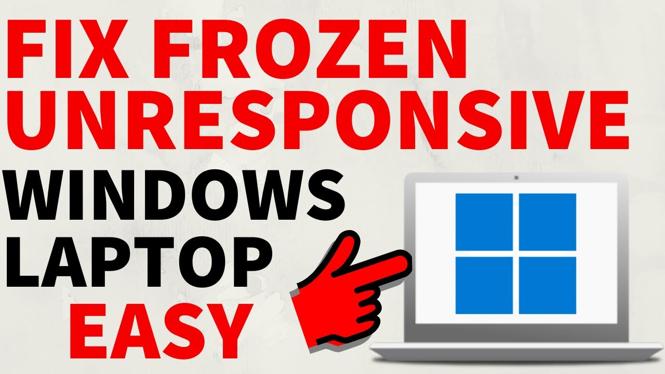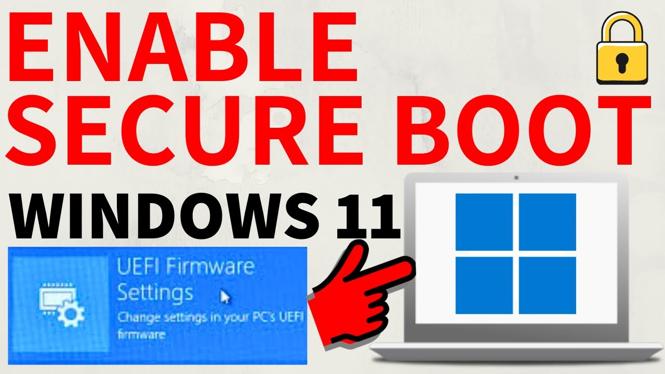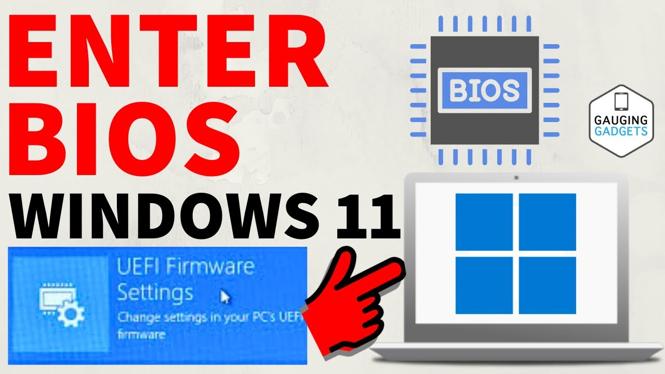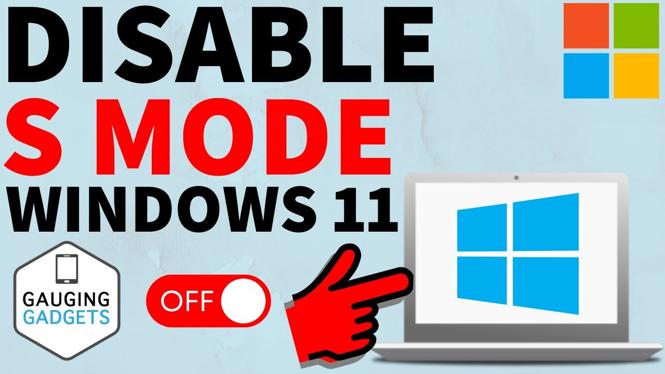Fix Frozen or Unresponsive Laptop Experiencing a frozen or unresponsive laptop can be incredibly frustrating, especially when you have important tasks to complete or deadlines to meet. Whether you are working on Windows 11 or Windows 10, knowing how to safely force a restart can […]
How to Use Phone as Webcam for Windows 11 PC & Laptop
How to Use Your Phone as a Webcam for Windows 11 PC & Laptop In today’s digital age, video conferencing has become an integral part of our daily lives, whether for work or personal communication. With the rise of remote working and online meetings, having […]
How to Enable Secure Boot in Windows 11
How to Enable Secure Boot in Windows 11 How to Enable Secure Boot in Windows 11 In today’s digital age, security is paramount. One of the key features that enhance the security of your Windows 11 system is Secure Boot. This powerful protocol helps ensure […]
How to Enter BIOS in Windows 11
How to Enter BIOS in Windows 11 Accessing the BIOS (Basic Input/Output System) or UEFI (Unified Extensible Firmware Interface) on a Windows 11 system is crucial for various tasks. Whether you’re looking to change the boot order, enable virtualization, or troubleshoot hardware issues, knowing how […]
How to Install Bluetooth Drivers on Windows 10 & Windows 11
How to Install Bluetooth Drivers on Windows 10 & Windows 11 If Bluetooth has stopped working on your Windows PC or you’re missing the Bluetooth icon entirely, the issue could be outdated or missing drivers. In this guide, you’ll learn how to install or update […]
How to Fix Steam Error Missing File Privileges
How to fix Steam error missing file privileges? In this tutorial, I show you several steps that will fix Steam error missing file privileges. This Steam Error has been stopping people from updating or playing games on Steam with a message of “Steam – Error […]
How to Move Windows 11 Icons to the Left Side of Taskbar
How to move Windows 11 icons to the left side of the taskbar? In this tutorial, I show you how to move or shift the taskbar icons to the left side in Windows 11 pc or laptop. By default the Windows 11 taskbar icons are […]
How to Disable S Mode on Windows 11
How to disable S Mode in Windows 11? In this tutorial, I show you how to turn off S Mode on your Windows 11 PC or Laptop. This means you can easily switch out of S mode and then install any apps or games on […]
How to Get a Live Wallpaper on PC or Laptop for Free
How to get a live wallpaper on your PC or Laptop for free? In this tutorial, I show you how to get an animated or live wallpaper on your Windows computer. This means you can use any gif or video as your background on your […]
How to Download Steam on Windows PC & Laptop
How to download Steam on a PC or Laptop? In this tutorial, I show you how to download and install Steam on your Windows computer. This means you can install Steam and then chat with friends or play any games available on Steam. Getting Steam […]
How to Download Discord on PC & Laptop
How to get Discord on a PC or Laptop? In this tutorial, I show you how to download and install Discord on your Windows computer. Installing Discord on your PC allows you to join servers and share your screen on Discord. This easy method for […]
How to Download Valorant on PC & Laptop for FREE
How to get Valorant on a PC or Laptop? In this tutorial, I show you how to download, install, and play Valorant on your Windows computer. This easy method for playing Valorant on a PC or Laptop is completely free. Download Valorant on PC & […]