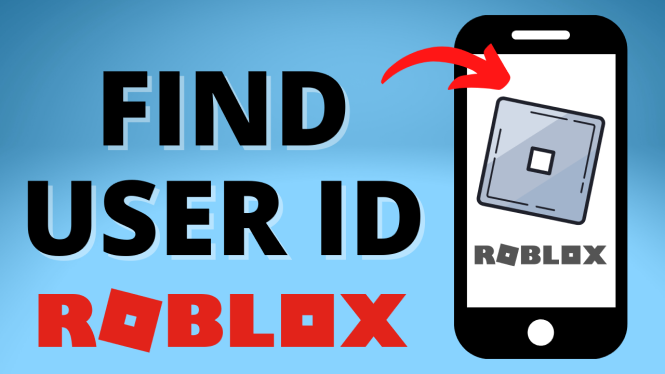How to switch Roblox accounts? In this tutorial, I show you how to switch Roblox accounts on PC, Laptop, Mac, or Chromebook. This means you can easily switch between accounts on Roblox. In order to use the switch account option to be logged in to multiple Roblox accounts you must have a verified Roblox account.
Switch Roblox Accounts on PC, Mac, or Chromebook(Video Tutorial):
Follow the steps below to switch Roblox accounts:
- Open a browser and navigation to Roblox.com.
- Select the gear in the top right to open the menu.
- In the menu select Switch Accounts if available. You can then go through the steps of adding a second account. If Switch accounts is not available, select Logout.
- Login into the other Roblox account. You have now switch accounts on Roblox.
More Roblox Tips & Tutorials:
How to Get Decal ID in Roblox - Copy Image ID - 2025 Update
How to Make Gamepass in Pls Donate Roblox - 2025 Working
How to Delete Gamepass on Roblox - Remove Gamepass in Pls Donate - 2025 Updated
How To Fix Roblox Low Memory Warning - Fix Low Memory Roblox Mobile
How to Turn Off Safe Chat on Roblox - Updated 2024
How to Fix Roblox Missing Chat Button - Fix No Chat on Roblox Mobile
How to Setup & Use Roblox Parental Controls - 2024
How to Fix "Your Chat Settings Prevent You From Sending Messages" in Roblox - 2024 Updated Working
Fix Roblox Error Code 524 - Fix Join Error Code 524 Roblox - Updated 2024 Working
Fix Roblox "Ask Your Parent, to Join this Experience, Need Parent Permission" - 2024
Fix Chat Setting in Roblox Mobile - Fix Can't Chat on Roblox - iPhone & Android
Fix Roblox Mobile "To Join This Experience, Update Your Content Maturity Setting" Roblox Unavailable
Fix Roblox "Content Not Accessible" Error - Can't Join Roblox Game - Update 2025
How to Fix Your Chat Settings Prevent You From Sending Messages in Roblox Mobile - 2024
How to Cancel Roblox Private Server - 2024
Related
Discover more from Gauging Gadgets
Subscribe to get the latest posts sent to your email.


 Subscribe Now! 🙂
Subscribe Now! 🙂