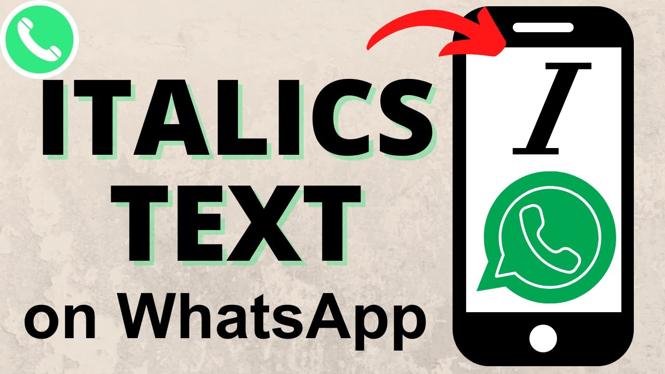How to set home Xbox on Xbox One? In this tutorial, I show you how to make an Xbox One your Home Xbox. Setting home Xbox allows you to Gameshare and share Xbox Live Gold with anyone who also uses your Xbox One console. Let me know in the comments if you have any questions while you set home Xbox on Xbox One.
Set Home Xbox on Xbox One (Video Tutorial):
Note: You can change which console is your home Xbox up to five times during a one-year period. This period begins when you set your first home Xbox.
Follow the steps to set home Xbox on your Xbox One:
- Press the Xbox One guide button on your controller to open the menu. In the menu scroll right and select System.
- Once in System, select Settings.
- In the Settings under the General section, select Personalization.
- Then select My home Xbox.
- Once My home Xbox loads you can now set to add the Xbox as your Home Xbox or Remove the Xbox as your Home Xbox.
More Xbox One Tutorials:
Discover more from Gauging Gadgets
Subscribe to get the latest posts sent to your email.


 Subscribe Now! 🙂
Subscribe Now! 🙂